Free
CapCut
CapCut: Your journey to creative freedom
Adobe Photoshop Lightroom is one of the most popular image editing and organization programs. The Android version of the software comes loaded with features, allowing you to edit images easily with your smartphone. Compared to the desktop version, it lacks a few functionalities, such as plug-in capability, printing, and certain workflow features. However, it’s still a good choice for organizing and editing images on the go.
With Adobe Lightroom, you can conveniently edit, share, and organize image files. When you use this tool on Android, you’re able to perform a range of tasks quickly, without having to carry or turn on your laptop. Backed by the IT giant Adobe, the tool comes with advanced features, such as sync control, gesture control, etc. This makes Lightroom a much better choice than PicsArt, Photo Grid, and Snapseed.
Free
CapCut: Your journey to creative freedom
Free
A free short video platform
Free
A hassle-free program to boost internet speed
Free
Browse in peace with this highly secure tool
Free
Free video editor without watermarks
Free
AI-powered photo editing software
Free
A free app for Android, by RamkumarApps.
Free
Transform Your Photos with SeeU AI
Free
A full version program for Android, by GOO TECH.
Free
Capture Precious Moments with Baby Month Photo Frame
Free
PictorAI画像生成AIイラスト高画質化
Free
A free program for Android, by KJ120429.
Free
A free Photography app for Android
Free
Add geotags to your photos
Free
A free program for Android, by Camera HDR - 4k.
Free
ToonApp Review - How to Create a Cartoon Big Head
Free
A dynamic photo editing experience awaits
Paid
Turn mobile camera to DSLR
Free
Free
Free
Free
Free
Free
Free
Free
Free
Free
Free
Free
How was your experience with Softonic?
Your opinion is important to us.
Loading next article

Read more

Read more

Read more
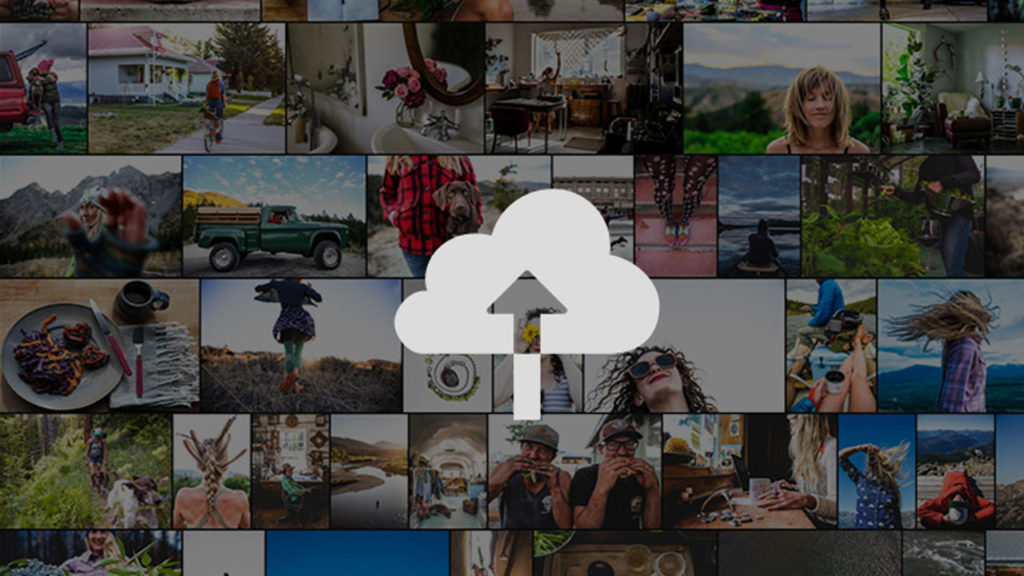
Read more
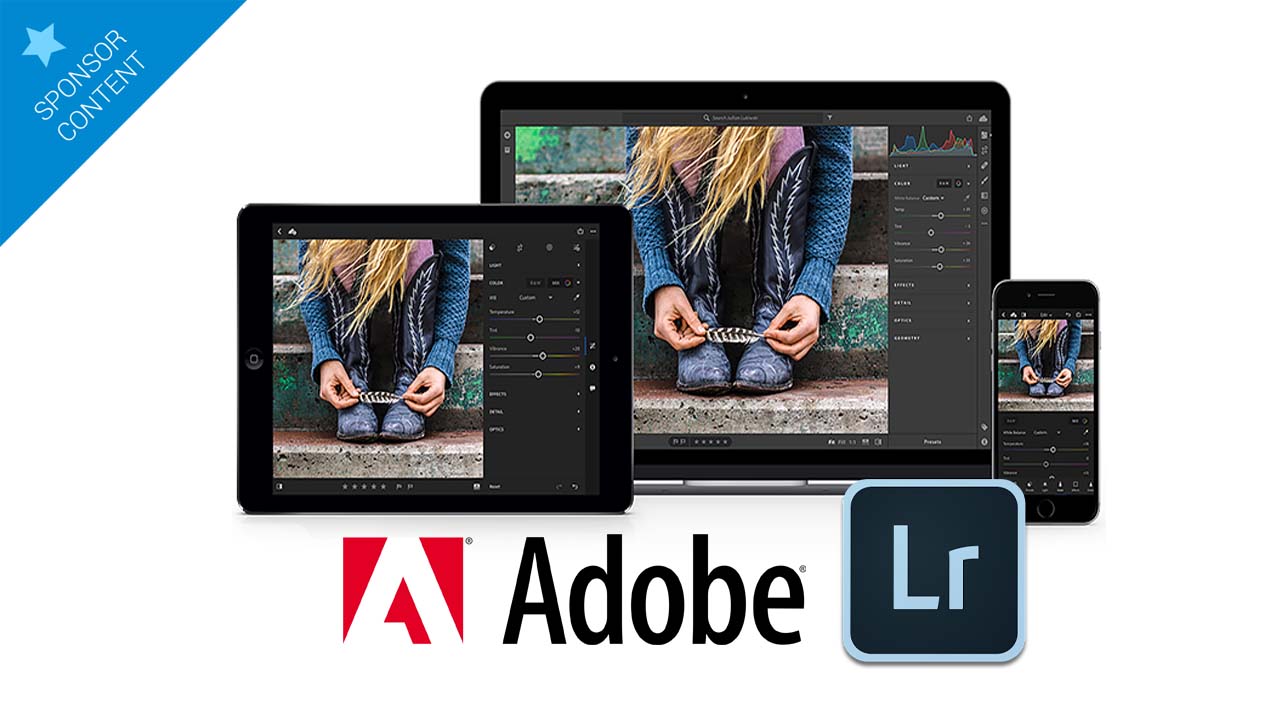
Read more
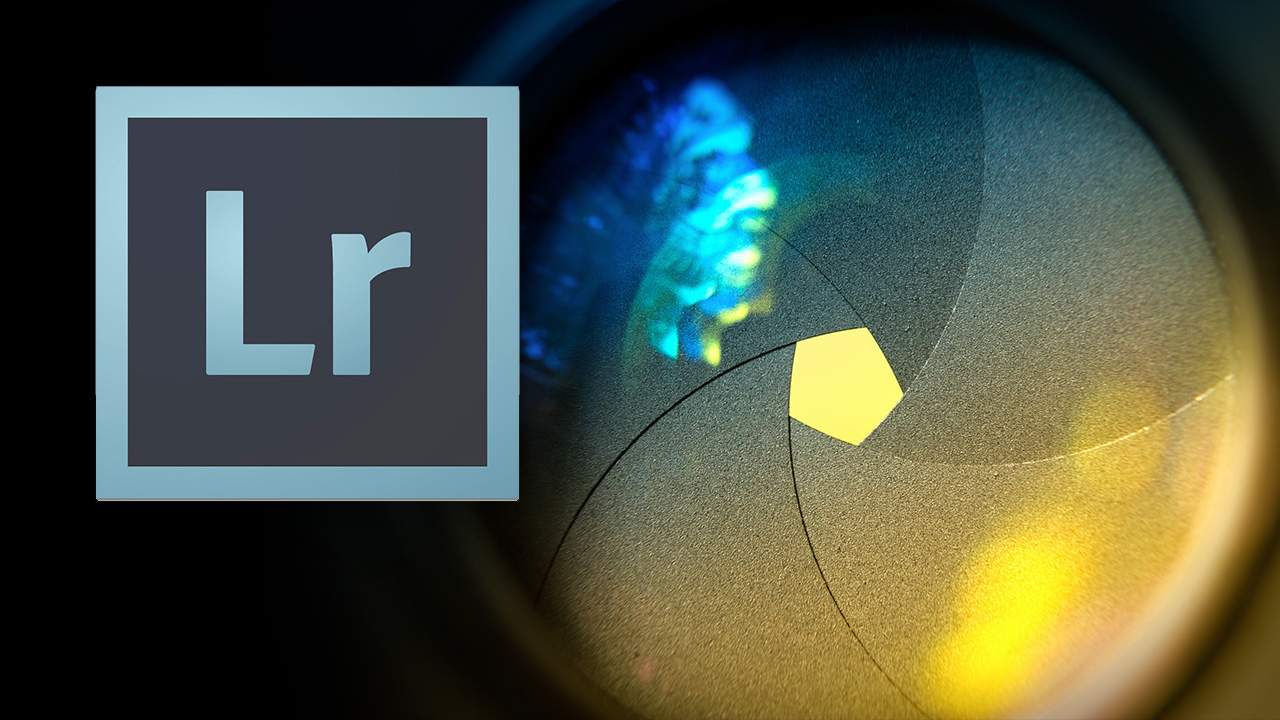
Read more