Free
CapCut
CapCut: Your journey to creative freedom
KineMaster is a comprehensive free video editor for Android smartphones with a range of advanced features, allowing professional editors to create high-quality videos and slideshows for presentations with sounds effects. The program is simple enough to use for personal purposes like editing family videos. In addition to these features, you can crop videos, add sounds, edit layers, and create effects. It’s possible to simultaneously add multiple files to the clips, including videos and images. Although the default filters can seem to be a bit outdated, fortunately, alternative filters can be purchased through the in-app store.
Compared to Quik, VidMate, and TubeMate, KineMaster works only in landscape mode. Contrary to popular belief, this makes it easier for you to edit videos on a smartphone. The video editing tool gives access to multiple controls in a hassle-free manner.
Free
CapCut: Your journey to creative freedom
Free
A free short video platform
Free
A hassle-free program to boost internet speed
Free
Browse in peace with this highly secure tool
Free
Free video editor without watermarks
Free
AI-powered photo editing software
Free
A Powerful Mobile Video Editor
Free
The best music playback experience on mobile devices
Free
Everything you need to know about YouTube Music
Free
Camcloud - Cloud Video Monitoring System
Free
Sjónvarp Símans - Your One-Stop Destination for Premium TV Content
Free
A free photo and video enhancer tool
Free
Lite version of the Cinema FV-5 app
Free
This free app simulates a home cinema experience
Free
Intuitive video editing software application
Free
VideoBuddy Video Player - Multimedia Entertainment App
Free
Avee Player Templates 2021 - Multimedia Video Application
Free
A free program for Android, by Filmize 3D Studio.
Free
Free
Free
Free
Free
Free
Free
Free
Free
Free
Free
Free
How was your experience with Softonic?
Your opinion is important to us.
Loading next article

Read more

Read more
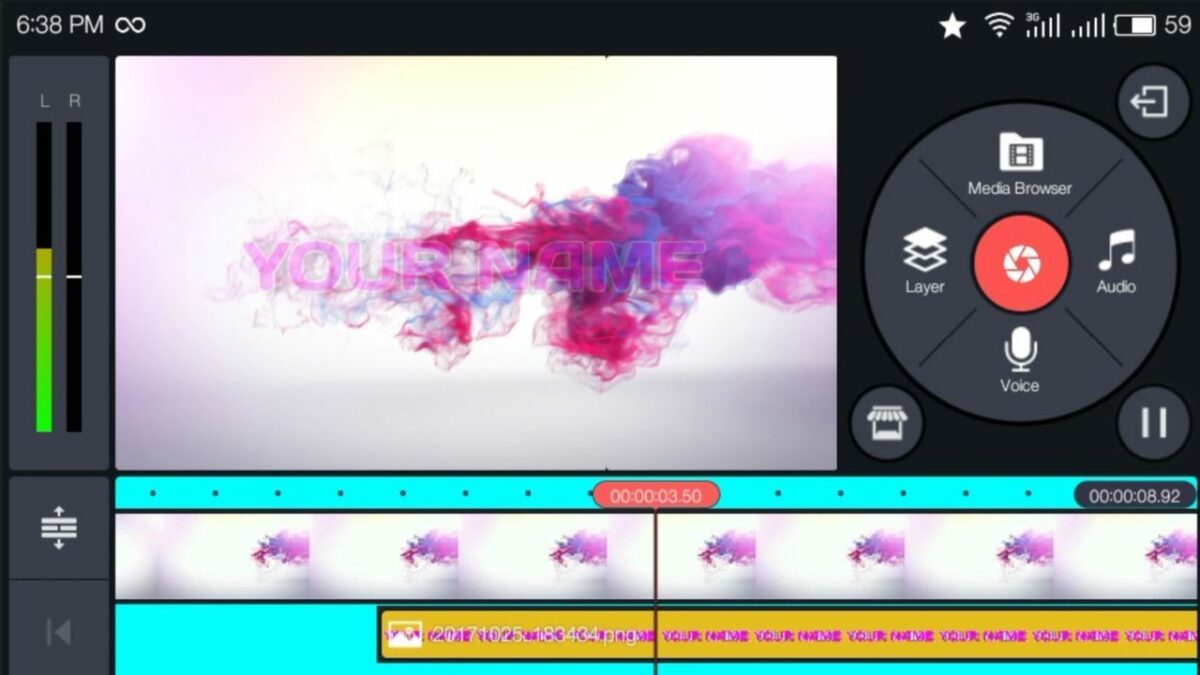
Read more
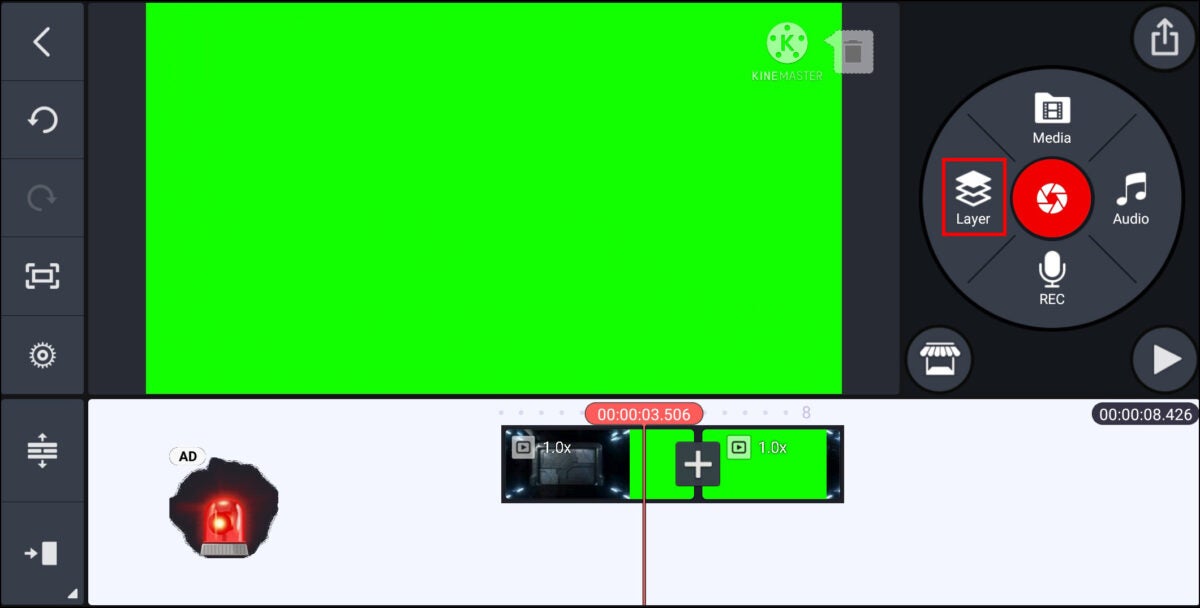
Read more
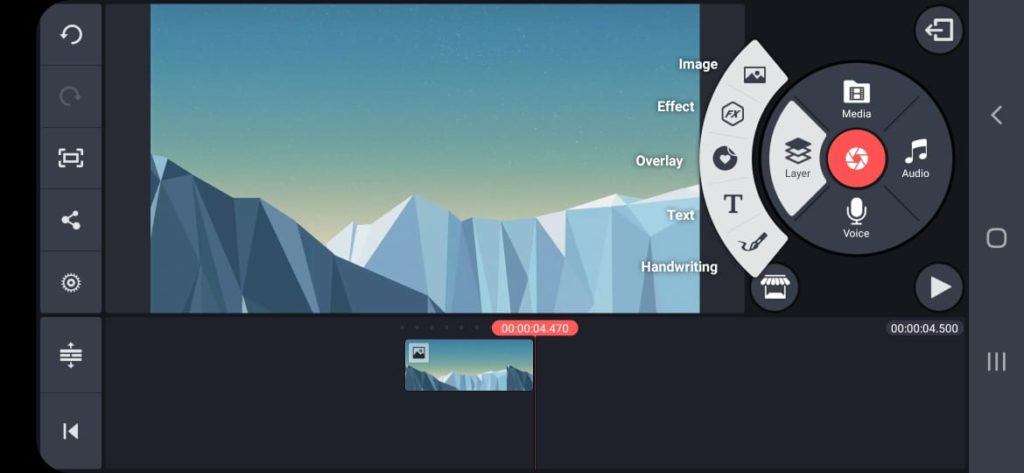
Read more

Read more