How To
How to Make an Intro With KineMaster in 3 Steps
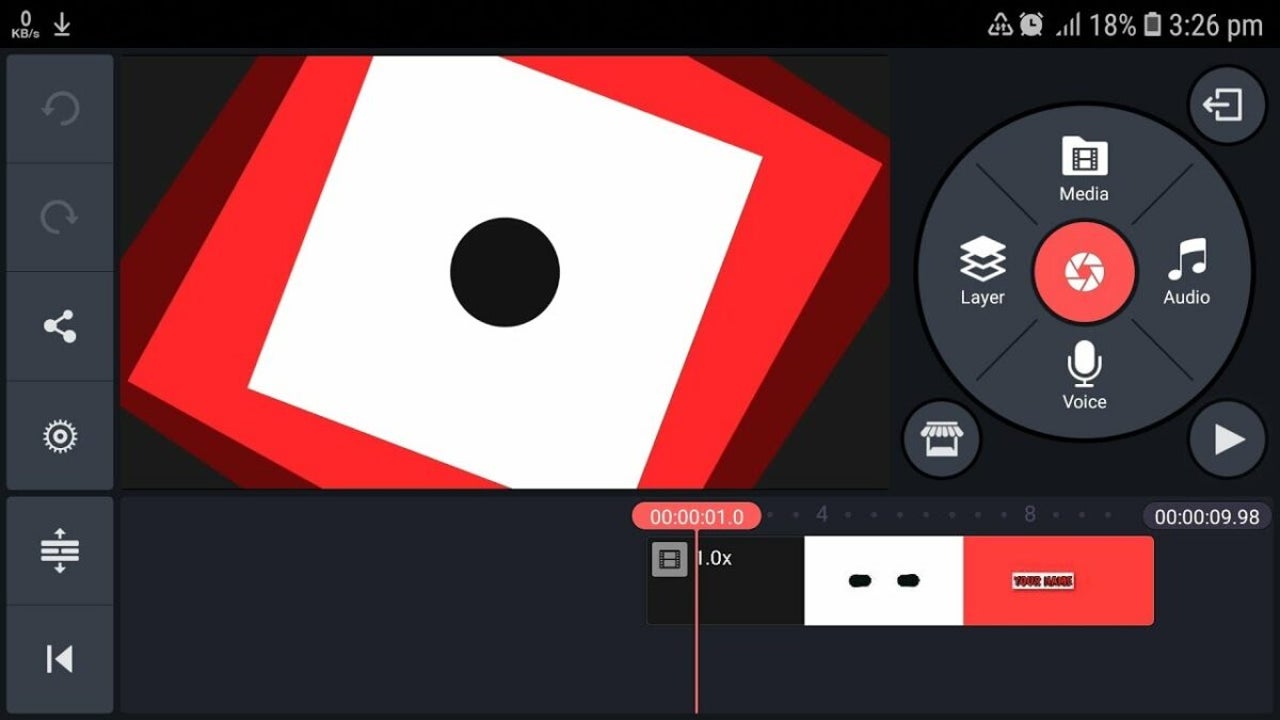
- June 2, 2021
- Updated: July 2, 2025 at 4:05 AM
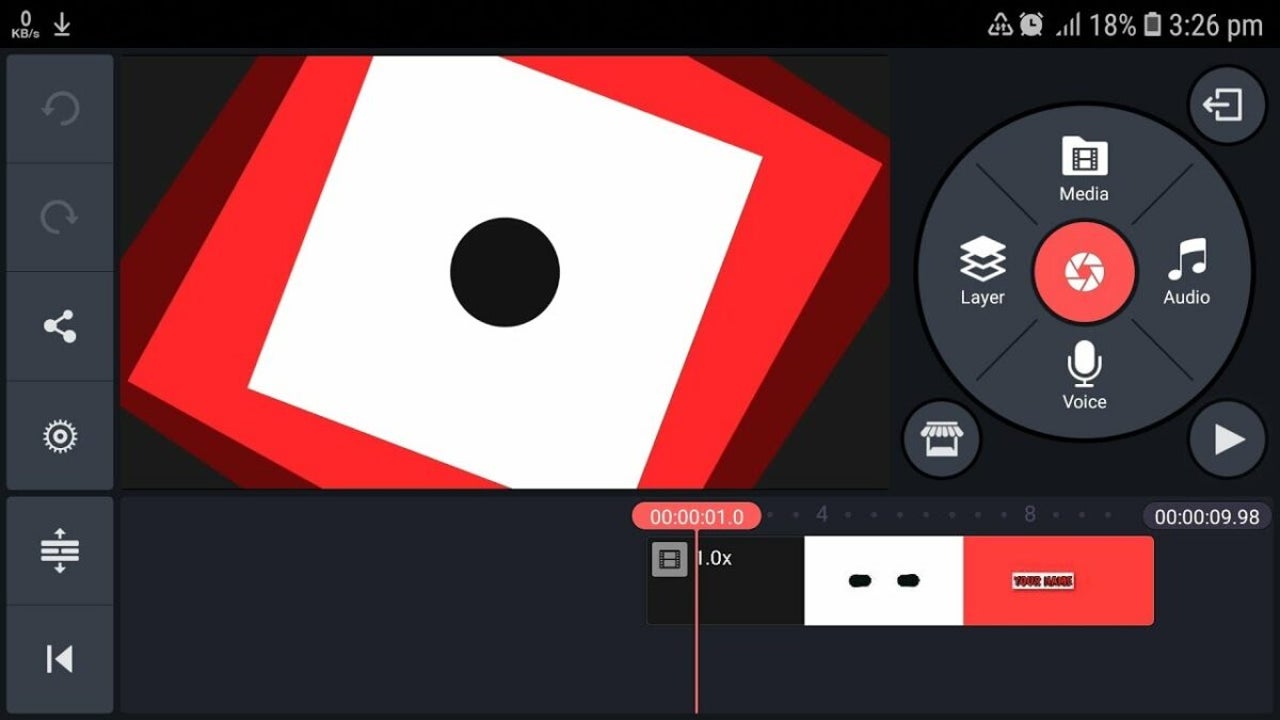
Do you need an eye-catching intro for your videos like those of the best YouTube creators? KineMaster is an Android app for making such an asset in a few clicks.
Let’s dive into today’s article and see what potential the video editor has.
Create the base
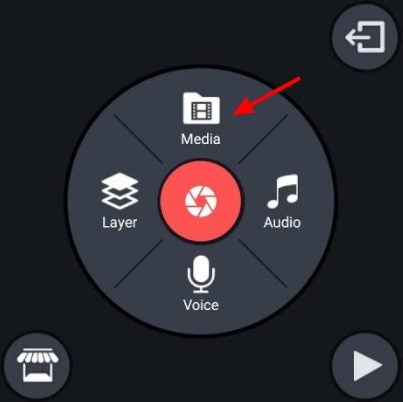
Well, to start the process, you obviously need a new file with a relevant background. You can get it from anywhere, including your camera roll, or download a royalty-free picture from the internet. Using a video background is also possible, as long as the final product is punchy.
Once you have it, click “Media” and import the file to the software. You can extend photos for as many frames as you want, while the videos can be trimmed and edited.
Add visuals

The “Layers” tab is the central hub you need to master to add and refine elements in your intro. It contains all you need, including media, effects, text, handwriting, and overlay. Once you add the text, you’ll be able to set the font, change the color, add artistic elements, make it move due to the animation effects, and so much more!
This step isn’t something we can walk you through, as it’s an entirely creative process that helps you achieve your vision. Experiment and give freedom to your beautiful mind!
Add audio
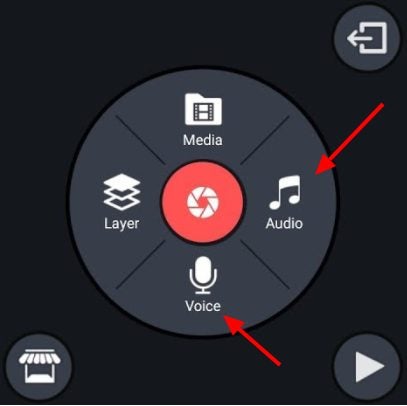
In addition to the abundant elements, fonts, and crazy animations in the application, and the assets available in the built-in KineMaster store, your audience needs a cool jingle to go with the visuals. Use the library to find the best royalty-free audio tracks and add them to the intro.
You can manipulate the audio, trimming it, or putting it on a loop. Another fantastic option to keep your intro fresh and unique is to record a voiceover right in the app!
Use it anywhere you want!
Whether you decide to use the intro on one or all of your videos or change it up from time to time, using KineMaster can assist in all cases. You can save the animation as a template, add or remove elements, change the music, or duplicate it to assemble a new project. The same steps work for creating outros to wrap up the video successfully.
Latest from Shaun M Jooste
You may also like
 News
NewsSigourney Weaver believes that this cult science fiction movie did not succeed because they tried to make it for all audiences
Read more
 News
NewsSteven Spielberg thought that John Williams was laughing at him when he heard the most iconic melody in the history of cinema for the first time
Read more
 News
NewsSony presents a patent to change video games in real time… and that is concerning
Read more
 News
NewsHideo Kojima is clear: he wouldn't be here if it weren't for Super Mario Bros
Read more
 News
NewsAvatar: Fire and Ash collects 345 million in its opening weekend, but falls far short of previous installments
Read more
 News
NewsJames Cameron claims that Avatar has a lot of future ahead for one reason: it tries to tell a story about the present
Read more