![]() Apple’s star photo editing and management software has just been updated to version 2.
Apple’s star photo editing and management software has just been updated to version 2.
Focused on performance, simplicity and imaging, this new release brings with it more than 100 new features, a fresher interface and a completely new processing engine, now putting it on par with Adobe’s Lightroom.
Aperture can handle thousands of images, which it can display in a number of views, quick preview being one of the best. It offers support for a wide range of digital RAW formats, with new ones being added to the update. Also, Apple have made the effort to make Aperture simpler to use for amateurs. Importing your images from any source, whether iPhoto, your camera, or any folder, is easy and you can watch a few great tutorials to learn all about the program.
Projects, Metadata and Adjustments have been joined into one single inspector and Heads Up Display (HUD). You can edit metadata, such as ISO, exposure, tags, or aperture straight from a RAW file. Aperture will now even show your lens model. The adjustments tab is probably where you’ll spend the most time though, especially if you’re working with RAW. Use the sliders to play around with everything from white balance to exposure, colors, highlights & shadows or enhancements. Changes are instantly displayed onto your picture.
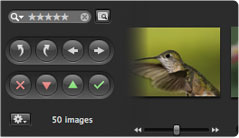 New editing features you’ll find include highlight recovery, color vibrancy, local contrast definition, soft-edged retouching, vignetting and RAW fine-tuning. Aperture 2 now also includes support for tethered shooting, which allows you to connect a camera to your Mac via USB or Firewire and shoot directly into Aperture. We also enjoyed the Loupe tool, which lets you zoom in up to 1600%.
New editing features you’ll find include highlight recovery, color vibrancy, local contrast definition, soft-edged retouching, vignetting and RAW fine-tuning. Aperture 2 now also includes support for tethered shooting, which allows you to connect a camera to your Mac via USB or Firewire and shoot directly into Aperture. We also enjoyed the Loupe tool, which lets you zoom in up to 1600%.
The most significant update has got to be the new plugin architecture though. This will allow anybody to create their own third party plugin for Aperture, so you can soon expect to see all sorts of cool effects and filters only for Aperture popping up.
Aperture allows you to save and export your edited snaps in a number of ways, from smart albums to web pages or your .Mac Web gallery, which you can then view from anywhere using your iPhone, iPod Touch or Apple TV. The library database has been redesigned and you can now easily switch between projects, even when working with a lot of images.
There’s no doubt, Aperture is a real beauty and a pleasure to work with. It’s fast, looks great and makes it easier than ever to enhance pictures. The only drawback is still the price though . Despite having dropped by a significant $100, at $200 it’s still an expensive piece of software, especially for amateurs.
Fast, extremely well designed, and offering up a lot of advanced editing tools, Aperture is an excellent photo editing and management application. Another milestone for Apple.

