How To
The top 7 download managers
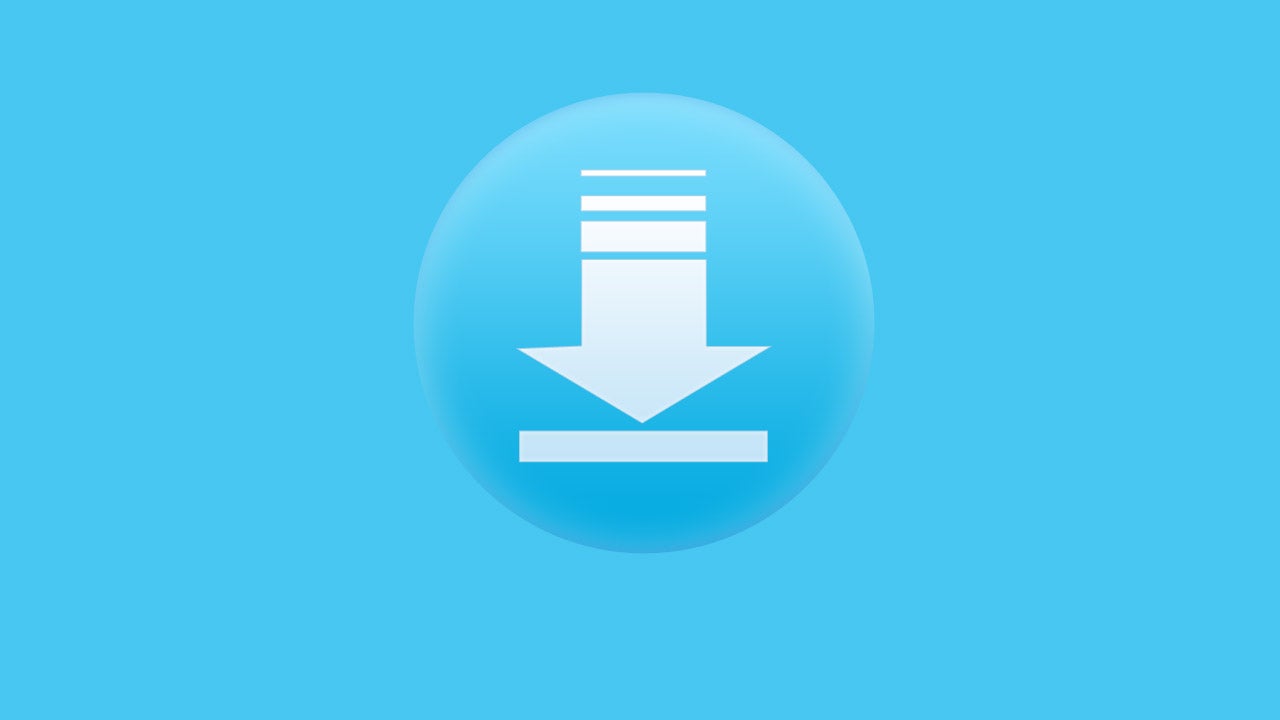
- September 3, 2014
- Updated: July 2, 2025 at 7:30 AM
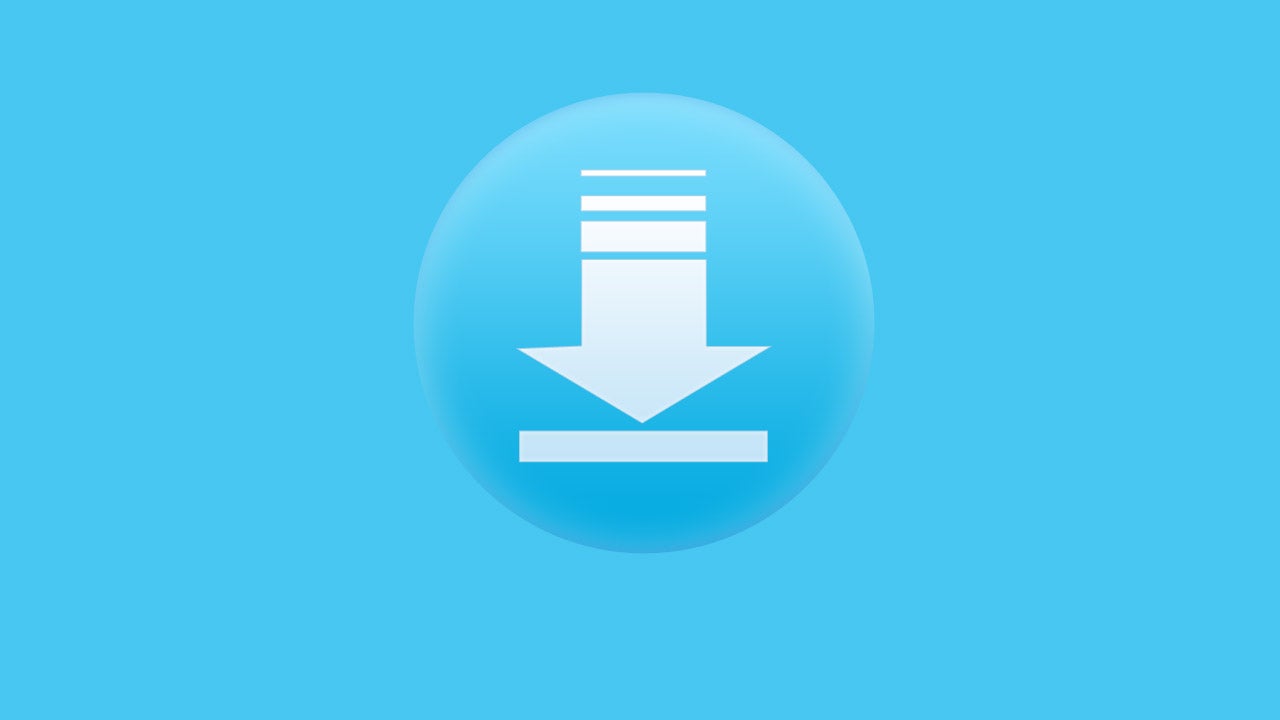
Sometimes downloading files in bulk can be a pain, but I’ve found the quickest, safest and sleekest download managers for you. What you’re looking for in a download manager is a program that will automate the process, relieve bandwidth usage, and organize how files are being downloaded.
Most of the apps we cover here offer features like download scheduling, automatic disconnect after download, batch downloading, and speed optimization. If you tend to install lots of new programs, games, or videos and music, it’s probably a good idea to set one up on your PC.
Flashget: The fastest of all download managers

FlashGet promises download speeds of six to ten times faster than downloading normally through a browser. The program supports basically every download protocol including HTTP, FTP and MMS. This is one of our highest rated download managers, so check it out.
Download Accelerator Plus: Squeezes the best out of your Internet connection
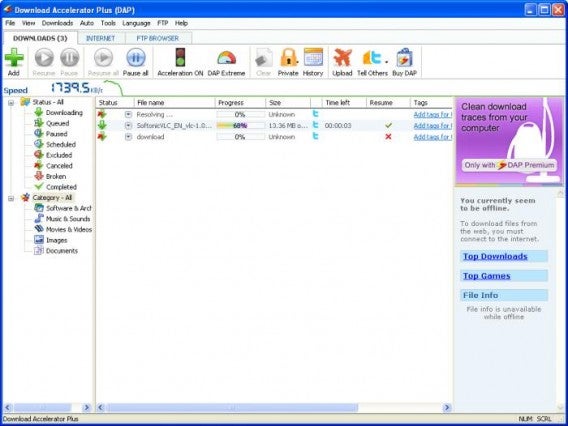
Download Accelerator Plus has a ton of cool features. You can watch a video while you’re downloading instead of waiting for it to finish, and can convert videos into MP3 to be compatible with other devices.
Download Download Accelerator Plus for Windows
Internet Download Manager: Works with all major browsers
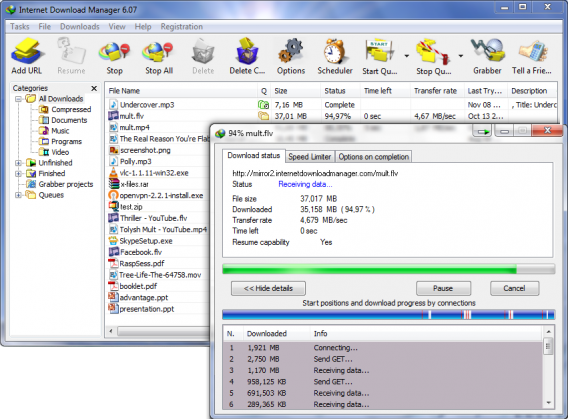
Internet Download Manager has been around for a long time, but it’s still being supported for modern operating systems. The app works with Windows 8.1 and all the major web browsers. Beyond offering faster downloads an an interface to manage them all, it can pick up on downloads when your connection gets interrupted.
Download Internet Download Manager for Windows
Free Download Manager: A free and solid all around download application
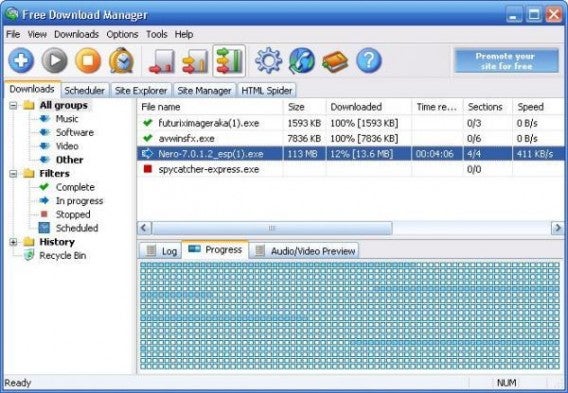
Free Download Manager works much the same as the other download managers, offering increased speeds and support for tons of download protocols like BitTorrent and FTP. This software is open source and available under the General Public License, meaning a community of developers can always improve it. The app even has a remote control feature that lets you view the list of active downloads from any computer.
Download Free Download Manager for Windows
Website Ripper Copier: Automatically download all content from a web page
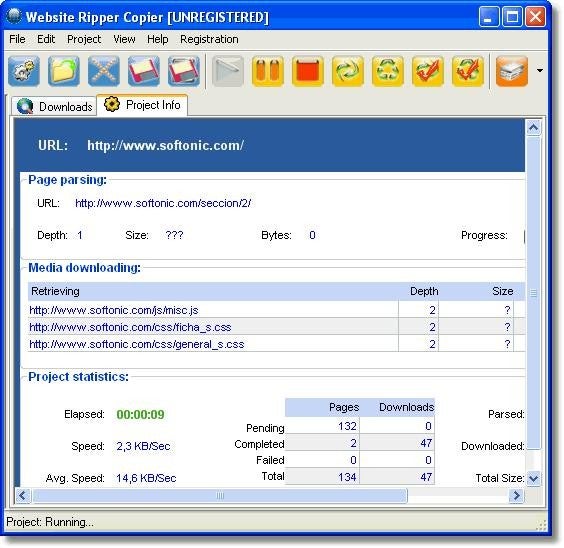
Website Ripper Copier is unique in that it lets you download entire websites for offline browsing or archiving. WRC offers pop-up free browsing and speeds up general browsing as well. The app is paid, but you can download a free trial before you make the commitment.
Download Website Ripper Copier for Windows
WebZIP: Collect web content to browse offline
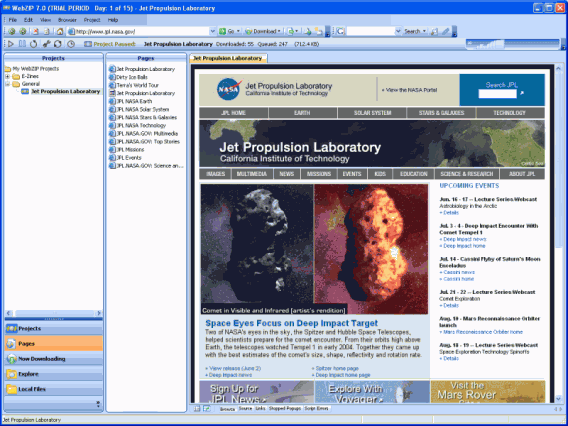
WebZIP is light on resources and basically runs on any computer. Save images, music, and other media files to keep for offline use. The app even downloads entire websites like Website Ripper Copier.
GetRight: Compact but fitted with all the necessary download features
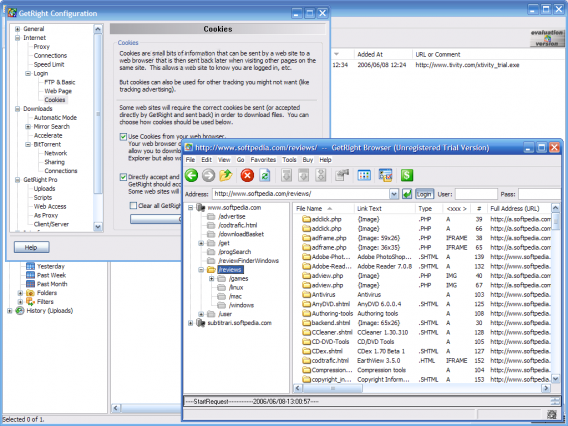
GetRight helps users with an unreliable internet connection continue their downloads where they left off, instead of having to start over from the beginning. Sometimes downloads can take hours, and having to restart from the beginning can be devastating. GetRight has automation tools to let you turn off your computer when downloads are done, saving you on your power bill. The app quickly hunts for items on the webpage for you to download.
Whether you’re looking for speed, convenience, or organization, every download manager will have something for you. You can also check out the download managers now automatically available in most browsers like Chrome, Firefox and Safari for more options.
If you want to know how to safely backup all your files, then check out our guide for creating your own backup recipe.
Original article published on April 19th, 2007.
You may also like
 News
NewsArc Raiders presents a limited event focused on a single idea: cooperate with strangers as well
Read more
 News
NewsThe director of the He-Man movie is clear: his villain must resemble the one from the cartoons at all costs
Read more
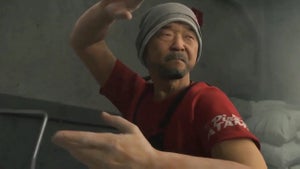 News
NewsThe director of the original Ghost in the Shell movie is a fan of video games, but not in the way you expect
Read more
 News
NewsIf you like westerns and would enjoy a Diablo-style game with that setting, this video game has you covered for the end of 2026
Read more
 News
NewsIs another chip crisis coming like the one in 2020? Everything points in the same direction
Read more
 News
NewsLady Gaga and Ricky Martin thank Bad Bunny at the most-watched Super Bowl show in history
Read more