Article
A handy way to switch between tabs
- December 18, 2007
- Updated: July 2, 2025 at 9:37 AM
One of my favorite Firefox extensions is Tab Mix Plus. I love this great tool for managing tabs so much that I can’t use Firefox without it anymore. The funny thing is that, after having this extension in my computer for a couple of years, I still find new features in it, like the one I discovered today surprisingly hidden in its settings menu: the ability to display a pop-up window that enables you to switch between tabs in a really comfortable way.
This feature takes advantage of the browser’s embedded functionality to change between tabs by pressing Ctrl+Tab. What Tab Mix Plus does is displaying a small menu on top of the browser with the list of all your currently opened tabs, which enables you to choose the appropriate one in a much easier way. Just keep on pressing the Tab key and release the keys when you reach the browser tab you want – just like the Alt+Tab works for apps.
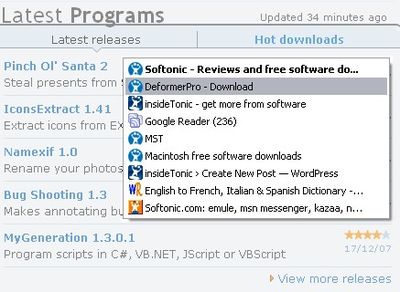
To turn this setting on, open the Tab Mix Plus options window and click on Events. Then go to Tab Features and tick the “Ctrl-Tab displays a tab list popup menu” option. Hit Apply and OK, and it’ll be ready to use.
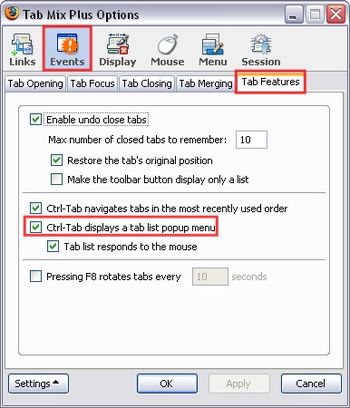
Being particularly useful for those of us who work with a dozen simultaneous tabs, I’m already wondering how I could live without this trick for all these years!
You may also like
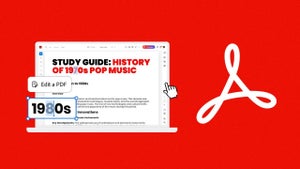 News
NewsTransform your classroom: Interactive learning materials in Acrobat
Read more
 News
NewsThe first actress created by AI has arrived to revolutionize Hollywood
Read more
 News
NewsThe most iconic player of 'Skyrim' quits the controls forever out of pure boredom
Read more
 News
NewsGeorge Clooney returns to Netflix with one of the best movies of the season
Read more
 News
NewsThe creators of 'Slow Horses' already have a new series, and its trailer is spectacular
Read more
 Article
Article'The Social Network' will return, but without one of its best actors
Read more