Adobe Lightroom takes a new turn with its Artificial Intelligence with the "Select Landscape" tool
Adobe Lightroom has integrated a new AI feature that will delight photographers

- June 30, 2025
- Updated: July 1, 2025 at 9:16 PM

Adobe has become the most comprehensive suite when it comes to Artificial Intelligence. For the past couple of years, graphic designers, video editors, motion graphic artists, and audio editors have seen how their professional lives have been completely eased thanks to AI. Now, synchronizing a scene or cleaning up audio, cumbersome processes that used to take hours, can be resolved in a matter of seconds. And Adobe’s system continues to improve more and more.
The latest program that has made a qualitative leap is Adobe Lightroom. Since the update last April, the software integrates the new “Select Landscape” feature that works with AI. The tool is already available in Lightroom (v8.3) and Lightroom Classic (v14.3) and turns both programs into true automatic landscape editing machines, radically simplifying the workflow.
What can you do with “Select Landscape”?
“Select landscape” is a feature that automatically recognizes different natural and artificial elements in a photograph, generating specific masks so you can edit everything accurately, quickly, and non-destructively. Up to seven components of the environment can be identified and isolated with a single click:
- Sky. Separates clouds, sunsets, clear or stormy skies without the need for manual edge profiling.
- Mountains. Distinguishes reliefs and mountain ranges, even when they are partially covered by fog or vegetation.
- Architecture. Recognizes human constructions within the landscape, such as bridges, houses, ruins, or lighthouses.
- Vegetation. Identifies trees, shrubs, grass, or leaves, allowing for adjustments to green tones or emphasizing textures.
- Water. Isolates rivers, lakes, seas, or other water surfaces, facilitating color or clarity corrections.
- Artificial ground. Distinguishes paved roads, paved paths, sidewalks, or urbanized areas.
- Natural ground. Detects soil, sand, rocks, or surfaces without human intervention.
One of the most effective and practical aspects of this tool is its ability to adapt to the content of the image. Lightroom does not display all seven elements in every case, but only those it detects in the frame, which makes the interface more agile and clean. For example, if there is no water in the image, the option to mask it will not appear.

How can you use “Select Landscape”?
Even easier than its use is how to use the tool. The only thing you need to do, once you open the program and add the photo you want to edit, is to go to Masking ▸ Landscape. The Masking option is in the right-hand menu.
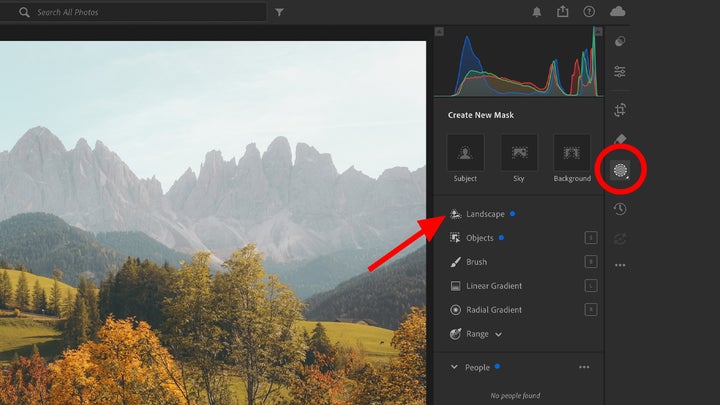
After that, you must check the boxes of the items you want to edit and then click on “Create“. You can refine the selections by clicking “Add” or “Remove“. With these simple steps, you will go from editing the sky and the foreground in 5 minutes to doing it in less than 30 seconds. A powerful advantage that will allow you to focus on what really matters: creativity.
Use cases for “Select Landscape”
The functions you can perform with this application are many. First of all, it allows for precise intervention in areas that were previously very difficult to delineate. For example, adjusting the exposure of the sky without altering the vegetation or the silhouette of a building no longer requires manual masks or selection tricks. The artificial intelligence detects and separates it in seconds, with a clarity that previously required experience and time.
In addition, it facilitates localized treatment with aesthetic criteria. It is possible to apply sharpness exclusively to mountain ranges in the background, increase warmth in earthy soils, or enhance the structure of a facade without affecting the natural environment.

The tool also enhances the visual coherence of the final image, allowing each component of the landscape to be worked on separately, respecting its nature. And last but not least, it represents a drastic reduction in the time spent on repetitive tasks. It is no longer necessary to trace masks with brushes, use gradient filters, or rely on trial and error to isolate an area. The system detects, segments, and proposes with a speed and precision that redraw the margins between the technical and the creative.
With the introduction of “Select Landscape,” Adobe has not just added another feature to its editing suite, but has marked a turning point in the way AI is used in design. Now, photographers will be more freed from the more mechanical tasks and can focus on what is truly essential.
For this reason, this tool not only helps those looking to streamline their workflow, but it also challenges those who see photography as a form of language. With it, the editor stops being a software operator and becomes, with greater freedom, a visual storyteller.
Cultural journalist specialized in film, series, comics, video games, and everything your parents tried to keep you away from during your childhood. Also an aspiring film director, screenwriter, and professional troublemaker.
Latest from Juan Carlos Saloz
- The AI in Premiere Pro takes creativity further than ever before
- Adobe leads the AI revolution in design and editing: 5 amazing new features that will make your life easier
- Adobe’s latest AI allows you create unique posters in no time
- Adobe revolutionizes video editing again with Media Intelligence, the new AI tool in Premiere
You may also like
 News
NewsThey made over 1 billion dollars in the 80s and now this trilogy of movies is coming to Netflix to take you on an incredible time travel journey
Read more
 News
NewsThe CEO of Nvidia is clear: "China is going to win the AI race"
Read more
 News
NewsAfter making 139 million dollars at the box office, the creator of Chainsaw Man arrives on Prime Video with a very unique anime
Read more
 News
NewsDemonstrates that Battlefield 6 can run without enabling TPM
Read more
 News
NewsJennifer Lawrence is taking the critics by storm with her new thriller co-starring Robert Pattinson
Read more
 News
NewsWorld of Warcraft receives a new premium currency that divides the community
Read more