Sponsored
Protect Your Low-Resource Computer: The Best Antivirus Solutions for Optimal Performance
Is your PC running slow? Here are the antivirus that use less CPU resources
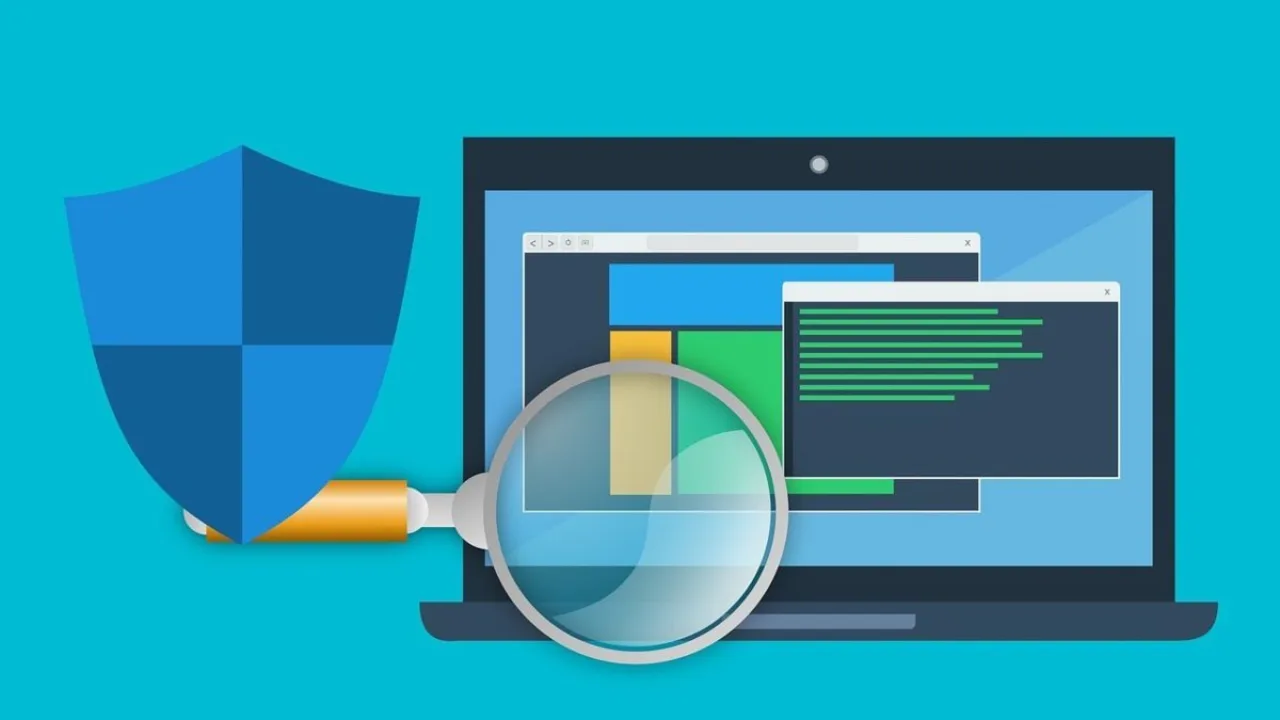
- May 10, 2023
- Updated: July 2, 2025 at 2:15 AM
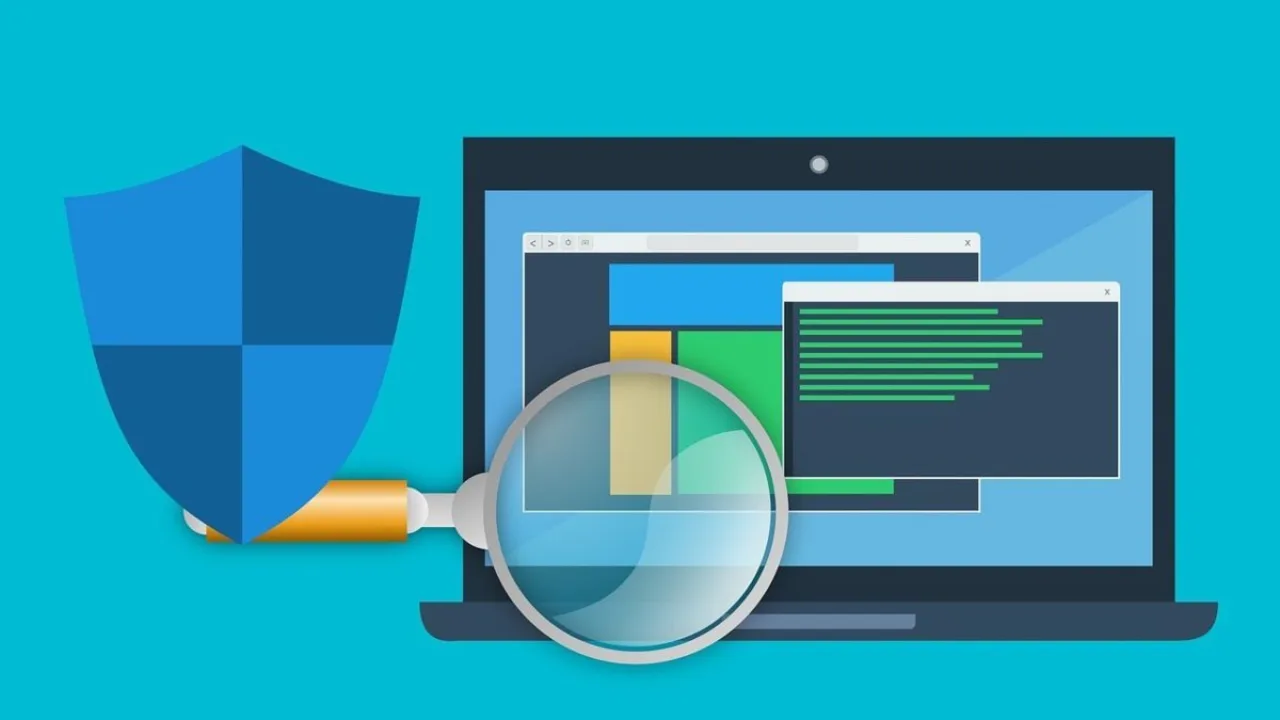
Antivirus software has become an indispensable tool for surfing the Internet. They protect us from all kinds of online threats such as viruses, Trojans and malware ready to put our data at risk. However, most antivirus programs consume a lot of resources and can slow down our PC considerably. Does this mean that we should do without them? Of course not.
At Softonic we have analyzed one by one the most popular antivirus programs on the market to come up with a list of those that hardly use any CPU. Thanks to them, the speed and performance of your PC will not be affected while you protect your computer from all viruses and malware. Would you like to know them? These are the antivirus for low-resource computers that we like the most.
1. Kaspersky Security Cloud Free
Kaspersky Free is the undisputed winner among the free antivirus programs with the lowest impact on your PC’s CPU. It offers protection on both desktops and Android devices against viruses, infected files as well as suspicious sites and apps. And best of all, your computer will hardly notice that you are using it.
Among the main features of Kaspersky Security Cloud Free is its powerful protection against viruses. But that’s not all; the program is capable of detecting malware, Trojans, ransomware and other threats that can put your data at risk. It also offers efficient protection against stalkerware, allowing you to detect apps and installed programs that spy and track your activity.
In terms of performance, Kaspersky has less impact on a PC than Windows Defender, so its installation can even speed up your computer… All this for free and with the peace of mind of betting on trusted antivirus such as Kaspersky.

2. ESET Antivirus
ESET Antivirus may not be the best known option in the antivirus sector, but that does not make it any less efficient. This is an effective program, highly customizable and with a large number of options to ensure that our computer is always protected.
If ESET Antivirus stands out in something, it is precisely in its many options and modes for the analysis programs that we will perform on our computer. Although it is very complete, sometimes it can be somewhat complex for novice users who prefer few options and good results. However, it will delight users who prefer to have an antivirus literally made to measure.
In terms of resources, ESET Antivirus will hardly make use of your CPU, so you can have it on and be working or playing your favorite video game without noticing any slowdown in your computer. There are three versions of this same antivirus (ESET NOD32, ESET Internet Security and ESET Internet Security Premium), each of them differing only in some small extra. That is why in terms of quality-price, we recommend ESET NOD32.
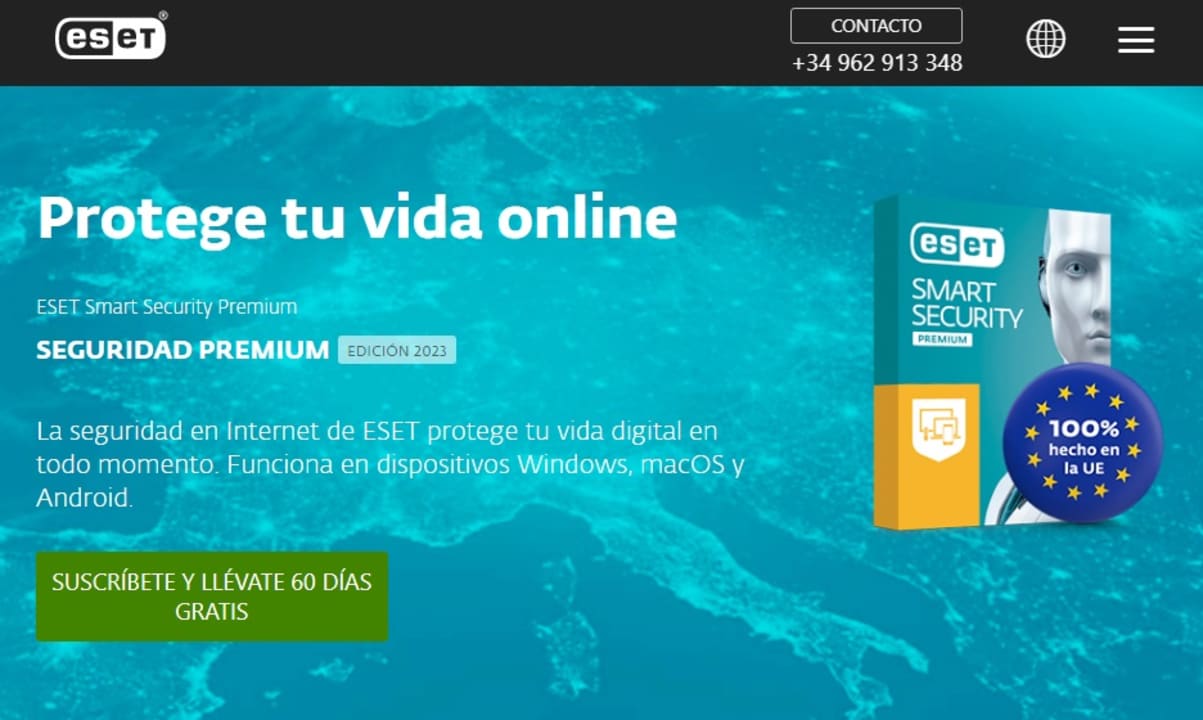
3. Bitdefender Antivirus
Bitdefender is another excellent option when it comes to protecting your computer without affecting its performance. It has a very complete virus database that is updated regularly and has also achieved excellent results in AV-TEST studies. But it doesn’t end there, Bitdefender also offers a good number of tools to improve your computer’s performance, making it one of the favorite antivirus around the world.
Depending on the features you want in your computer you can purchase two types of Bitdefender Antivirus: Bitdefender Internet Security or Bitdefender Total Security. Here are their main differences:
- Bitdefender Internet Security is a lighter version of the antivirus in question and therefore with fewer options. In addition to offering you complete protection from viruses and malware, the antivirus also provides the Safepay secure payment system, a password manager and an interesting vulnerability scan on your computer.
- Bitdefender Total Security is a more complete version of the antivirus, adding features such as an anti-spam filter, a powerful parental control system and an efficient firewall.
Regardless of the option you choose, Bitdefender Antivirus is perfect for protecting your computer against any possible attack over the Internet without compromising the speed of your operating system.

4. TotalAV
TotalAV is a powerful antivirus that while protecting you against all Internet threats, it won’t put a dent in your computer’s CPU. It will be running silently in the background at all times and will only scan your hard disk when strictly necessary.
Among the main features of TotalAV is a powerful real-time filter against viruses, ransomware, malware and malware as well as being able to block phishing attempts instantly. In addition, it also includes extra tools, such as a hard disk cleaner to improve your PC’s performance or a VPN to surf the Internet securely.
In short, TotalAV is the perfect choice for anyone looking for an antivirus that is not very intrusive but at the same time efficient enough to protect their PC.

5. Avast Free Antivirus
Avast Free Antivirus is one of the best options whether you are a laptop user or if your PC is a few years old. Its more than 400 million users and its excellent results when it comes to detecting and eliminating viruses are just a few of the many attractions of this antivirus. Although this is a completely free program, it offers protection that is on a par with the best antivirus programs on the market.
The free version of Avast offers a wide range of options to have your computer always protected. We find the browser shields, real-time protection, custom scans and a great virus library always updated. In addition, Avast Free Antivirus offers extra options such as a game mode, a password manager or the ability to scan your computer for malware.
However, if we have included the free version of Avast in this list for any reason, it is because it hardly affects your computer’s performance. In fact, you will not notice much difference in the speed of your computer whether or not you have Avast installed. However, your computer will be completely protected from any hacker attack.

6. VIPRE Antivirus
VIPRE is an antivirus designed to protect your PC from the latest threats circulating on the Internet. In fact, it is one of the best options on the market to protect your computer from the dangerous ransomware. However, the power of VIPRE does not come at odds with the use of your computer’s resources, preventing the entry of viruses but without affecting the speed of your PC.
As we have already mentioned, VIPRE stands out for its good results without impacting your computer’s resources. It is able to protect your computer from viruses, Trojans, rootkits, spyware, ransomware and much more. On top of that it is very easy to install and has a perfect user interface for any user who doesn’t want to drown in complicated configuration options. It is, therefore, a perfect choice for anyone looking for a good antivirus that is also very easy to use.
VIPRE is one of the best options on the market if you want to protect your PC from any malicious activity coming from the Internet. It will block any attempt to steal your data without affecting your PC’s performance. Highly recommended.

7. Avira Free Antivirus
Avira Free Antivirus is a good option if you are looking for a good free antivirus with very good results and that also has a minimal impact on the performance of your PC. Avira is known around the world for its good results and it’s no wonder. It is capable of detecting 99.97% of the viruses and attacks that your computer may suffer, allowing you to always browse with total peace of mind.
If you are a novice user or simply do not like cryptic antivirus or with many options, you will love to know that Avira has a simple and easy to understand interface. From it you can scan your computer for viruses and optimize your computer’s performance, something really useful if it is not working as it should lately. To all this we must add a powerful protection against phishing and the possibility of browsing through its integrated VPN, and all this without slowing down your computer!
The only negative point of Avira is that, being a free antivirus, it has quite a few ads and pop ups that can be frustrating. In addition to all that, it is important that when you install the antivirus you are very careful about which options you choose, because it will try to install other Avira programs that surely do not interest you. Nevertheless, it is a really interesting option to take into account.
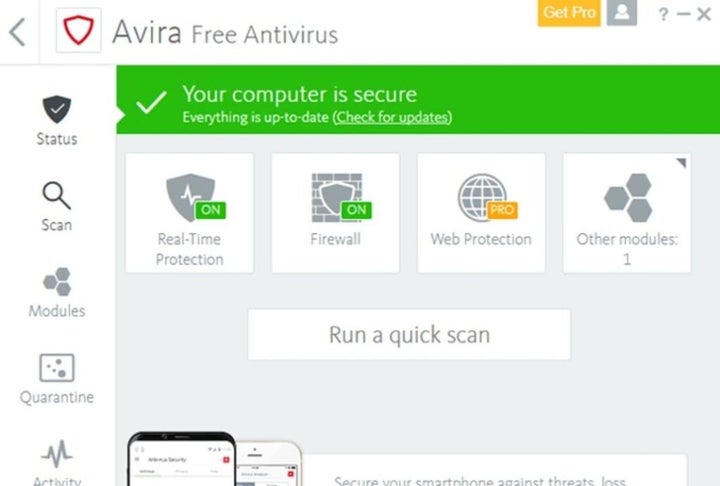
Your PC is slow even if you change your antivirus? Here is the solution.
If you have downloaded and installed any of the programs on this list but your computer is still running slow, it is likely that the problem lies elsewhere. There are many factors that directly affect the performance of our computer and they do not always have to do with the antivirus. The state of our hard disk, its fragmentation, a program that has been uninstalled incorrectly, having your operating system outdated or a malicious process that starts when you boot your computer could be the problem.
To find out for sure, we recommend that you first scan your computer for any viruses that may be affecting your computer. If your computer is clean, we then recommend that you use some software to speed up your operating system. These scan your computer for system errors and unnecessary processes that are slowing down your computer.

Download the best antivirus for your PC
As you can see, there are many antivirus programs with which you can keep your data safe without affecting the CPU of your PC. Did you like what you have read? Don’t forget to share it with your friends on social networks!
Mireia Fernández is passionate about the world of video games and new technologies, a hobby that dates back to her childhood with the MSX HB 501p. Born and residing in Barcelona, Mireia has been working as an editor for over 10 years and specializes in writing reviews, tutorials, and software guides, as well as doing everything possible to publish news before anyone else. Her hobbies include spending hours playing on her console, walking her golden retriever, and keeping up with the latest SEO developments.
Latest from Mireia Fernández
- AI Auto-Cut Deep Dive: Transform Long Videos into Engaging Shorts with Premiere Pro
- From Chaos to Collaboration: How to Streamline Your Agency Workflow with Photoshop Projects
- Reimagine Your Design Workflow with Adobe Illustrator’s Generative Expand
- Pirated Premiere? AGS Can Now Lock You Out After 10 Days
You may also like
 Article
ArticleAI Auto-Cut Deep Dive: Transform Long Videos into Engaging Shorts with Premiere Pro
Read more
 News
NewsBorderlands 4 was not what players expected and Gearbox is trying to make it up to them
Read more
 News
NewsIdentity management as a key to protecting data in the cloud
Read more
 News
NewsCamp Rock 3 is already a reality, and it will bring together the Jonas brothers but will have a significant absence in its cast
Read more
 News
NewsJessica Chastain and Ben Stiller together as stars and producers in the new Apple TV+ series
Read more
 News
NewsThe Muppets will return next year in a special show with Sabrina Carpenter
Read more