How To
The 7 best photo editing apps for macOS
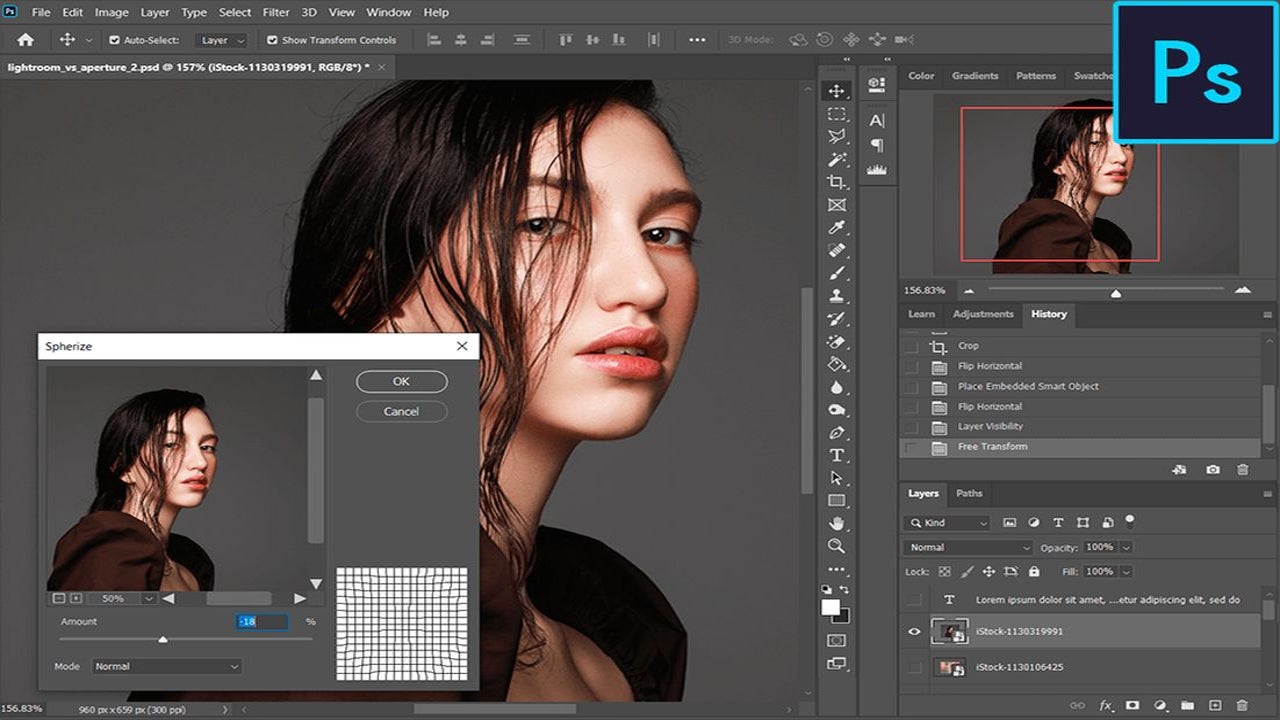
- June 14, 2022
- Updated: July 2, 2025 at 3:39 AM
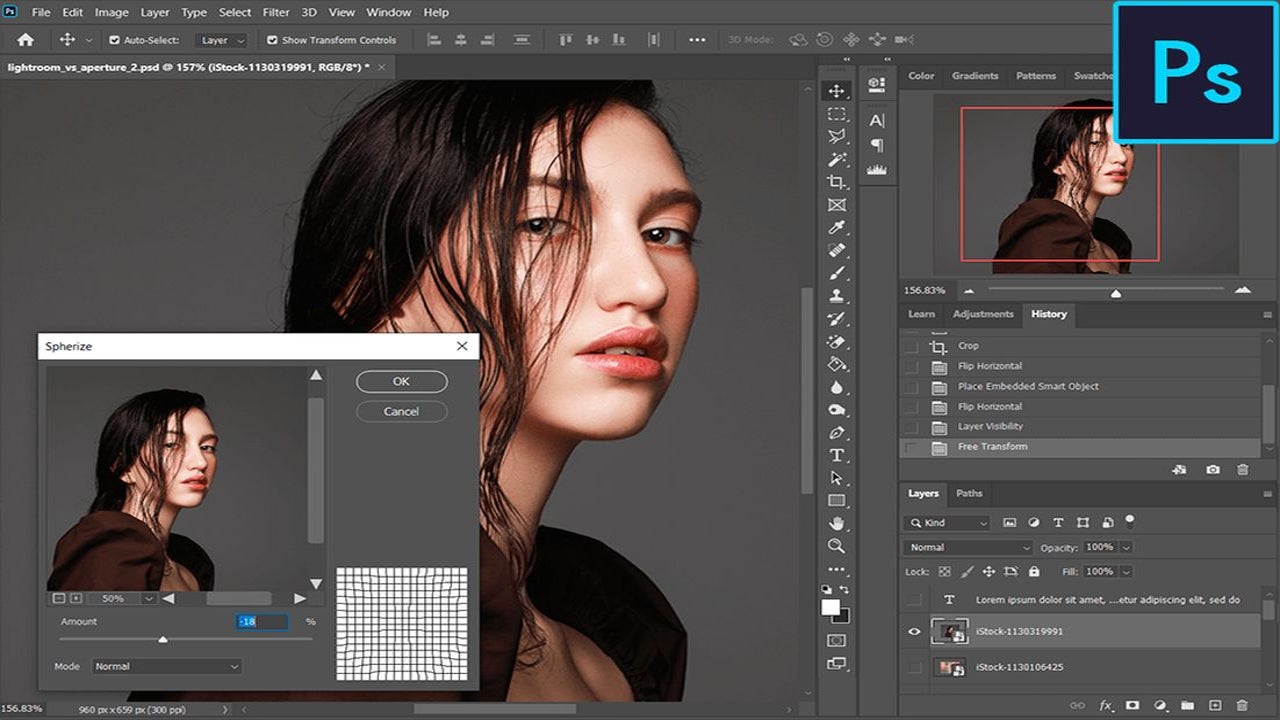
While Apple provides its users with a no-frills application to organize photos and complete a few basic light and color edits, the Photos app does not perform nearly as well as these dedicated image editing tools for macOS. Professional-looking photos require expensive lighting setups and elite camera skills, and the best images necessitate little editing at all. Graphic designers, on the other hand, frequently spend hours perfecting a poorly conceived photo into an entirely new creation.
With that in mind, there’s no one reason why you should choose a robust third-party photo editor for Mac. Digital creatives across all skill levels choose photo editing software because the additional features provide maximum image control. Those who don’t spend much time staging their pictures will benefit from professional photo editing software the most. Design-orientated apps like Adobe Photoshop CC, for example, use machine-learning technology to let you perform complex edits such as changing facial expressions and background replacement. Now, let’s take an in-depth look at the 7 best photo editors available for Mac users.
Photopea
Although we’re presenting this list in no particular order, the Photopea editor for macOS is an excellent starting point. This editor is best suited for photographers who demand more from Apple’s native app yet don’t require the advanced features of a professional solution. Avid users champion this web-based application for offering several core Photoshop-like tools for free. Photopea features include content-aware fill, layers support, filters support, and a wide selection of brushes and editing tools.
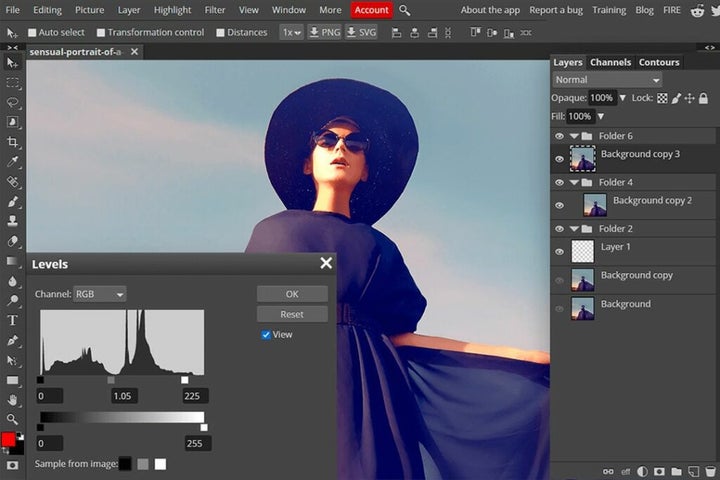
Adobe Photoshop Lightroom CC
Adobe Lightroom integrates with Photoshop and the entire Creative Cloud, but it caters specifically to the needs of professional landscape and studio photographers who take thousands of still photos. Nonetheless, this is a powerful piece of editing software for Mac. The principal advantage of Lightroom is its Digital Asset Management (DAM) system. The software lets you manage your complete photo catalog on a single hard drive or directly from the cloud. Adobe Photoshop Lightroom CC incorporates dozens of photo editing tools to give you full control over image light and color properties. Lightroom still ranks at the top of all photo editors.

darktable
If you are a prosumer photographer working with mostly raw files and still honing your camera skills, darktable offers an impressive, no-cost alternative to Lightroom. Pricing for raw photo editors gets expensive, but this open-source raw developer and workflow application allows you to organize a vast library of digital raw files and scroll through the image database with a zoomable light table. This free darktable app streamlines several historically sluggish processes associated with editing and enhancing raw images for faster workflows.

Pixelmator Pro
Like Adobe Photoshop Lightroom, Pixelmator Pro is a professional-grade photo editor that comes with a collection of several powerful features for editing and retouching digital photos. The app is similar to Photoshop CC because it allows you to perform more design-orientated edits like adding text effects, unwanted elements removal, and image painting. From a photographer’s standpoint, Pixelmator Pro brings everything you need under its unique platform, including several tools you won’t find in other similar products. It supports the new M1 chip for Macs, multi GPUs, and Pro Display XDR raw editing workflows.

Luminar Neo
Luminar Neo is another robust, pro-style photo editor for Mac, but its ease of use attracts users of all abilities. Luminar offers an efficient workflow. Long-time advocates of the software report they can reduce their editing time by nearly half without losing image quality. Luminar Neo lets you work fast because it includes more than 60 AI-enhanced filters that automate several intricate editing procedures. While access to conventional editing tools like layers and color correction is easy, the Luminar preset filters adapt to your picture and do most of the work for you. After a few clicks and a manual adjustment or two, you’ll render fantastic-looking images with this image editor.
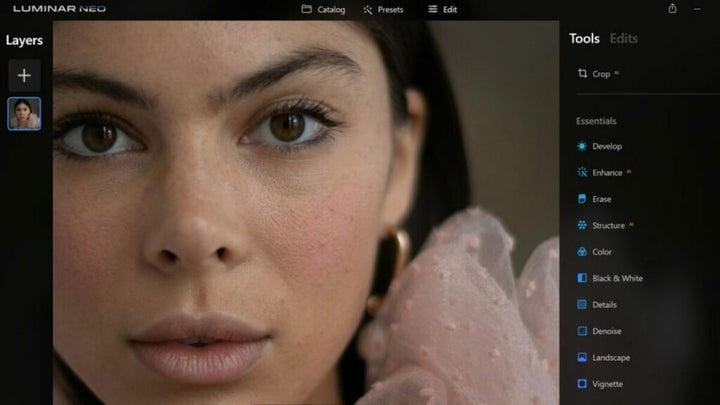
Affinity Photo
Affinity Photo provides photographers with a complete photo editing package, featuring several advanced tools and all the essential functions you can expect from a professional image editing application. Affinity Photo supports most file formats like JPG, PSD, GIF, PNG, and RAW. The app handles all standard photo editing tasks, from cropping and selection to layering and color correction. Affinity Photo sets itself apart from the competition with a clean user interface and an extensive collection of keyboard shortcuts. Once you get the hang of the software, it makes photo editing a breeze.

CameraBag Photo
The CameraBag photo editing solution is similar to Luminar Neo in that it is an appealing option for users who rely on presets to expedite their workflows. By no means a graphic design tool, CameraBag Photo, like Adobe Lightroom CC, is meant for professional photographers who require effective high-volume data management from the app. CameraBag Photo is easier to work with than other comparable photo editing solutions. A solid beginner-friendly app, the convenient preview feature lets you see how the image changes by simply hovering over it. Each preset is customizable, and the app includes a robust set of professional features like RAW and 16-bit PNG editing.

Choosing the best photo editing apps for macOS
Each photo editor discussed here offers essentially the same collection of tools to complete your edits. Yet, they all have unique upsides. Before settling on one image editor, test a few different programs and determine which one best matches your editing style. If you are an avid Adobe Creative Cloud user, check out our list of the 10 most widely used filters for Photoshop CC.
You may also like
 News
News1 in 3 Android apps have serious API leakage issues, according to a recent study
Read more
 News
NewsThe rise of fake captchas: a new weapon for cybercriminals
Read more
 News
NewsGoogle disables the 100 results per page feature and leaves users stunned
Read more
 News
NewsThe second season hasn't even premiered yet, and Disney+ has already renewed this superhero series for a third one
Read more
 News
NewsIs Hollow Knight: Silksong too difficult? Its creators defend that it is not
Read more
 News
NewsMicrosoft teams up with ASUS to launch ROG Xbox Ally and compete with Steam Deck
Read more


