Article
Comparison: Stock Android versus Samsung TouchWiz
- March 19, 2013
- Updated: July 2, 2025 at 8:33 AM
 The Android operating system is used by many different hardware manufacturers. While Google offers devices with a stock Android interface, other companies like HTC, put skins over the Android OS with extra first party apps. Samsung, the most prolific Android device maker, uses an overlay called TouchWiz. Previous versions of TouchWiz on devices running Android 2.3+ or 3.0+ weren’t really well developed. The split between phones and tablets caused a big fragmentation between the usability of TouchWiz, just like stock Android.
The Android operating system is used by many different hardware manufacturers. While Google offers devices with a stock Android interface, other companies like HTC, put skins over the Android OS with extra first party apps. Samsung, the most prolific Android device maker, uses an overlay called TouchWiz. Previous versions of TouchWiz on devices running Android 2.3+ or 3.0+ weren’t really well developed. The split between phones and tablets caused a big fragmentation between the usability of TouchWiz, just like stock Android.
When Google announced the merging of tablet and phone interfaces with Android 4.0, the outlook for Android was very bright. You can see how well Android 4.0 works across different devices. Samsung even went as far to hire Steve Kondik, founder of the very popular CyanogenMod ROM, to help improve TouchWiz for Samsung’s Android 4.0 devices. Called TouchWiz Nature UX, the new interface fixed many problems that older versions had with improved speed and visual design. While the a stock version of TouchWiz Nature looks a little bland, customization that Android has been known for is still present.
Stock Android 4.0+ has a great UI and comes with nothing much else than first party Google apps. You are able to customize it how you want and receive the latest updates straight from Google.
So how does stock Android compare to Samsung TouchWiz now?
Homescreen
When you start or unlock your device, the first thing you’ll see is your homescreen. You can customize what you want to view on the main screen. Android allows you to add additional pages for more app shortcuts, widgets, and folders so it’s up to you how much you want on each screen.

These two examples are of my personal Samsung Galaxy S3 and a stock Samsung Galaxy Note 2. Since I like having only important apps on the homescreen, they are located in the bottom launcher separated by type. The most used common apps are Google Maps and a quick app shortcut to the Camera. Otherwise, the time widget is the only other important information I need.
The Note 2 is running the default TouchWiz Nature UX. The weather widget is TouchWiz-specific showing current weather where you are located. TouchWiz out-of-the-box is a little boring looking and the widgets that Samsung automatically loads on the different pages takes a lot of space that can be used with smaller widgets or specific apps.
Samsung’s approach to screens is just like stock Android, but adds extra animations to give it a different user experience. A good example is the default unlock screen that simulates rippling water.

The Samsung Galaxy Nexus was Google’s first Android 4.0 device. It was also the first presentation of the new interface and updates that the new operating system would offer over Android 2.3 Gingerbread and the lost cause that was Android 3.0+ Honeycomb. Many of the widgets included can display your Google account information like Gmail. You can also display the calendar and other first party services. Google does display folders a little differently than TouchWiz, but there’s no significant difference.
Looking at the Nexus 4, it’s not running a stock Android 4.2 interface. Editor Lewis is running Nova Launcher on top of Android 4.2 for more customization, but doesn’t have the same impact that TouchWiz has over Android.
Google Now
Android 4.2 introduced Google Now, an extension of Google Search. Usually Google Now is intelligent in searching your email for information like flight itineraries, package shipments, and pulling information for appointments from Google Calendar. Google Now is launched on stock Android by a simple hold-and-swipe up from the bottom of the screen. On TouchWiz, with the inclusion of a physical home button, you have to hold it down until the the menu launcher containing the Task Manager and open apps pops up. The update to Samsung devices placed the Google Now button in the center of the menus, making it more difficult to launch directly. A shortcut is to just tap on the Google Search widget if you have it on one of your homescreens.
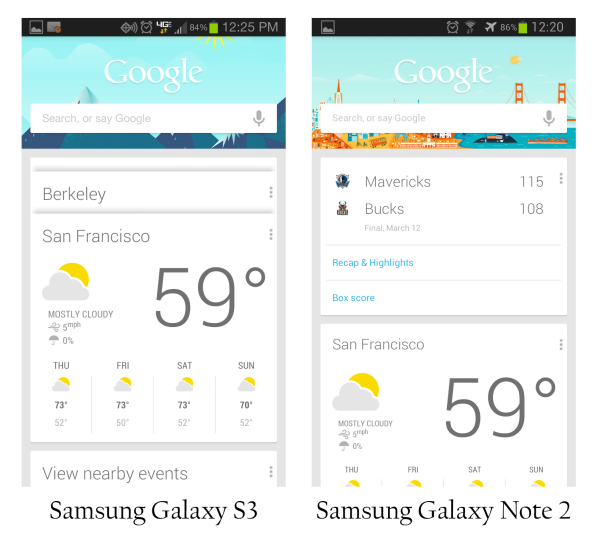
The amount of information that Google Now displays is dependent on which cards are enabled and on your location. Many Google Now cards are based off searches of your Gmail account, but depending on how the sender formats their email, Google Now may not be able to accurately pull the relevant information. On TouchWiz, Google Now remains untouched.
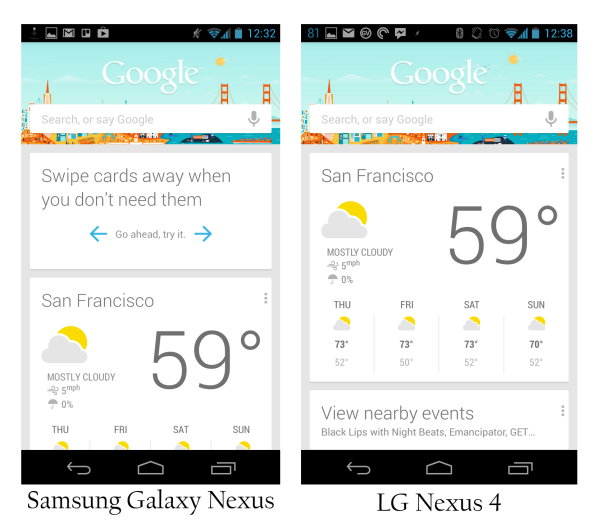
Looking at stock Android devices, you can see that there is little difference between the Android 4.2 Holo Theme and Samsung TouchWiz. This is mainly because Google Now is built into Google Search which is an app rather than a service built into the operating system.
Lockscreen
The lockscreen is another place where TouchWiz and Android differ. When Google released Android 4.2, they added the ability to place widgets on the lockscreen. While this could have been achieved with apps, having first party support is a welcome sign that Android is expanding the notifications. Since Android 4.2 is the newest version of the OS, it’s disappointing that most users can’t use the option yet.
On the Galaxy Nexus, there are no options for widgets so you don’t have a lot of information displayed, though you can launch Google Now from the lockscreen. With Android 4.2, you can add different first party widgets like the Google Now or add third party apps for widgets like DashClock.
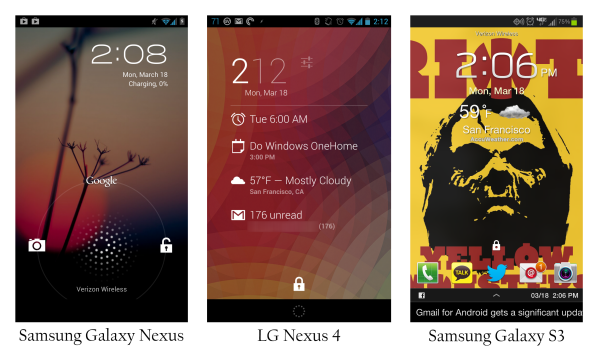
TouchWiz’s lockscreen is a little more basic. In the TouchWiz Nature UX swipe lock screen, you can add up to five apps that you can launch. There is also an option for a feed at the bottom, which gets news from Yahoo!, stock information, or provides a feed from your Facebook. There isn’t a true real-time update system for these feeds or the displayed weather because the shortest update interval is limited to 30 minutes. It’s also annoying that the TouchWiz Nature UX lockscreen with gesture lock enabled will not display any alarms you have set.
The lockscreen is the first screen you will look at when you turn the screen on, so having access to relevant information immediately is becoming more important. Android 4.2 took a good step forward by allowing you to add widgets to the lockscreen, but they are lacking in number with the most important being the Google Now widget, which doesn’t always show the most relevant information. Samsung TouchWiz Nature UX is still running Android 4.1.2 on the Galaxy S3 and Note 2 and doesn’t allow widgets to be placed on the lockscreen. It appears that even with Android 4.2, TouchWiz may limit the ability to add widgets to the lockscreen in favor of a TouchWiz-focused interface.
Same engine, different options
The usability of stock Android versus Samsung TouchWiz Nature UI is mainly superficial. The skin that Samsung developed along with its included first-party apps doesn’t change the core functionality of the device. You may have to go through more menus or options to get to what you’re looking for, like with Google Now, but apps are relatively unchanged. Samsung can’t directly block Google apps, but they can push strong alternatives, which is exactly what they are doing.
Samsung Galaxy S4‘s recent reveal showed that Samsung is trying to push a “Samsung” experience rather than an Android device. The user interface of Android is defined by the manufacturer now. Google’s Nexus partners have to work closely on developing a device with a stock Android experience with the benefit that it will likely receive the latest updates first. Manufacturers who use an overlay have to work with new updates to weave it into the existing system, which is the cause of delayed updates for its users. The second delay comes from wireless carriers who want to push their customers to new devices and new “cost-saving” plans.
Whether you’re using a device directly from Google like the Nexus line or an Android device developed by a manufacturer, you’re still going to have a version of the Android operating system at the core. It might not look or function exactly like stock Android OS does, but you’ll be getting many of its features.
Stock Android from Google is the best for those who enjoy the latest updates first, but general consumers won’t lose much if they pick up the latest or last generation devices from third party manufacturers.
You may also like
 News
NewsCES 2026: here’s everything we expect
Read more
 News
NewsThe increase in global tensions raises alarm about economic security
Read more
- News
Streaming surpasses traditional television with an audience of 45.7%
Read more
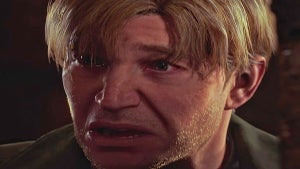 News
NewsThe creators of Silent Hill are starting a countdown for one of their most important announcements
Read more
- News
Say goodbye to classic voice assistants: now everyone will have AI
Read more
 News
NewsWill 2026 be the year we see new content for The Witcher 3?
Read more