Article
Everything you need to know about iOS 8
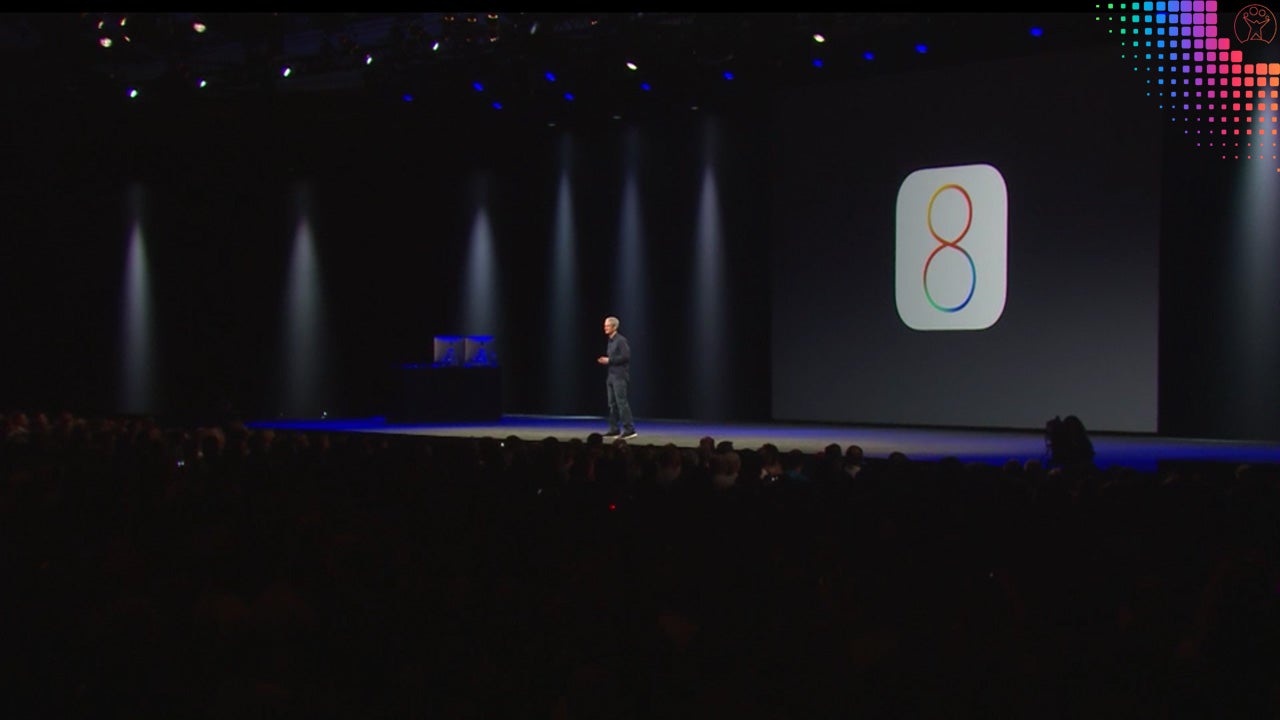
- June 2, 2014
- Updated: July 2, 2025 at 7:39 AM
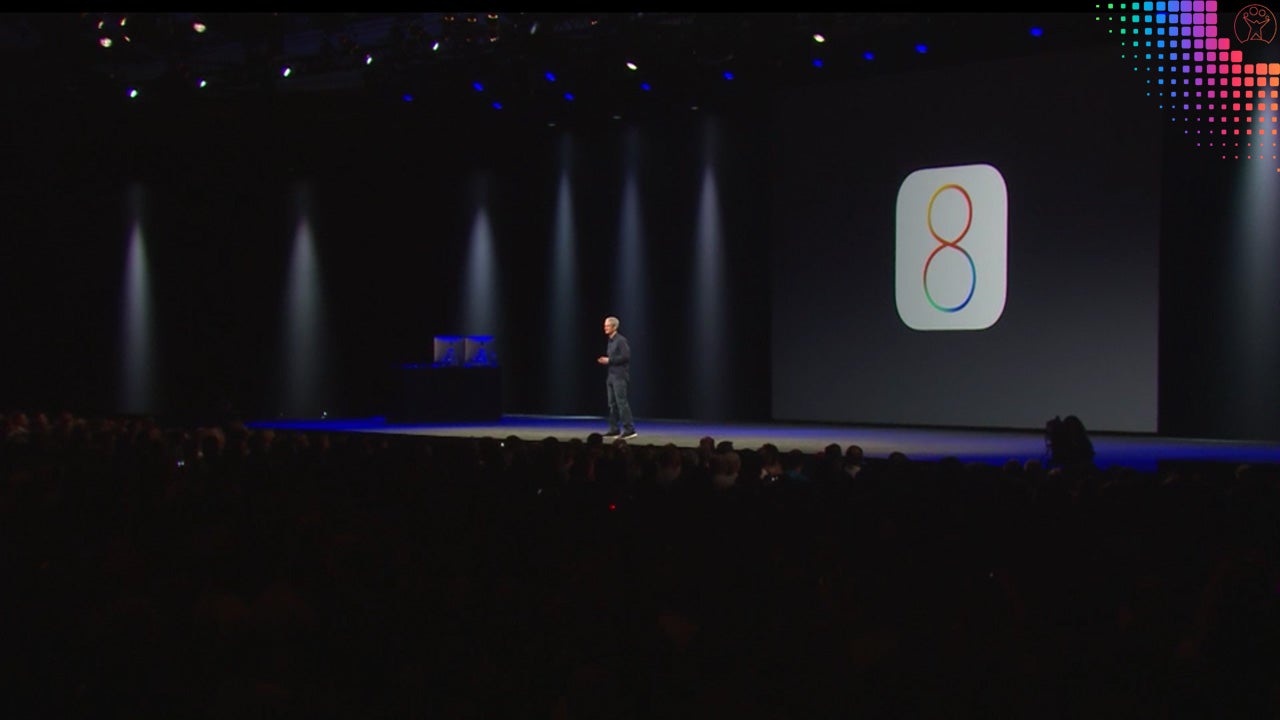
Apple has announced the latest version of its mobile operating system, iOS 8. There are tons of new features and updates to existing apps. Although none of the features are groundbreaking, they do add quite a bit of polish to the operating system.
Here’s what’s new with iOS 8.
Spotlight search

Searching in iOS 8 is now more useful than ever. Typing search terms in Spotlight will automatically pull information from the web.
For example, if you’re looking up something like “Golden Gate Bridge,” Spotlight will pull up information from Wikipedia. The information is displayed at the top of the search results. You can tap on the article to bring up the full Wikipedia page.
Spotlight can also look up nearby restaurants, movie times, and suggested websites.
Notification Center

Notification Center received a massive update, bringing widgets and other new features. You can now reply to messages within Notification Center without opening the app or unlocking your iPhone.
Quick actions also extend to the multitasking menu, which now shows your favorite contacts. Tapping on a contact’s picture will bring up options to text, call, FaceTime, or FaceTime Voice.
iMessage
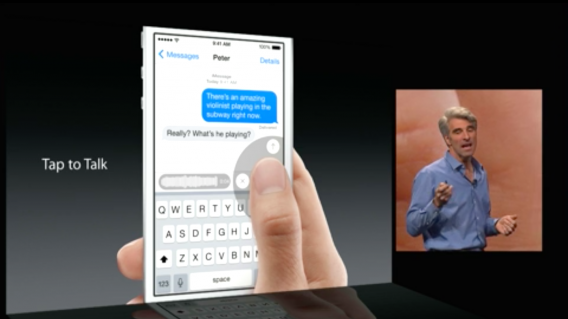
iMessage is getting its biggest update ever in iOS 8. The messaging app now supports voice and video messaging to compete with the likes of Snapchat and Facebook Messenger.
Those of you who hate getting group messages will be happy to know you can now mute individuals within a group. You will also be able to remove people from a chat and name a conversation.
Apple also copies Snapchat’s self-destructing messaging feature too. You can now set messages to automatically disappear after a certain time.
Since iMessage isn’t available on non-iOS devices, I can’t see it being more successful than Snapchat. Still, it’s a nice set of features for users who live in Apple’s world.

Mail for iOS 8 gains gestures we’ve seen in Mailbox, which was bought by Dropbox. You can swipe left to remove a flag or reply to a message. Swipe left even further and you can delete the message entirely.
This isn’t anything new if you’re already using Mailbox.
Safari

Safari for iOS 8 remains pretty much the same except for the new tab view, which is also available on OS X Yosemite.
QuickType keyboard
Apple’s iOS keyboard has stayed relatively the same since its introduction. With iOS 8, Apple has added predictive typing suggestions at the top.
The keyboard learns how you type and will adopt your language. The feature is apparently so advanced it knows to suggest formal language when chatting with your boss.
We’ve seen predictive typing in many third-party keyboards for Android, but never this advanced.
Speaking of other keyboards, Apple will finally allow you to use a third-party keyboard by default. Apple showed off Swype, which is a keyboard that lets you type using gestures.
Photos

The Photos apps for iOS is getting a minor face lift with gesture-based editing. Swipe left to right to modify your image before it syncs across all your devices using iCloud.
Apple finally lets you sync all of your photos across your devices. Photos are synced with their original file type and in full resolution. This means you’ll be eating through your free 5GB of storage very quickly. Apple offers yearly subscriptions for more storage: 10GB for $20, 20GB for $40, and 50GB for $100.
Continuity

One of the slickest features of iOS 8 and OS X Yosemite is Continuity. The feature allows you to continue working on any Apple device if they’re on the same network.
A small icon will show up on the lock screen or in the dock of your Mac, letting you know you can pick up editing a photo or finishing an email on that device. From the iOS 8 lock screen, swipe up and you’ll be taken to your work immediately.
Extensions
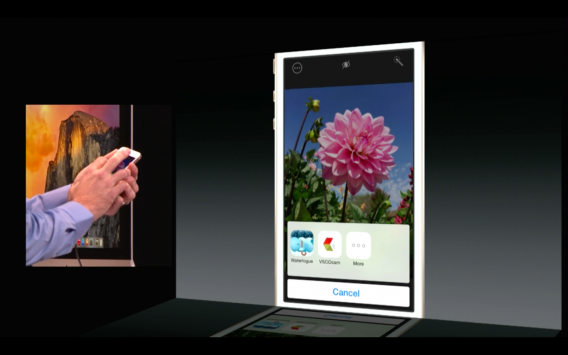
Perhaps the most powerful tool announced today is extensions for iOS 8. Extensions allow app developers to integrate provide features and services to other apps.
For example, you can use VSCO Cam‘s excellent filters within Photos instead of using the built-in editing tools. Apple also showed off a Bing Translate extension for Safari, which translated an entire webpage from Japanese to English.
iCloud Drive

Apple hopes to take on Dropbox and Google Drive with iCloud Drive. The new feature syncs all of your documents across iOS, OS X, and even Windows.
Health
We heard many rumors of Apple’s Healthbook app but we didn’t get that today. Instead, we got Health, an app that will be a centralized hub for all your health apps.
Developers can tap into this database of health information for their apps. Privacy is a big concern so Apple is storing everything privately but giving users the ability to share information securely.
Family Sharing

Parents can now share their apps, photos, videos, and music with their spouse and kids. Calendars, reminders, and device locations can also be shared between family members.
Most importantly, Family Sharing prevents kids from racking up huge bills from in-app purchases. iOS 8 sends a request to a parent every time an in-app purchase is attempted.
Siri
Updates to Siri are pretty minor in iOS 8. You can now activate Siri without touching your phone by saying “Hey, Siri.” This is exactly how Google Now works on Android.
Siri also gets Shazam integration to help you identify songs, TV, and movies.
When will iOS 8 be available?
iOS will be available to everyone sometime this fall. Developers have access to the iOS 8 beta today.
Be sure to check out what’s new with OS X 10.10 Yosemite, which was also announced today.
You may also like
 News
News1 in 3 Android apps have serious API leakage issues, according to a recent study
Read more
 News
NewsThe rise of fake captchas: a new weapon for cybercriminals
Read more
 News
NewsGoogle disables the 100 results per page feature and leaves users stunned
Read more
 News
NewsThe second season hasn't even premiered yet, and Disney+ has already renewed this superhero series for a third one
Read more
 News
NewsIs Hollow Knight: Silksong too difficult? Its creators defend that it is not
Read more
 News
NewsMicrosoft teams up with ASUS to launch ROG Xbox Ally and compete with Steam Deck
Read more