 The first thing I do when getting a new PC or putting a fresh install of Windows on my computer is to download some sort of antivirus and my favorite maintenance tools. There are plenty of great free maintenance applications out there, like CCleaner for tidying up files and Smart Defrag to automatically defrag my hard drive.
The first thing I do when getting a new PC or putting a fresh install of Windows on my computer is to download some sort of antivirus and my favorite maintenance tools. There are plenty of great free maintenance applications out there, like CCleaner for tidying up files and Smart Defrag to automatically defrag my hard drive.
Since every PC user should have some sort of antivirus and maintenance regimen, why isn’t there one program that can do it all? IObit had the exact same idea. Their newly-released Advanced SystemCare with Antivirus does just this and combines robust antivirus features with one of the most comprehensive maintenance suites I’ve ever seen.

Advanced SystemCare with Antivirus’s main interface offers four large icons for a quick view of what you can do. Antivirus is front and center and can easily be updated. IObit collaborated with BitDefender to integrate its antivirus scanning engine into this program. It works well and offers real time monitoring of threats. If you have an existing antivirus installed, the IObit Advanced SystemCare with Antivirus installer will walk you through uninstalling it so you don’t cause conflicts.
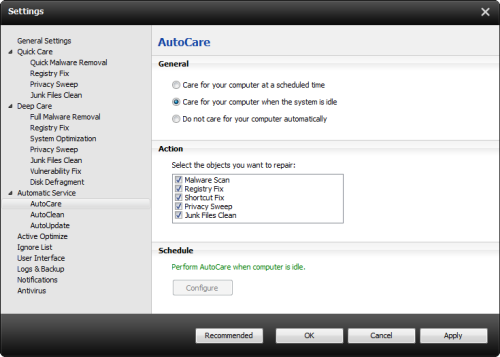
One of the more interesting features in IObit Advanced SystemCare with Antivirus is its ability to care for your PC while its idle. This means you’ll never have to remember to run the program, keeping your system in tip top shape without you having to do anything. Your PC won’t slow down either, as it will only run when you’re away from the computer or when your computer isn’t taxed with other applications.
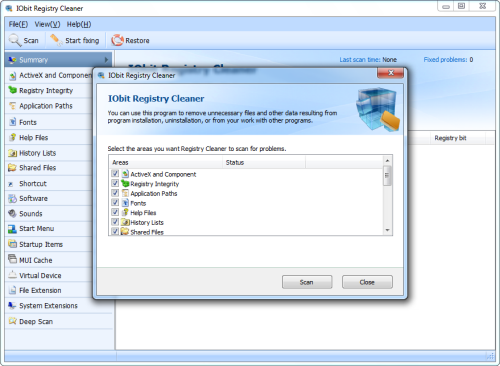
While the main window of IObit Advanced SystemCare with Antivirus is simple, don’t be fooled. There’s a ton of options and settings to configure for more tech-savvy users. You can choose what files get deleted during automated cleaning, audit your browser’s privacy settings, and view unused registry files in its registry cleaner. Its registry cleaner is so powerful that it found items that not even CCleaner, one of my favorite maintenance programs, could find.
Performance of IObit Advanced SystemCare with Antivirus is generally very good. The initial scans and maintenance it performs on your computer will take quite some time, especially if you have a lot of files. After this, there will be no reason to run another full scan as the program will automatically take care of your system. Its antivirus engine also impressed with reasonably quick scans and solid virus-killing capabilities.

IObit’s Advanced SystemCare with Antivirus is a great maintenance and antivirus suite with more features than you can shake a stick at. It really takes the work out of maintaining your computer. I’m glad that IObit made the program easy enough for beginners to use while including options for more advanced users. If you’re looking to maintain your computer as well as protect it from infections, you really can’t go wrong with IObit Advanced SystemCare with Antivirus.

