How To
Google Chrome blocks software designed to trick you

- August 14, 2014
- Updated: July 2, 2025 at 7:32 AM

Beginning next week, Google will be increasing the security of its Chrome browser by automatically blocking software that is designed to trick users. Yes, that includes those annoying toolbars that your parents keep accidentally installing.
Chrome already blocks malicious software and sites. If you download an infected executable file, the browser will stop the download and warn you. Phishing sites or sites known to contain malware are also blocked automatically.
![]()
While it’s nice of Google to block software designed to deceive users, it’s unclear what the company defines “deceptive.” In a blog post, Google Staff Engineer Moheeb Rajab defines it as “programs disguised as a helpful download that actually make unexpected changes to your computer – for instance, switching your homepage or other browser settings to ones you don’t want.”
But what if a user actually wants to use a toolbar? Will Adobe Flash Player downloads be blocked since its downloader offers users the option to download Macaffee antivirus?
I’ve reached out to Google for more information and will update this post if I receive a reply.
Download Google Chrome: Android | iOS | Mac | Windows
Source: Google Chrome Blog
Related Stores
Adobe releases critical patches for Flash Player, Acrobat and Reader
Report: iOS has the best mobile security
Why Facebook Messenger permissions aren’t unique or dangerous
How to protect your online identity and why you should care
<a title="App of the Week: DU Speed Booster
.
” href=”#8243; target=”_self” rel=”noopener noreferrer”>App of the Week: DU Speed Booster
Follow Lewis on Twitter: @lewisleong
You may also like
 News
NewsBorderlands 4 hasn't had it easy, but it plans to add a feature that should have already been included
Read more
 News
NewsThe new update of The Binding of Isaac is what fans have been waiting for so long
Read more
 News
NewsCybercriminals exploit remote access tools to compromise security
Read more
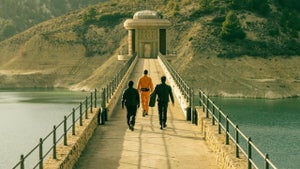 News
NewsThere's not much left until we can see the new series from the creator of Money Heist that's going to be a hit
Read more
 News
NewsClaire Danes and Matthew Rhys star in the dark Netflix thriller for which we can already see the trailer
Read more
 News
NewsOnline reputation management: the key to executive success in a digital world
Read more