Google Drive is set for a significant update that promises to enhance the user experience, particularly for those accessing the service on the go. The tech giant has unveiled plans for a substantial redesign of its cloud storage platform, featuring a revamped homepage with an updated look and layout.
According to Google, this makeover is aimed at streamlining file navigation, allowing users to locate their desired files more quickly and efficiently.
Importantly, these improvements are not limited to a single platform; both Android and iOS users will benefit from the changes. This means that individuals in the business sector, as well as personal users, will enjoy a more seamless experience when using Google Drive, whether they are traveling, working remotely, or simply away from their office desks.
In a recent update shared on the Google Workspace blog, the company announced a series of notable enhancements to Google Drive, aimed at improving user interaction and file management. Central to these updates is the revamped suggested view, which now displays a broader range of files including those recently opened, shared, or edited. This expansion marks a significant improvement from the previous version, where visibility was limited to just a few icons and files. Users can now access a more comprehensive view of their work right from the homepage.
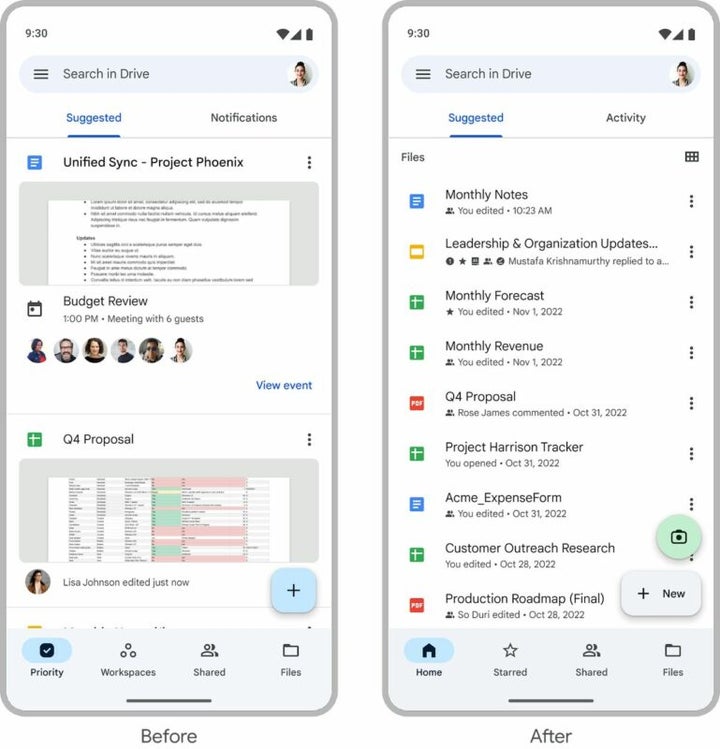
Additionally, Google Drive is undergoing a change in its Notifications menu, which will be transformed into an “activity” menu. This update, mirroring the feature already present in the web version of Google Drive, is designed to consolidate important file-related notifications. Users can expect to see all crucial updates in one place, including access requests, recent comments, and documents awaiting approval.
This refreshed mobile experience of Google Drive is being rolled out to all Google Workspace customers as well as individuals with personal Google Accounts. The update is currently available on both Android and iOS platforms, and users can easily upgrade without the need for any specific administrative controls. This roll-out marks a significant step in enhancing the functionality and user-friendliness of Google Drive, especially for those who rely on mobile access.
Google Drive’s latest update introduces a user-friendly feature for those who may not prefer using the new home tab. Now, the platform will automatically open to the last tab used by the user, such as Shared or Files. This enhancement is part of Google’s ongoing efforts to ensure that Google Drive remains an efficient and intuitive tool for its diverse customer base.
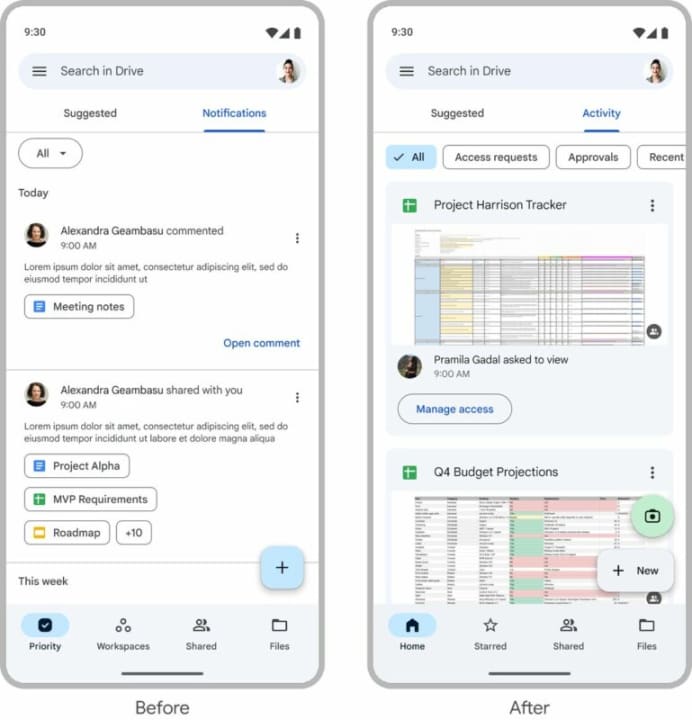
Alongside these navigational improvements, Google Drive has also streamlined the process of securing files. Users can now lock files with just a few simple clicks, enhancing document security with minimal effort. To lock a file, users simply need to right-click on the file, choose “File information”, and then click “Lock”. Once a file is locked, reviewers are restricted from making any changes; edits, comments, and suggestions cannot be added to locked documents. This feature is a significant step in ensuring the integrity and confidentiality of documents stored on Google Drive.
Screenshots courtesy of Google.


