How To
How to: Check your Internet speed
- April 16, 2010
- Updated: July 2, 2025 at 9:14 AM
The speed of your internet connection is very important today. With so much stuff to do online – download game demos, watch videos, browser media-rich websites, having a proper broadband connection is a must. But, how can you be sure that you’re getting the megabytes you’re paying for from your Internet provider? Easy: you have two ways to measure the speed of your connection. One is installing a special tool like Jc Net Meter, which monitors your Internet connection and keeps track of both your download and upload speed rates.
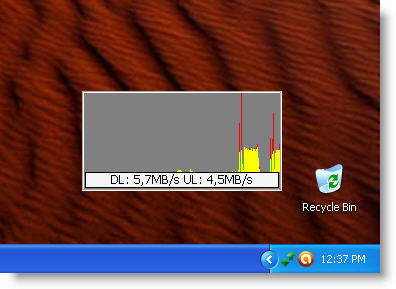
Jc Net Meter is a very simple app that measures Internet speed without interrupting your work. It generates real time graphics, has a few customization options and keeps a record of maximum speed rates and transferred data – which may come in handy if you have a limited data plan.
The second way to measure the speed of your Internet connection is using one of the many available online speed monitors. A popular one is speedtest.net, where you can run a quick test to measure the speed of your connection.
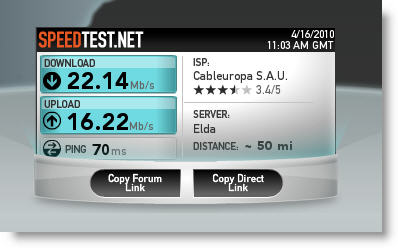
Speedtest and other similar websites are not feature-rich as specific monitoring apps; they don’t keep track of data and usually don’t have any configuration options. On the other hand, they’re perfect for s quick speed test and don’t require you to install extra software.
Ready to check your Internet speed now? Share your results in comments!
You may also like
 News
NewsJames Gunn clarifies the future of Harley Quinn after years of being a DC icon
Read more
 News
NewsSouth Korea has grown in streaming much more than expected. They have to thank themselves
Read more
 News
NewsOne of the most controversial (and brave) artists in history will have her own biopic
Read more
 News
NewsWe have been waiting 15 years for the end of one of the best mangas in history. And now, finally, it is going to arrive
Read more
 News
NewsThunderbolts is coming to Disney+ sooner than you thought: This will be the release date on the platform
Read more
 News
NewsFirst look at the highly anticipated series of the world's most famous thief
Read more