How To
How to control data usage in Android 4.0
- January 5, 2012
- Updated: July 2, 2025 at 8:53 AM
Devices supporting Android 4.0 (Ice Cream Sandwich) gain a useful standard feature: data usage controls. Built into Settings, data usage aggregates how the Android device and Ice Cream Sandwich use data over both a carrier’s data network and Wi-Fi.
Carriers now set data caps so knowing which applications are consuming precious bytes is important. Here is how to locate and monitor the use of data on Android 4.0 devices.

1: Access the Settings panel and enter “Data usage.”
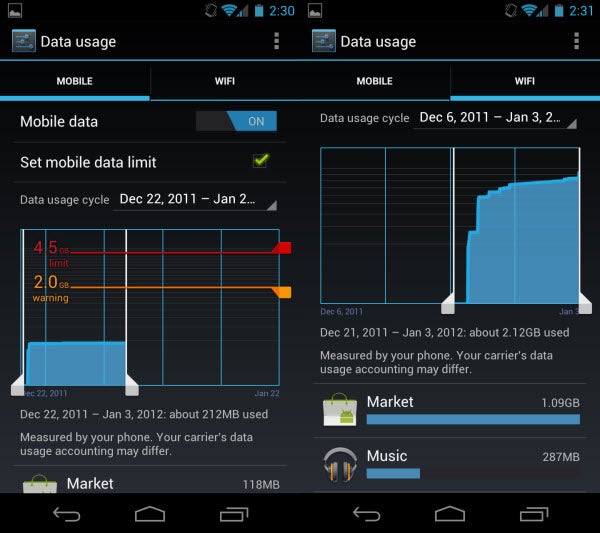
2: Set Data limits. In Data usage, you will see a graph that highlights a range of days and the amount of data. By selecting “Set mobile data limit,” you can cap your data (turn off data when it reaches the limit) and set a warning for a specific amount of data used. Since Wi-Fi is free of caps, limits cannot be set, but you can see the applications that are using the most data.

Two examples of high-use data applications are Speedtest.net and Google Music. Speedtest.net is a data speed utility that sends and receives data to test connections. Google Music uses a lot of data because it streams music to devices.
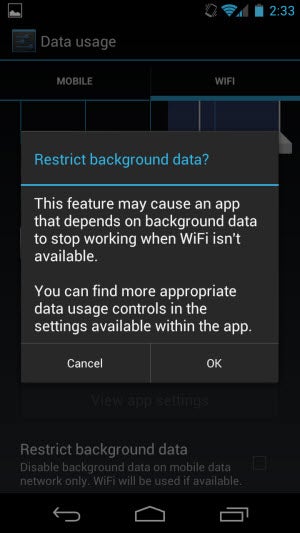
3: Restrict background data use. Many applications process in the background while you are using other apps. You can restrict these apps by choosing the “Restrict background data” option. This will disable apps from accessing data in the background until the device is connected to Wi-Fi. The option will not disable the connection of apps when they are actively being used.
Many apps have separate data usage settings, but Ice Cream Sandwich’s data monitor is a helpful tool that gives you the amount of data applications are using. From watching the data usage from some apps installed on the Android 4.0 device, most do not need constant access to data in the background, but location-based apps will slowly digest data if they are not turned off.
A solid improvement for the operating system, Ice Cream Sandwich’s data usage settings are necessary in as unlimited data contracts are being phased out.
You may also like
 News
NewsThe most interesting indie of the year puts us in the shoes of a crystal demon who skateboards
Read more
 News
NewsAccording to the author of Percy Jackson, the series is more faithful to his books than the movies
Read more
 News
NewsMike Tyson took almost 30 years to discover that an iconic video game character was inspired by him
Read more
 News
NewsWarner Bros. is strongly opposed to Paramount's hostile takeover bid
Read more
 News
NewsCon 26 años a sus espaldas, esta franquicia de juegos de estrategia y RPG anuncia la fecha de lanzamiento de su nueva entrega
Read more
 News
NewsWhat is Fantastic Frontiers? The new trend that Adobe Firefly helps you create effortlessly
Read more