How To
How to create a Restricted Profile in Android 4.3

- August 6, 2013
- Updated: July 2, 2025 at 8:16 AM

Restricted Profiles were a part of the Android 4.3 announcement by Google. The feature allows the primary user to lock out content for secondary users.
The main example of a use for this is parents setting up a device (currently only for tablets because Google is still testing how to implement this for smartphones) for their children to use while simultaneously restricting access to sensitive content like email, connected Google accounts, and access to purchases through Google Play.
An interesting discovery about Restricted Profiles is that screenshots are stored per account, so the primary user cannot directly access screenshots.
Parents give children their tablets a lot as a way to keep them occupied while the parents do other tasks. With Restricted Profiles, you can ensure that the apps and content the person is accessing is what you have defined.
Go to Settings
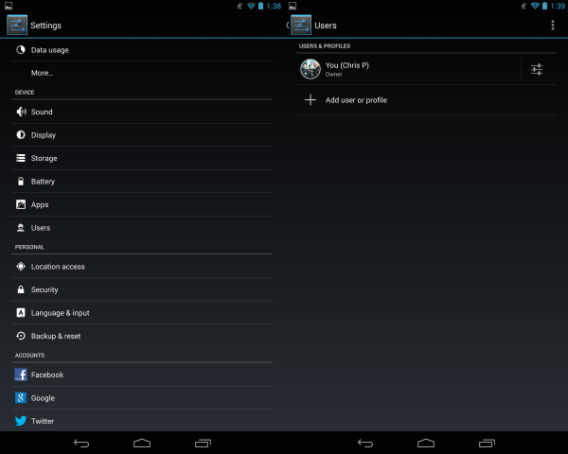
Access the Settings menu and find Users. Users contains the option to create a Restricted Profile. Before you can setup a Restricted User account, you need screen lock set up so the secondary user can’t access your account.
After you setup the screen lock, return to Settings – User and create the Restricted Profile.
Enable access
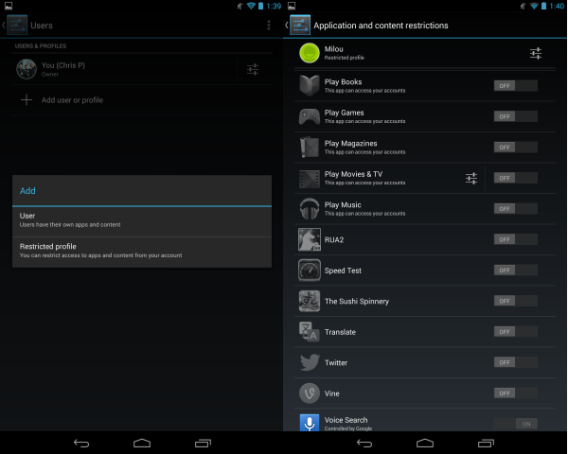
Inside the profile, you can choose which apps to allow access for. Major Google account apps are not supported for Restricted Profiles: apps like Calendar, Gmail, and Hangouts are disabled. This is different from a standard User account which sets up an account for a second user containing normal permissions.
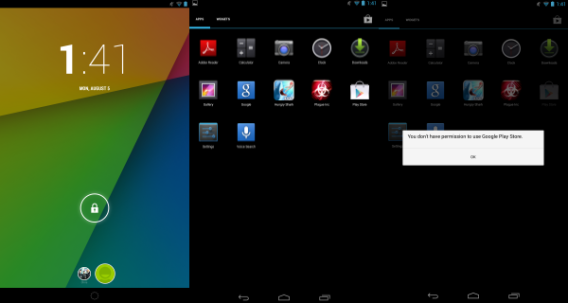
For parents, this app-by-app restriction is perfect because you can disable any app that’s previously been downloaded. The Google Play Store is also disabled, so new apps can’t be installed and in-app purchases are unavailable.
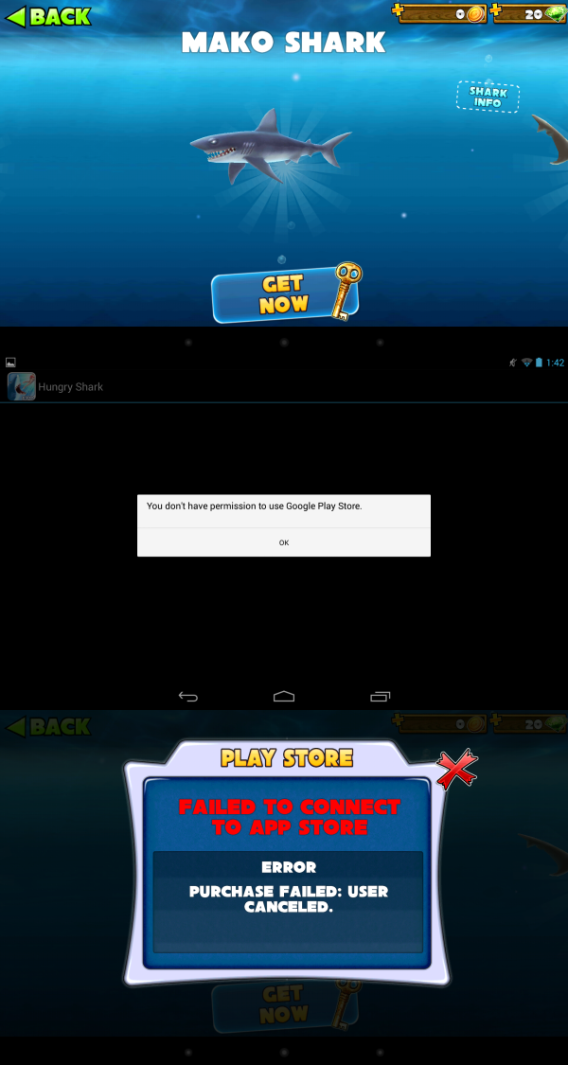
Perfect for parents
Setup of Restricted Profiles is very easy and gives you control of what can get accessed. With the Google Play Store disabled, this ensures that children aren’t downloading inappropriate apps and can’t spend money on in-app purchases.
Restricted Profiles in Android 4.3 is a broad tool to provide or deny access to apps. Developers will have to include app APIs to really specify what content can or can’t be accessed through a Restricted Profile.
Android is taking a great step in providing the tools for parents and developers to control specific content and hopefully it can be implemented into earlier versions of Jelly Bean sometime soon.
You may also like
 News
NewsHe won the award for best anime of the year and now he returns with a second season
Read more
 News
NewsNo other horror movie captured the fear during COVID better, but almost everyone ignored it
Read more
 Article
ArticleThe most mysterious horror movie of the year brings together the most underrated actress in Hollywood with the boldest director
Read more
 News
News40% of ransomware problems end in physical threats to executives
Read more
 News
News"If they have done it, we will too" is not a good marketing strategy. Really!
Read more
 News
NewsHideo Kojima is tired of all video games being the same
Read more