How To
How to: delete your profile from web services
- July 13, 2010
- Updated: July 2, 2025 at 9:12 AM
Creating an account for an online service is usually very easy. Too easy I’d say. In fact, it’s so easy you may end up with user profiles in online communities you don’t even remember signing up for. However, turns out that deleting accounts and user profiles sometimes isn’t so easy. Social networks and other online services feed on users and they like to make it difficult for you to abandon them. Here’s a short tutorial on how to delete user accounts from Gmail, Windows Live Messenger, Yahoo!, Twitter and Facebook.

Deleting your Gmail account
I can’t think of any reason why you would want to give up Gmail (or many other Google’s services, for that matter) but hey, I won’t judge you if you want to. In order to remove your Gmail account, you need to visit this website and click the appropriate link.

You can remove individual accounts or close your entire Google account permanently.

Deleting your Windows Live Messenger account
Just like Gmail, if you want to remove your Windows Live Messenger account you need to visit a specific website.This page contains your Windows Live account information. Scroll down until you see the Other options area, and you’ll find an option to close your account there.

Bear in mind though that you won’t able to close your account if it’s linked to other still active Live services, such as a Hotmail email address or an Xbox Live user account. You’ll need to disable those before closing your Live account.

Deleting your Yahoo! account
Deleting a Yahoo! account is surprisingly easy. All you need to do is login with your username and password, visit this website and confirm you really want to delete your profile. You’ll be asked to enter your password again, just in case, as ell as a security code.
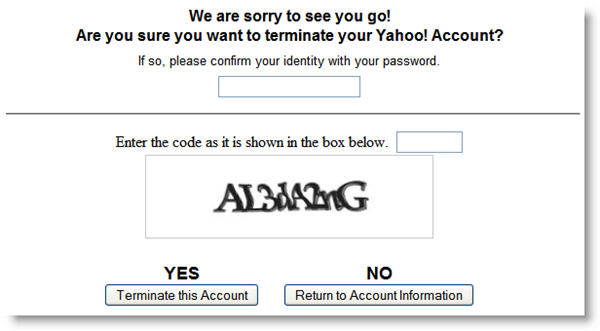
Your Yahoo! account can still be recovered during the next three months after you disable it.

Deleting your Twitter account
Are you tired of being followed? Then it’s time to close your Twitter account. Killing your Twitter personality is as easy as going to your account settings, scrolling down to the bottom of the page and clicking the Deactivate my account link.
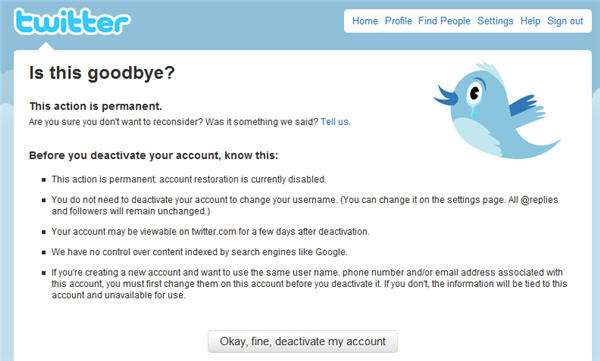
The page will display some tips about closing your account, along with a button to definitely delete your Twitter account. Your followers will have to look somewhere else!

Deleting your Facebook account
Yes: believe it or not, you can also remove your user profile from the most popular social network on the Web. It may be the only way out if you’re already too hooked on it! Simply visit this website while you’re logged in Facebook, and click the Submit button.

Facebook will display a confirmation dialog window where you have to enter your password and a couple of captchas. Once done, your account will be deleted over the following two weeks.
[Via: OnSoftware Spain]
You may also like
 News
NewsApple TV+ renews its identity and changes its name
Read more
 News
NewsWindows 10 Support Ends October 14, 2025: Stay Protected with Avast Free Antivirus
Read more
 News
NewsIt is one of the best sagas in the history of comedy, but it will never have a third part
Read more
 News
News'Trigun' will have a new sequel, and its trailer is spectacular
Read more
 News
NewsTaylor Swift is going to return to the cinema again, but not as an actress
Read more
 News
NewsThe new trailer for season 4 of 'Bridgerton' reveals the most important thing: its release date
Read more