How To
How to: Download from YouTube

- April 21, 2011
- Updated: March 8, 2024 at 2:59 AM
Whether you want videos or music, downloading from YouTube has become a seriously popular pastime. As the number of people interested in getting media from the video site has risen, so have the number of apps designed to do the job. It’s quite hard to sort the duds from the winners, however.
That’s where Softonic steps in. Keep reading, and we’ll show you the best way to download from YouTube!
Download now TubeMate YouTube Downloader, the best well known YouTube Downloader ever!
Desktop
Free YouTube Download – this app downloads to a small but useful variety of formats (AVI, 3GP, MP4 and FLV) and, best of all, allows batch processing, which is perfect for when there’s more than one video you want to get a hold of.
YouTube Downloader HD – this app does exactly what you would expect it to – it allows you to download YouTube videos in high definition! As YouTube downloaders go, it’s actually also one of the easiest to use.
YouTube Downloader – this is another popular app that stands out because it downloads from a great variety of video websites, not just YouTube. It also includes a converter, so you can go on to use the videos on devices like your PSP and iPhone.
Easy YouTube Video Downloader – this app makes downloading even easier – it’s a Firefox add-on. It actually integrates into the YouTube interface, and as well as supporting a variety of file formats (FLV, 3GP, MP4, MP3), it lets you download HD.
Web Apps
If you like to keep your life in the clouds, you might want to keep your YouTube downloading online. If this sounds like you, you’re in luck, because there are oodles of YouTube download webapps out there – just keep an eye out for the infuriating pop-up ads. Take a look at these:
KeepVid – this webapp is way more discreet than some of its competitors, which is a plus in itself. Apart from that, it offers various format options, including HD where available.
SaveTube – this app is very similar, offering three formats, and working on all internet browsers. It will also let you download MP3 separately.
TuneNabber – this webapp is specifically for downloading MP3 from YouTube videos. You’ll see the “nabbing” progress bar, and when it’s done, click to download. It’s easy!
Music
Lots of people use YouTube to find music that isn’t available anywhere else. Instead of downloading videos and extracting the audio, however, there are several tools that let you download the music directly. Keep it simple!
Free YouTube to MP3 Converter – this is one of the most solid apps around. Although it’s not particularly fast, it is easy to use and lets you choose a variety of quality levels – with higher quality downloads taking longer, obviously.
Fastest Free YouTube Downloader to MP3 Converter – even though the name sucks, this app doesn’t! It’s a quick app for downloading YouTube audio and, best of all, it supports a host of other formats, making it truly multi-functional.
Freez FLV to MP3 Converter – if you like to keep things simple, then this is app for you. Even though it’s low on options, it converts already-downloaded YouTube videos into MP3. It’s fast, efficient and best of all, there’s no loss of sound quality.
Bear in mind though, YouTube only allows downloading when it is explicitly stated. You’ve been warned!
You may also like

Top 5 Cybersecurity Predictions for 2025
Read more

A Rise in Password Stealers: How to Combat This Dangerous Malware
Read more

5 Security Resolutions for 2025 to Stay Protected Online
Read more
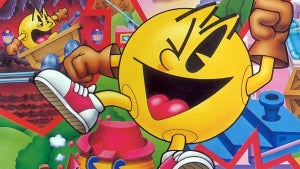
The 6 video game sequels you didn't know existed
Read more

How can you identify a financial scam on social media?
Read more

Identity Theft Threats are growing in recent months
Read more