How To
How to: Extract audio from YouTube videos
- May 21, 2009
- Updated: July 2, 2025 at 9:23 AM
A while ago a friend of mine asked me how to extract the audio track from YouTube videos and, to be honest, I didn’t know how to reply. I had downloaded some videos from YouTube (there are a bunch of programs that can help you with that) but never considered the possibility of extracting audio from them. The question caught my attention and I started looking for the solution, which didn’t take me long. As Apple would say, if you want to extract audio from a YouTube video, there’s a app for that.
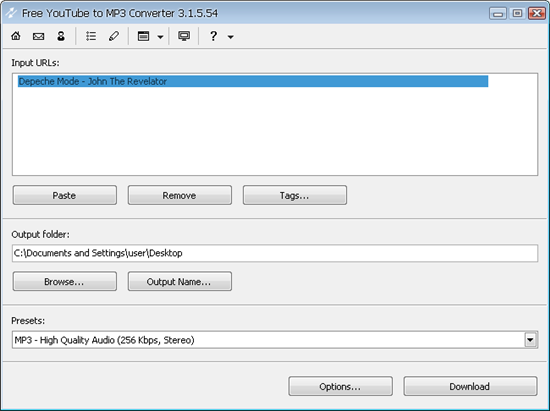
This app is called Free YouTube to MP3 Converter and lets you extract the audio track from any video on YouTube to MP3 (three different quality presets available) or WAV. It’s really simple to use: all you have to do is copy the URL of the video and paste it on the program’s interface. After a short analysis the program will display the video’s title and you’re good to go: click on the “Download” button and the video soundtrack will start downloading.
Free YouTube to MP3 Converter features a few configuration options with which you can change the output folder and the file’s name, as well as edit the file’s tags.
You may also like
 News
News1 in 3 Android apps have serious API leakage issues, according to a recent study
Read more
 News
NewsThe rise of fake captchas: a new weapon for cybercriminals
Read more
 News
NewsGoogle disables the 100 results per page feature and leaves users stunned
Read more
 News
NewsThe second season hasn't even premiered yet, and Disney+ has already renewed this superhero series for a third one
Read more
 News
NewsIs Hollow Knight: Silksong too difficult? Its creators defend that it is not
Read more
 News
NewsMicrosoft teams up with ASUS to launch ROG Xbox Ally and compete with Steam Deck
Read more