How To
How to free up storage space on ALL your devices quickly and easily
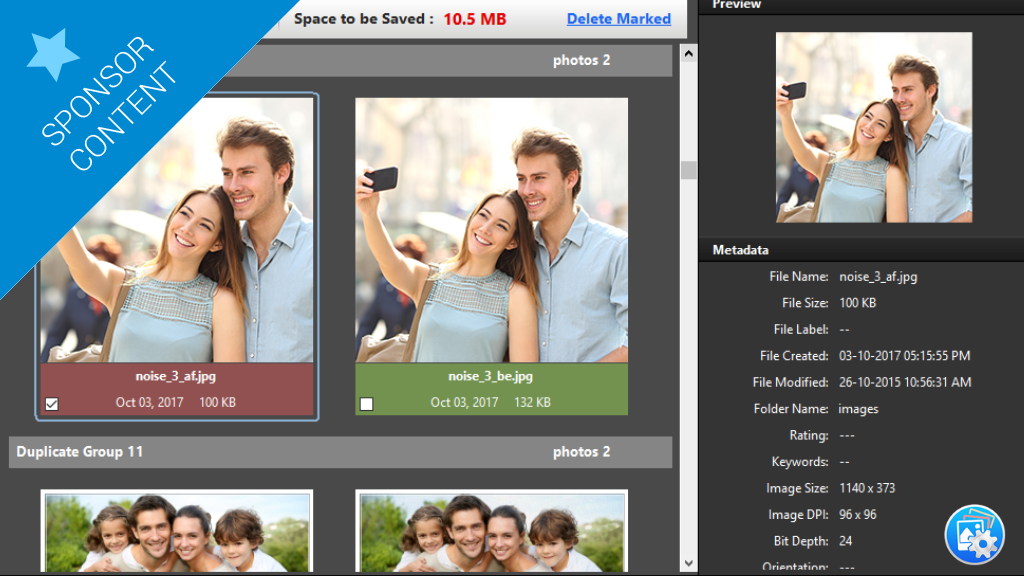
- October 25, 2018
- Updated: July 2, 2025 at 5:49 AM
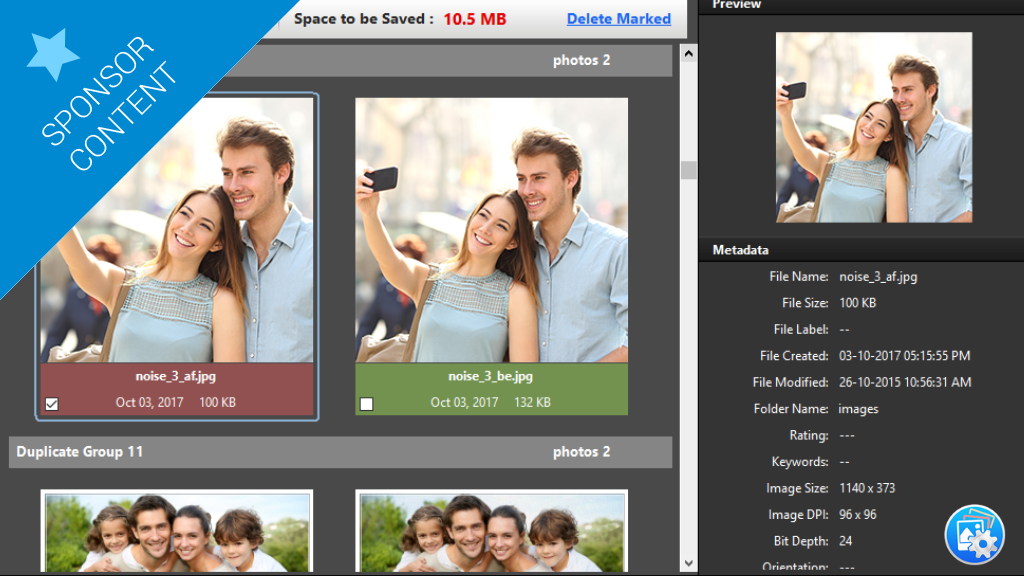
Try this: open your smartphone’s storage settings to find out which application is using the most space.
We can totally bet that “Photos” and camera app are near the top (if not at the top).
Smartphone cameras are so good these days with better clarity, detail, and color due to which resulting file sizes are getting bigger, and eat up a huge chunk of your storage space.
Did you know that people took 1.2 trillion digital photos last year?
Assuming an average size of 2MB per photo (the better your camera, the bigger the file size), that’s 2.4 million terabytes of data.
Millennials – those born between 1982 and 2004 – are each expected to take 25,000 selfies (yes, just selfies, not including pictures of everything else) – in their lifetime.
That’s 50GB of selfies alone that will sit on your phone without ever being used by you.

Add holiday snaps, family albums, and special occasions (birthdays, weddings, graduations, and so on) and you could be looking at 100-150GB of photos.
Those stats might not be surprising, but they don’t account for a growing problem of our multi-device, cloud-storing, social media sharing age: Duplicates.
Duplicate photos could double, triple, or even quadruple those data calculations, meaning you might waste almost half a terabyte of data in your lifetime.
Not to mention the hassle of removing duplicate photos manually, or worse, putting up with messy, disorganized albums across all of your devices.
Thankfully, there is another way.
Duplicate Photo Fixer Pro wants to save you time and hassle by removing all your duplicate photos from your devices in a single click.
And for a limited time only, you can get 60% off the retail price using the code SOFTONIC-GIFT-60 at checkout (OS X and Windows only).

You have a duplicates problem – you just don’t know it yet
Now, you might think you’re pretty good at keeping track of your photos. Perhaps you even check duplicates yourself now and again, to ensure you’re keeping a clean, organized photo collection.
But how well do you know your own photos, really? How often do you flick through photos taken years ago – that trip to Niagara Falls in 2009, your best friend’s wedding in 2014, your dad’s 60th birthday party last year?
They’ve all migrated to social media, Whatsapp groups, and maybe even iCloud or other online storage by now, haven’t they? Never to be seen again except through a Facebook “memory” or digital photo frame.
Duplicate photos are sneaky. They spread and multiply almost of their own accord. If you’ve done any of the following, then you’re likely harbouring fugitives of your own:
- Mistakenly taken a “burst mode” shot instead of a single shot
- Taken an HDR photo
- Converted a photo file into another photo file (JPEG to PNG, for example)
- Used Lightroom or Photoshop to edit your pictures
- Downloaded the same photos to more than one device
- Taken more than one picture of the same scene or people
- Given your phone to someone else to take a picture
- Created photo playlists for use in a digital photo frame
All of the above could result in unwanted duplicate photos, which may now be hogging up hard drive space on your computer, phone, or tablet.

Duplicate files waste space and cause stress

Laptops are still the most capacitive of our portable devices – at least for the moment – so that sets a limit on just how much “permanent” storage we have. Most laptops ship with between 500GB and 1TB of storage, which can easily fill up with movies, music, and pictures.
To free up space you have to search for unimportant files and delete them manually. That means going through hundreds or even thousands of files, usually under conflicting naming systems, file types, and spread across multiple folders.
The problem is worse on smartphones and tablets, where it’s harder to see all your files. Do you regularly get that “storage is almost full” message on your smartphone? Annoying, isn’t it? And then you have the mind-numbing task of freeing up space manually.
Removing unwanted files is time-consuming, tedious, and digital clutter might even cause stress.
There’s an easier way to remove duplicate photos

Duplicate Photo Fixer Pro from Systweak Software fixes the problem of duplicate photos. It analyzes files and folders to detect and remove all your duplicates in a single click.
It goes one step further too, by detecting similar photos as well as duplicates, which is useful if you regularly take several photos of the same scene (to ensure you snap a keeper), or use a burst or HDR mode that leaves extras you don’t need.
The process is really simple:
- Add photos or folders to the Duplicate Photo Fixer Pro interface
- Delete multiple copies of the same or similar photo in a single click
- Enjoy GBs of free storage space
Even better, Duplicate Photos Fixer Pro is available on OS X, Windows, iOS, and Android so it works on ALL of your devices.
So, do yourself a favor and download Duplicate Photos Fixer now. Enter SOFTONIC-GIFT-60 at checkout and you’ll get 60% off the retail price of the Windows and OS X versions
You may also like
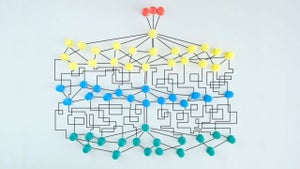 News
NewsYou have up your sleeve to be a marketing whiz: AI Decisioning
Read more
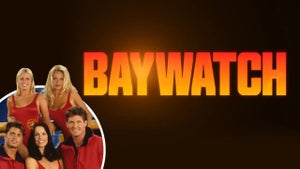 News
NewsEverything comes back, even the most iconic series of the 90s with David Hasselhoff and Pamela Anderson
Read more
 News
NewsNo one expected that the big winner of the Emmys would have such an epic increase in viewership as this
Read more
 News
NewsThe new work from the director of 'The Worst Person in the World' could not have happened without being a father
Read more
 News
NewsThe new season of 'Jojo's Bizarre Adventure' releases its new (and spectacular) trailer on Netflix
Read more
 News
NewsFifteen years ago, Zack Snyder released his biggest failure. He deserved so much more
Read more