News
macOS Ventura Users Rejoice: Learn How to Install Safari 17 and Experience the Exciting Updates!
The macOS Sonoma Safari in Ventura or Monterey.

- August 6, 2023
- Updated: July 2, 2025 at 1:31 AM

With each release of a new version of its operating system, Apple improves Safari. macOS Sonoma has been the recent protagonist of these new features, and it is one of the updates that has attracted the most attention due to the presentation of Safari 17. The evolution of Apple’s browser promises significant improvements in its design, functionality and user experience. And the good news is that we don’t need to wait for Sonoma to be officially launched to test it: Safari 17 beta is already available for macOS Ventura and Monterey versions.
What’s new in Safari 17 on the Mac
First, it is worth mentioning some of the most outstanding features that this new version of Safari brings:
- Support for JPEG XL and HEIC media formats.
- Live Text integration with support for vertical text.
- The innovative Profiles feature, which allows us to separate browsing history, cookies and settings by topic, such as “Work” or “Personal”.
- Ability to securely share passwords with family and friends.
- Significant improvements in tools for web developers.
- Several improvements in the security of our navigation.
How to install Safari 17 on macOS Ventura or Monterey
With these features and more, it is clear that Apple is looking to offer a more integrated, secure and efficient navigation experience. An experience that we can already enjoy by following these steps:
We register in the Apple Beta Program: to access the Safari 17 beta, it is necessary to be registered in the Apple Beta Software Program. All we need to do is enter our Apple ID and accept the terms and conditions.
Access the download: once registered, visit the beta program website and search for the latest beta version of Safari 17. Click on Download and follow the instructions presented to you.
Install the new Safari: It is worth mentioning that when installing Safari 17 beta, this version will replace the current Safari we have on our Mac. Let’s make sure, therefore, to save any information or tabs we need before continuing with the installation.
While Safari 17 beta brings with it many of the announced new features, there are features, such as support for web apps, that will only be available to those using macOS Sonoma.
All in all, Safari 17 promises to improve the browsing experience for Mac users. If we already want to try out the new features and don’t want to wait until fall for the official release with macOS Sonoma or beta test the operating system, installing the Safari beta on macOS Monterey is probably something we’ll want to consider.
Some of the links added in the article are part of affiliate campaigns and may represent benefits for Softonic.
Architect | Founder of hanaringo.com | Apple Technologies Trainer | Writer at Softonic and iDoo_tech, formerly at Applesfera
Latest from David Bernal Raspall
You may also like
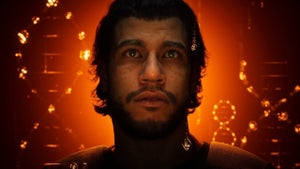 News
NewsThe game from the former Rockstar boss has not only been a commercial failure, but it was also a management disaster
Read more
 News
NewsThe director of Arc Raiders confirms where their success comes from: they have done the exact opposite of Marathon
Read more
 News
NewsLana Del Rey could be involved in the upcoming James Bond video game
Read more
 News
NewsThe new game from the creators of Shovel Knight has a parry, but they were not inspired by Sekiro
Read more
 News
NewsThe sequel to the acclaimed horror film by Stephen King's son is a box office hit worldwide
Read more
 News
NewsDirector Kelly Reichardt presents her new film, which promises to redefine heist movies
Read more