How To
How to: Read RSS feeds in Outlook 2003
- June 12, 2009
- Updated: July 2, 2025 at 9:22 AM
One of the new features included in Microsoft Outlook 2007 is native support for RSS , which comes in quite handy because it allows you to manage email and feeds from one single application. But what happens if you’re still using Outlook 2003 – like me – or even older versions, and still would like to embed RSS feeds in Microsoft’s email client? The answer is RSS Popper: a useful Outlook plug-in developed by Paradisoft with which you can comfortably read your favorite feeds right on Outlook’s interface.
Once RSS Popper is installed, launch or restart Outlook and you’ll see a new toolbar. Click on RSS Popper > Edit Feeds and you’ll open a window where you can start adding your feeds straight away. RSS Popper brings some example feeds by default, but you may as well delete them if they’re not your cup of tea.
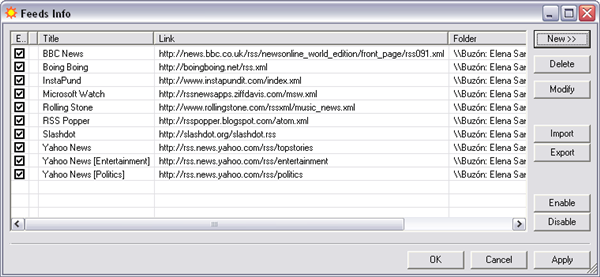
The good thing about RSS Popper is that it also features support for importing and exporting, which means you can import your complete feed collection in XML format and embed it directly in Outlook. RSS Popper will organize each feed into different folders – just like your email folders – and display selected items as if they were email messages.
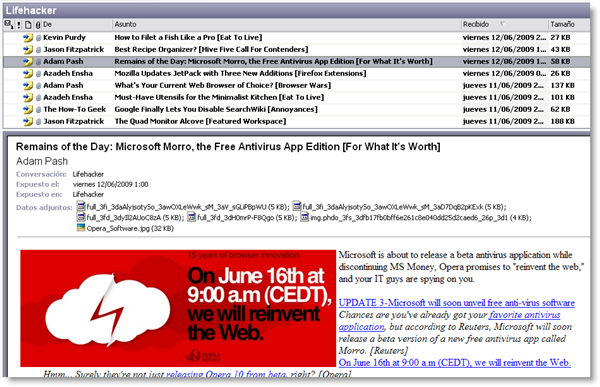
RSS Popper can be configured to refresh feeds automatically according to a certain period of time, though you can also refresh them manually by clicking the correspondent button on the toolbar.
You may also like
 News
NewsHe won the award for best anime of the year and now he returns with a second season
Read more
 News
NewsNo other horror movie captured the fear during COVID better, but almost everyone ignored it
Read more
 Article
ArticleThe most mysterious horror movie of the year brings together the most underrated actress in Hollywood with the boldest director
Read more
 News
News40% of ransomware problems end in physical threats to executives
Read more
 News
News"If they have done it, we will too" is not a good marketing strategy. Really!
Read more
 News
NewsHideo Kojima is tired of all video games being the same
Read more