How To
How to send documents using WhatsApp

- December 5, 2018
- Updated: July 2, 2025 at 5:39 AM


WhatsApp is a useful and intuitive messaging tool — but there’s no denying that many of its features are underused. Why? Simple: Its users are too busy making use of its main services. Have you ever used it for document sharing? Though relatively few people take advantage of it, it is one of the most useful and easiest tasks to master.
Sharing documents over WhatsApp can be done in four short steps. Once you’ve got a handle on these steps, the entire process shouldn’t take more than 30 seconds. (Note that these instructions are for sending docs in the WhatsApp mobile app. If you’re using the desktop app, you can simply use the attachment button at the top right of the screen. It looks like a paper clip, just like in most email applications.)
How to send documents using WhatsApp
1. Open or start a conversation (often referred to as a “chat”)
Open WhatsApp and select one of your conversations. If you wish to share a document with a person or group you have not previously communicated with on WhatsApp, first create a conversation with them.
2. Tap Attach
For iPhones: If the keyboard is closed, the “+” icon is at the bottom left corner of the screen. If the keyboard is open, the icon is right above it on the left side of the screen. On Android, tap the paperclip icon to attach a document.

3. From the menu, choose “Document”
Once you have selected this option, at the top of your screen, another menu will appear for you to select the document you want to send.
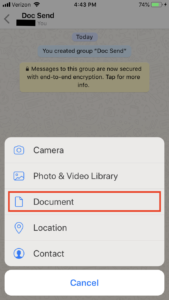
4. Select the desired document to send and select send
Once you’ve chosen the document you want to send, click the “Send” button. The document should shortly be sent to your desired contact. Please note that depending on your internet reception, larger documents will take a longer time to send.
With these four steps in mind, sharing documents over WhatsApp should be straightforward and intuitive. Want to message slides to your colleagues the night before a presentation or send your feuding friends a scanned copy of the restaurant bill? You can do it quickly and easily, without the rigid and formal structure of email.
Miranda Lucas is a writer based in Austin, Texas. Since graduating from the University of Michigan, she's written for numerous web-based publications. In her free time, she enjoys running, camping, and learning Spanish. Every year, she asks Santa for a second season of Firefly, but she's starting to think Santa isn't real.
Latest from Miranda Lucas
You may also like
 News
NewsThe second season of the live action One Piece already has a release date
Read more
 News
NewsClint Eastwood was close to not accepting the role that changed the course of his career forever
Read more
 News
NewsPokémon receives two re-releases on Switch and announces the date of the next Pokémon Presents
Read more
 News
NewsThe Witcher will receive a new game next week with an interesting twist: it will feel like you're back on Tinder
Read more
 News
NewsThe creator of Blood Bowl supports Games Workshop's decision not to use AI for anything
Read more
 News
NewsArc Raiders confirms a new update that will bring what everyone was waiting for: hurricanes
Read more
