News
How to translate text directly from your phone’s keyboard
Google’s Gboard keyboard can instantly translate what you type, helping users communicate in different languages directly from any mobile app.
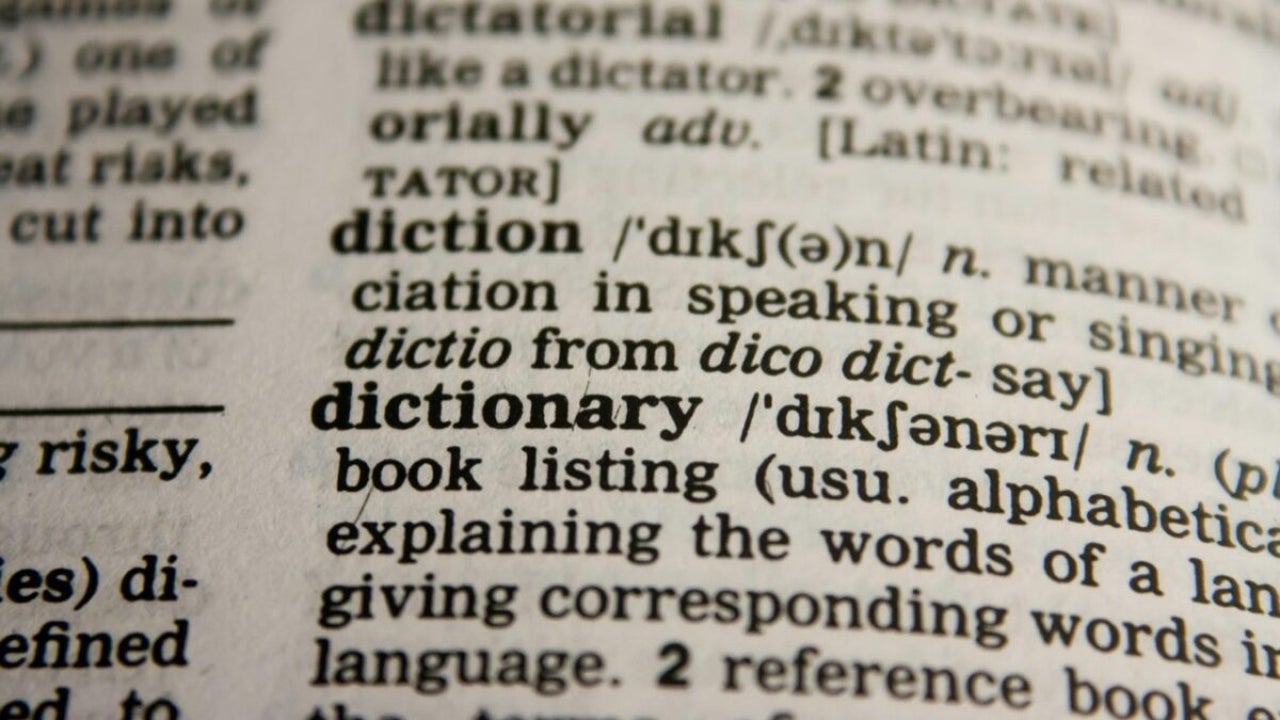
- April 26, 2025
- Updated: July 1, 2025 at 9:47 PM
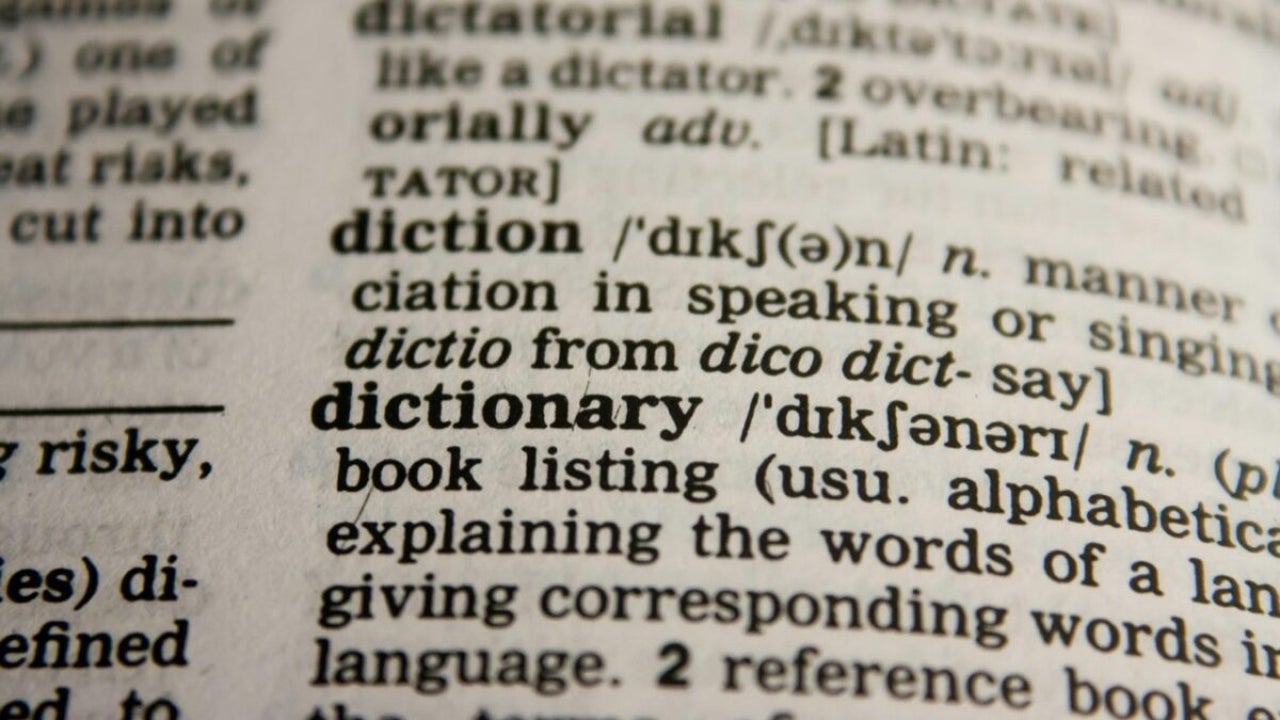
Communicating in another language doesn’t have to be a challenge, thanks to a hidden feature in Google’s Gboard keyboard. Whether you’re using Android or iPhone, this tool lets you translate text instantly as you type — directly from your keyboard — making it easier to chat in foreign languages on apps like WhatsApp, Instagram or Messenger.
Translate text in real time with Gboard
Gboard, Google’s official keyboard, comes pre-installed on most Android devices and is available for free on iOS. Once installed and set up, it allows you to write in your language and instantly see the translation appear in another — from English and French to dozens more.
On Android, activating this feature is simple: just tap the “Translate” option in the top row of Gboard’s toolbar, choose your languages, and start typing. Gboard can detect your input language automatically and show the translated version in real time.
On iPhones, the process requires a few more steps. After downloading Gboard from the App Store, users need to enable it in Settings > Keyboards and give it “Full Access.” Only then can the translate function be used — accessible the same way, via Gboard’s toolbar when typing in any app.
While Google Translate’s results aren’t always perfect, they’re often good enough for everyday communication. Whether you’re travelling or chatting with someone who speaks another language, this keyboard feature is an easy and efficient tool to bridge the gap.
Latest from Agencias
- The first actress created by AI has arrived to revolutionize Hollywood
- The most iconic player of 'Skyrim' quits the controls forever out of pure boredom
- George Clooney returns to Netflix with one of the best movies of the season
- The creators of 'Slow Horses' already have a new series, and its trailer is spectacular
You may also like
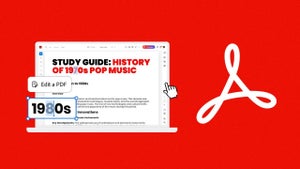 News
NewsTransform your classroom: Interactive learning materials in Acrobat
Read more
 News
NewsThe first actress created by AI has arrived to revolutionize Hollywood
Read more
 News
NewsThe most iconic player of 'Skyrim' quits the controls forever out of pure boredom
Read more
 News
NewsGeorge Clooney returns to Netflix with one of the best movies of the season
Read more
 News
NewsThe creators of 'Slow Horses' already have a new series, and its trailer is spectacular
Read more
 Article
Article'The Social Network' will return, but without one of its best actors
Read more