News
Unlock the Power of ChatGPT: How to Use This AI Chatbot on Your Android and iPhone Now!
Use OpenAI's Chatbot to answer your questions from your cell phone.

- February 15, 2023
- Updated: July 2, 2025 at 3:00 AM

ChatGPT has proven to be a very useful tool in the areas of productivity and creativity. OpenAI’s proprietary chatbot is on everyone’s lips and even has a paid version for those who need to squeeze the most out of its capabilities. However, you don’t need to pay anything to be able to use ChatGPT like a real professional. In addition, its great accessibility means that you can even use it from a smartphone.
Today, we’ll show you how you can use ChatGPT from the comfort of your mobile, whether it’s an Android or an iPhone. If you have never tried ChatGPT before, we assure you that you will be more than surprised.
Access the web through the browser
This is the easiest and simplest way. As mentioned above, ChatGPT is free and you can use it from any device, be it a tablet, a computer or a cell phone. All you need to do is log in to their website. It’s as easy as that.
Once you have opened the ChatGPT website, you will need to register and create a profile through the OpenAI website. When you’re done, you’re free to use it for anything you want. As a chatbot, ChatGPT has the ability to engage in a natural conversation with your interlocutor. Just remember that everything you type will be recorded in the OpenAI database. For security reasons, you should not provide any private information or passwords.
Use ChatGPT in WhatsApp
There are numerous third-party projects that take advantage of ChatGPT’s potential. One of them integrates the chatbot into WhatsApp as if it were just another contact. In this case, we are talking about God In a Box. This is an implementation that will allow us to chat with the bot through the application.
The beta version of God in a Box was launched earlier this year and is open to everyone. However, it has several limitations in its free version. For starters, the application will only let you send 40 messages per month. Between each message you must wait at least 10 seconds to send it and the length must not exceed 256 characters. While conversations are not stored on the God in a Box servers, they are stored on the ChatGPT servers. So we repeat the same advice as before: DO NOT write data that may be private.
To use God in a Box, you will have to enter the official website and click on Get Started. Then, you will have to register and provide your phone number. Finally, you will have to add God in a Box as a contact to start a chat and verify your email. In a short time, you will receive a message back from the wizard to confirm your data and you will be ready to start.
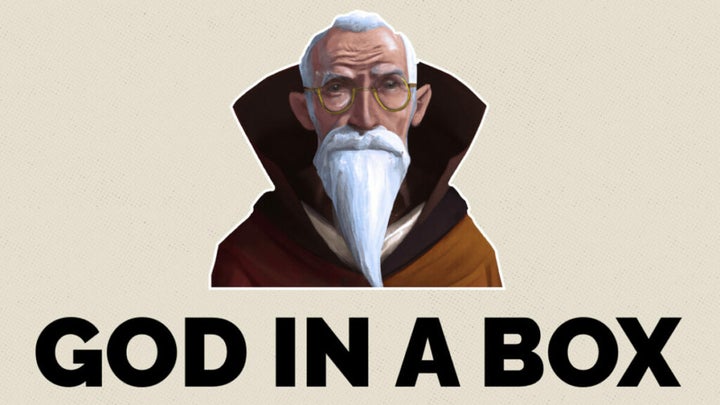
Artist by vocation and technology lover. I have liked to tinker with all kinds of gadgets for as long as I can remember.
Latest from María López
You may also like
 News
News'Catwoman' not only killed DC in cinema for years. It also destroyed a legendary video game studio
Read more
 News
NewsDisney stopped this adaptation of one of its best animated films. Now it has restarted it
Read more
 News
NewsGame Pass announces the first batch of games for October, including two classic RPGs and the most anticipated action game of the year
Read more
 News
NewsDwayne Johnson and Emily Blunt have a special chemistry on screen, and this classic available on Disney+ proves it
Read more
 News
NewsEA alienates its community again with an overpriced cosmetic pack, this time in skate
Read more
 News
NewsSigourney Weaver was about to not appear in one of the Alien movies, but her director prevented it
Read more