How To
How to use Skype’s free group video call feature

- May 24, 2014
- Updated: July 2, 2025 at 7:40 AM

To compete with Google+ Hangouts and other VOIP services, Skype has removed its Premium subscription model and now offers group video calls for free. Available for both Windows and Mac, as well as Xbox One, the newly free feature lets you include up to 10 people on a single call.
Here, we’ll show you how to make a group video call, giving you all the tips and tricks for taking advantage of VoIP from the comfort of your couch.
Initiate a group video call on Skype
To set up a call and (virtually) meet your friends, go to the Discussions tab, then drag contacts to the top right of the window. You can add up to 9 participants (it’s 10 including you). 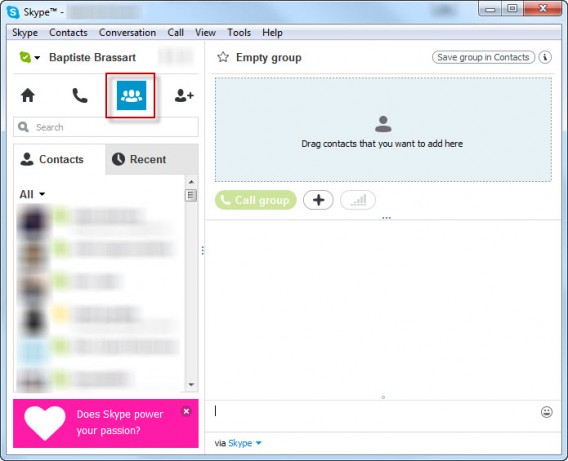 Once you’ve grouped together the people you want to call, simply click the Video Call button to start a video conference, or choose the Call the group option to open a chat without activating your webcam.
Once you’ve grouped together the people you want to call, simply click the Video Call button to start a video conference, or choose the Call the group option to open a chat without activating your webcam. 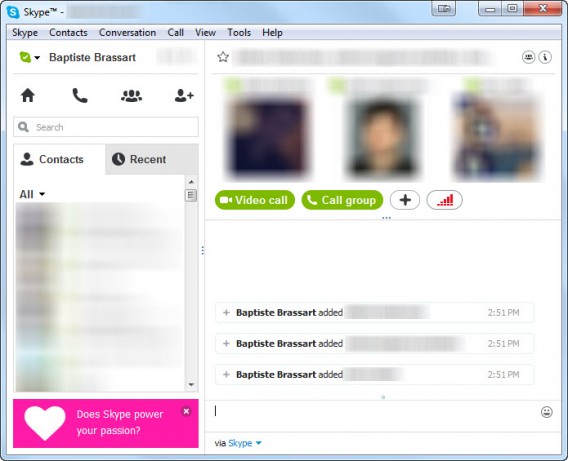 Note that it’s possible to save a group in your Contacts . You can rename the group using the pen icon at the top left, as seen below. Enter the name of the group and click OK to save it. This option can be especially useful if you regularly video conference with the same people.
Note that it’s possible to save a group in your Contacts . You can rename the group using the pen icon at the top left, as seen below. Enter the name of the group and click OK to save it. This option can be especially useful if you regularly video conference with the same people.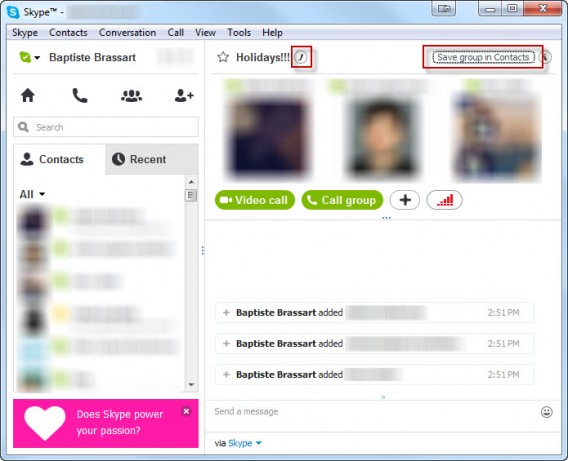

Add a participant during an ongoing conversation
Did you forget to add a friend to the group conversation? Don’t worry– there’s a way to add another person to a video call that’s already in progress, although only the person who initiated the call can do this. This person will have to click the + button, then choose Add people to the call. 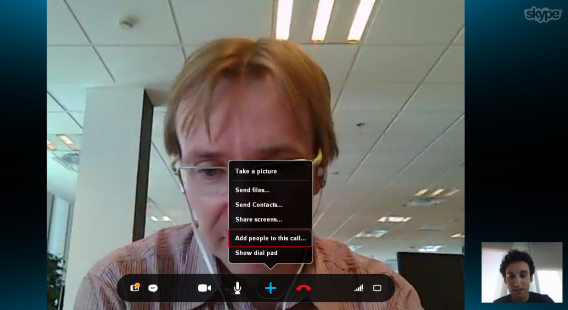 Select the contacts you want, then click OK.
Select the contacts you want, then click OK. 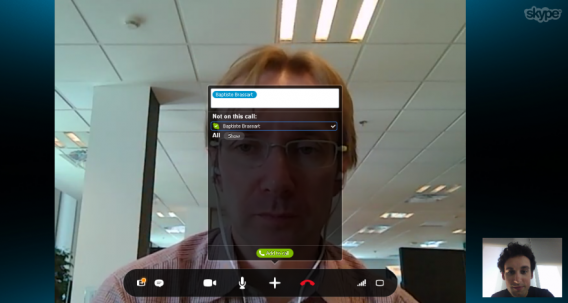 Once the added person has accepted, you can continue with your free video call.
Once the added person has accepted, you can continue with your free video call.
The little extras during calls
Sending files, much like screen sharing, is now an integrated function for any self-respecting chat system. Skype is no exception to the rule and provides the following possibilities: screen grab, sending files and contacts, and screen sharing.  Below is a short video published by Microsoft to help you better understand all the features of group video calls.
Below is a short video published by Microsoft to help you better understand all the features of group video calls.
brightcove.createExperiences();
Our opinion
With this Skype feature available for both PC and Mac, Microsoft is taking on Google Hangouts, ooVoo, and other similar services, head-on. It’s certainly taken a while, but Skype can always count on its existent (and substantial) user base to be happy about this change.
If you want to spice things up, check out our article on the Top Skype Voice Changers.
Follow me on Twitter @bbrassart
You may also like
 News
NewsRed Dead Redemption 2 is undergoing a major change on Steam that has the entire community waiting for news about the game
Read more
 News
NewsThat time in 2007 when GameStop received thousands of calls asking about a game from 16 years earlier… And no one understood anything
Read more
 News
NewsThis is CometJacking: a new way to steal all your data
Read more
 News
NewsValve removes a Counter-Strike 2 map 48 hours after its release due to copyright issues and racist jokes
Read more
 News
NewsThe creator of Fable and Black and White has a new video game in the works, but he says we should lower our expectations
Read more
- News
The creators of the upcoming Black Ops 7 want to redefine what Call of Duty is and they can do it because they have done it once before
Read more