How To
How to use Snapchat video on Android and iOS

- February 25, 2013
- Updated: July 2, 2025 at 8:36 AM

Snapchat was one of the first apps to offer self-destructing messages that protect your privacy, letting friends view a sent image for up to 10 seconds before being automatically erased. Early on, it was possible to screen capture images, or even find the cache of the file, but updates to Snapchat notify the sender if a screenshot was taken in the app. So while these messages are supposed to be destroyed, there are ways to keep a copy.
In response to video-sharing apps like Vine, Snapchat introduced video recording and sharing in its iOS and Android apps to support video as well.
Are you wondering exactly how to use the video recording option in Snapchat? It’s very similar to taking photos, with only one minor change.
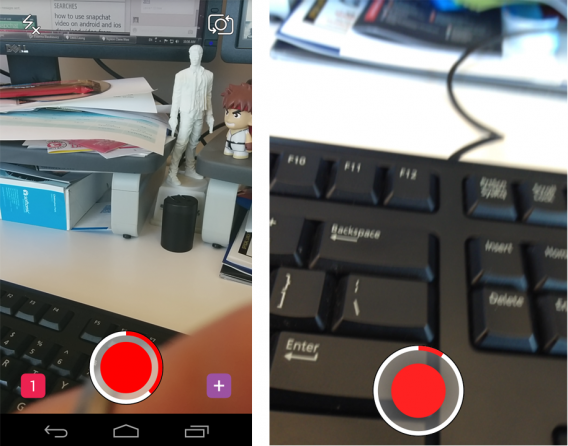
To record video, instead of tapping the picture button, hold it down. This will start Snapchat’s video recording. Unlike Vine, Snapchat allows you to take up to 10 seconds of video before sending to your friends (Vine only records up to 6 seconds). As long as you hold down the record button, Snapchat will continue to record.
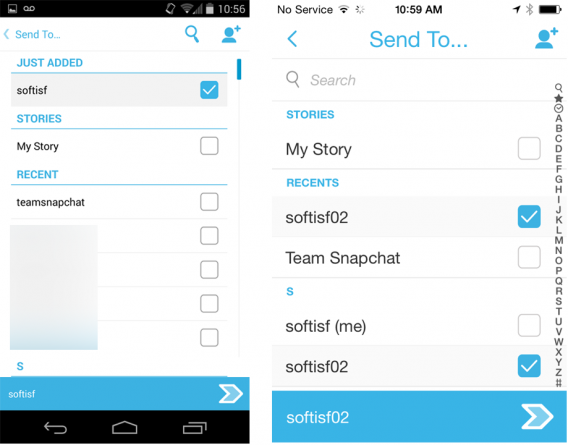
When you’ve recorded your video, you can send it to your friends just like you would a photo. Select the contacts that you want to send the video to, and hit Send.
Snapchat will still save a log of your Snapchats, along with unseen sent messages.
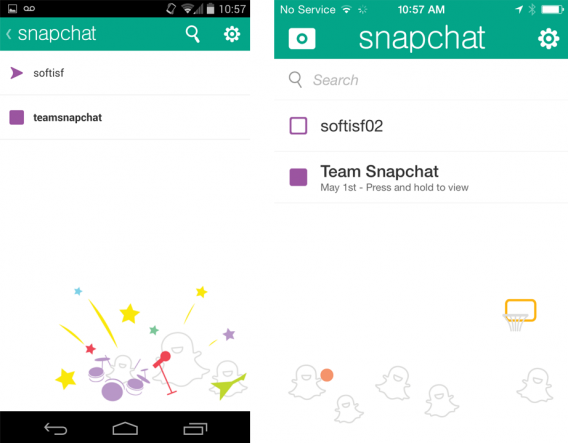
Snapchat’s expansion into video recording is great for friends to share creative and fun videos. For parents, the app creates concern for the types of content that gets sent. Even though Snapchat erases the photo or video content, parents should be aware of the possible content that their children could be exposed to from their Snapchat friends.
The newest addition to Snapchat video is the live-video function, which lets you have live, face-to-face conversations with other Snapchat users who are online. If you’re interested in using this function, check out the tutorial here.
Snapchat is available for free on iOS and Android.
Related Articles:
You may also like
 News
NewsChatGPT achieves a 76% increase in its performance
Read more
 News
News'Clair Obscur: Expedition 33' cost a complete fortune, but it's wildly successful
Read more
 News
NewsHelldivers 2 is getting ready to receive its biggest update to date
Read more
 News
NewsThe Game Awards crowned the game of the year last night amid huge controversies
Read more
 News
NewsThe most shocking news from The Games Awards 2025
Read more
 News
NewsThe series returns where you will see Idris Elba like you have never seen him before
Read more