News
If you have multiple Google and Gmail accounts on your phone, this trick is for you
If you use multiple Google accounts on your phone, a simple swipe gesture lets you switch between them instantly in Gmail, Drive, Maps, and more.

- March 28, 2025
- Updated: July 1, 2025 at 10:02 PM

Managing multiple Google accounts on your phone can feel like a hassle—until you discover this surprisingly simple trick that makes switching between them almost effortless. Whether you use Gmail, Drive, Photos, or Maps, there’s a built-in gesture that saves time and taps. It’s fast, intuitive, and once you get used to it, you won’t go back.
Switch accounts with a single swipe
Instead of tapping your avatar and selecting another account from a menu, you can just swipe up or down on your profile picture to switch accounts instantly. This gesture works in most Google apps—Gmail, Drive, Photos, Meet, Maps, Calendar, and even Tasks.
For those who juggle personal, work, and other accounts throughout the day, this trick becomes a game-changer. One quick swipe on your avatar and you’re already checking emails from another inbox, without the usual routine of extra taps and menus.
A hidden gem in Android’s user experience
This gesture is barely visible in Google’s UI, yet it drastically enhances productivity. It turns what used to be a multi-step process into something nearly instantaneous. Whether you’re checking a work file in Drive or switching to a personal calendar, it all becomes faster and smoother.
Notably, YouTube remains the exception. In this app, you’ll still need to tap your avatar and select “Switch account” manually. But across the rest of Google’s app suite, this swipe shortcut works consistently and efficiently.
If you’re not using this gesture yet, try it now—it’s one of Android’s most underrated time-saving features.
Latest from Agencias
- The first actress created by AI has arrived to revolutionize Hollywood
- The most iconic player of 'Skyrim' quits the controls forever out of pure boredom
- George Clooney returns to Netflix with one of the best movies of the season
- The creators of 'Slow Horses' already have a new series, and its trailer is spectacular
You may also like
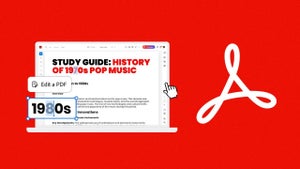 News
NewsTransform your classroom: Interactive learning materials in Acrobat
Read more
 News
NewsThe first actress created by AI has arrived to revolutionize Hollywood
Read more
 News
NewsThe most iconic player of 'Skyrim' quits the controls forever out of pure boredom
Read more
 News
NewsGeorge Clooney returns to Netflix with one of the best movies of the season
Read more
 News
NewsThe creators of 'Slow Horses' already have a new series, and its trailer is spectacular
Read more
 Article
Article'The Social Network' will return, but without one of its best actors
Read more