Article
Improve Your Sound Quality in iTunes

- March 22, 2016
- Updated: July 2, 2025 at 7:02 AM

Did you know that you can easily improve the sound quality in iTunes? Check out these tips to learn just how easy it is to make your media sound better than ever:
Use the Sound Enhancer
One of the easiest ways to improve sound in iTunes is to use the Sound Enhancer. This can be found in the Preferences Menu under Playback. Sound Enhancer is a simple scroll bar that can be adjusted from low to high, and it essentially adds more depth by adjusting bass and treble levels automatically as well as stereo mixing. You can also tick the Sound Check box to ensure that all songs play at an even volume.
The Equalizer Offers Greater Control
While Sound Enhancer is simple, some iTunes users may want greater control over levels. For these users, iTunes offers an Equalizer that contains various sliders for different frequencies. Using the Equalizer, you can manually adjust specific frequencies to your liking. Want more bass but less treble? You can make it happen in the Equalizer.
Get Better Sound at the Source
When you rip a CD in iTunes, you have options regarding the file format output and the quality of the file. By choosing a lower bit rate at which to rip, you’ll save on space, but the sound quality of the file will be diminished. Likewise, if you choose a higher bit rate or a lossless format, you’ll have much better sound quality at the expensive of a larger file size. Which option you choose is up to you, but if you want the best sound possible from iTunes, choose a lossless file format.
Your Speakers Matter
Although not specific to iTunes, the speakers or headphones you use can make a big difference in sound quality. While you may be fine with an inexpensive pair of headphones from a discount store, you won’t get the full effect of your music without quality gear. In addition, you might consider purchasing a 5.1 surround sound system in order to really feel the bass.
Run Your Audio Through External Processing Equipment
If you’re really into audio technology, you might even consider running your audio through processing equipment, like compressors and pre-amps. This may take a big of extra time and can be expensive, but by running your audio output through processing equipment, you’re bound to get better sound that you can have tighter control over.
Don’t forget this video to know how to add music to iTunes and the iPhone using iTunes.
Latest from Softonic Editorial Team
You may also like
 News
NewsThe Simpsons will have six special episodes to explain their collaboration with Fortnite
Read more
 News
NewsNetflix's latest big hit is a movie starring Collin Farrell and it's a thriller about redemption and guilt
Read more
 News
NewsThis reboot of a classic action movie was unjustly vilified and you can now watch it on AppleTV+
Read more
 News
NewsArc Raiders dominates concurrent users on Steam, causing its own servers to crash
Read more
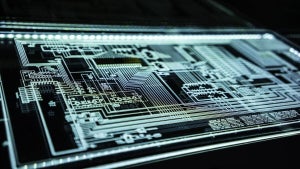 News
News10.5 million people are affected by a massive data breach on the Internet
Read more
 News
NewsThis classic movie by Al Pacino and Oliver Stone is your perfect movie if you think a football field is like a battlefield
Read more