News
iOS 17 officially arrives: AirDrop, Stickers, StandBy, Safari, and much more
All the news of iOS 17.

- September 21, 2023
- Updated: July 2, 2025 at 1:11 AM

iOS 17 is now available for our devices. An update that makes the iPhone even more personal and intuitive. With updates in apps like Phone, FaceTime, and Messages, new features in AirDrop, a new journaling app, and various improvements, let’s talk about all the novelties that come with Apple’s new operating system.
Communication Enhancements
iOS 17 significantly enhances its various communication apps. In the Phone app, we can create Contact Posters to personalize how we appear on incoming calls, a feature that is also open to third-party apps.
The new Live Voicemail feature provides real-time transcriptions of voicemail messages. FaceTime, now compatible with Apple TV, allows you to leave audio and video messages and adds gesture reactions for video calls.
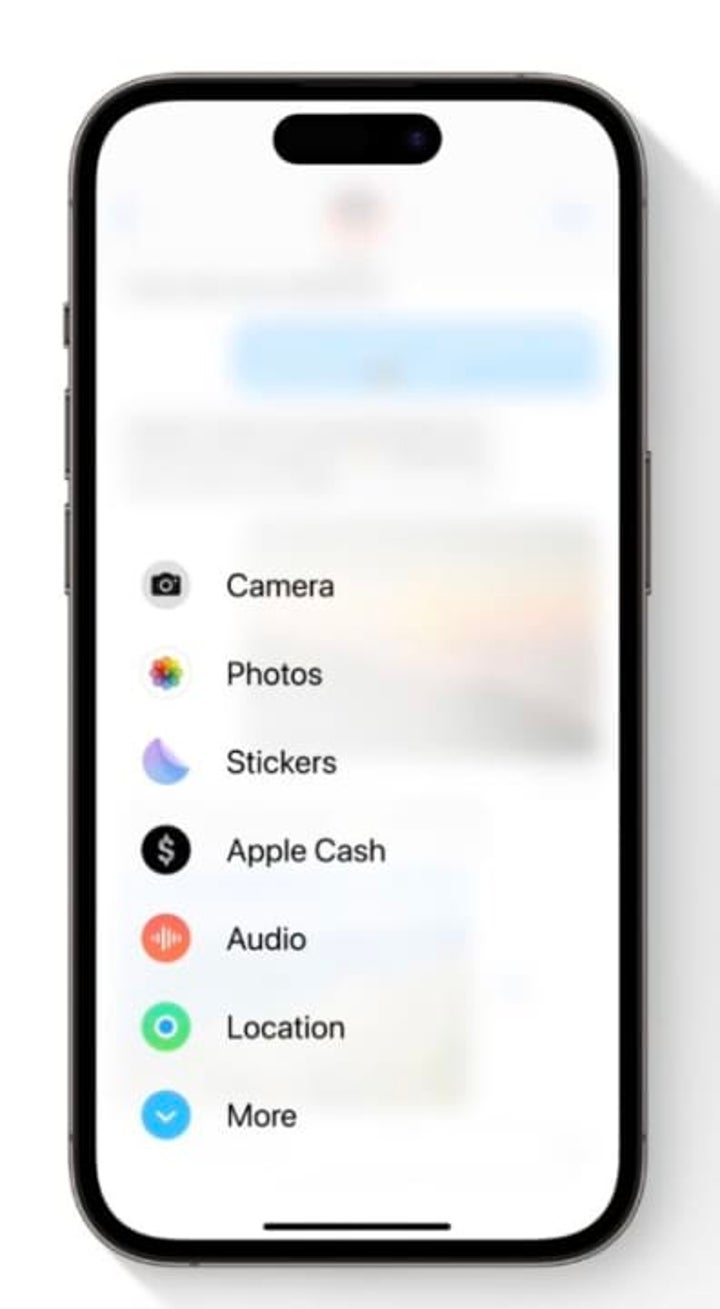
The Messages app gets an update with a new menu and the introduction of Live Stickers to turn photos into animated stickers. Additionally, the Check In feature is included for sharing your location upon arrival at a destination or in case of a delay, and you can reply to a specific message by simply swiping.
AirDrop learns new tricks
AirDrop in iOS 17 brings several new features, including “NameDrop,” which allows you to share contacts by simply bringing two iPhones or an iPhone and an Apple Watch close together.

AirDrop in iOS 17 makes file transfer even easier by allowing users to simply bring two iPhones close together. If they move too far apart, the transfer continues via iCloud. Additionally, AirDrop streamlines the process of starting SharePlay sessions for sharing music, movies, or screens when devices are in close proximity.
StandBy for when you charge your iPhone
iOS 17’s StandBy feature transforms the interaction with the iPhone while it’s charging. When you place it on its side, it provides a full-screen experience with real-time widgets, such as keeping up with a sports game or a food order.

Live Activities make charging time dynamic and informative. Meanwhile, Siri is integrated into StandBy, displaying visible results from a distance, making tasks such as checking the weather or setting a timer easier without touching the device.
Journal, Apple’s diary, arrives
The Journal app in iOS 17 goes beyond being a writing tool, allowing us to document and relive moments in our lives with media such as photos, music, and audio recordings.
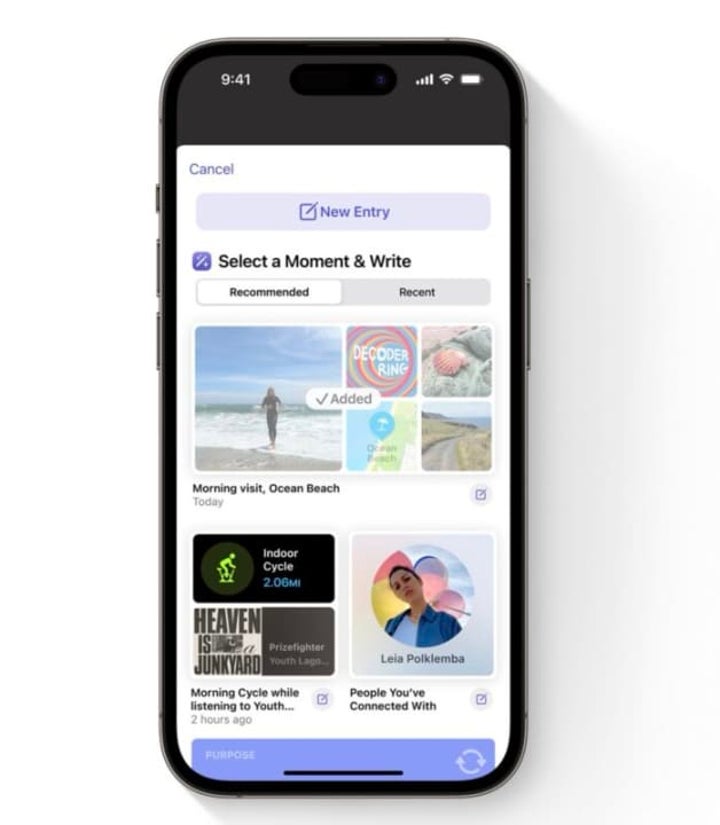
What sets it apart is its focus on personal reflection and its ability to suggest moments to document through machine learning. By analyzing elements such as photos, music, workouts, and more, the app offers starting points for writing, making Journal a proactive diary. It also ensures privacy, ensuring that only the user can access their content.
Several improvements in Safari
Safari in iOS 17 enhances the browsing experience by making it more secure, personalized, and efficient. One notable addition is the introduction of Profiles, which segments our browsing into categories like “Work” or “Personal,” segregating history, extensions, and cookies for greater privacy and organization. Switching between profiles is easy, promoting multitasking and work-life balance.
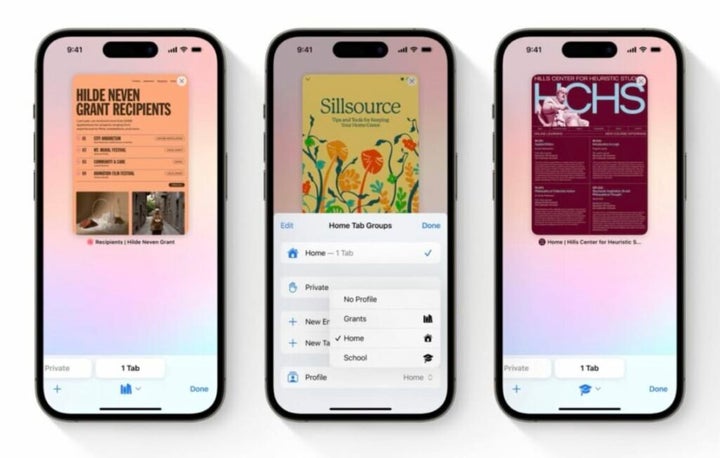
Searches are faster and more relevant. Private browsing is enhanced with passwords for private windows, tracker blocking, and tracking removal from URLs. Additionally, it autocompletes verification codes received by email and allows sharing passwords with trusted contacts.
New Accessibility and Privacy Measures
iOS 17 introduces accessibility features such as “Live Speech” and “Personal Voice” for those with cognitive disabilities or the risk of speech loss. Additionally, privacy is reinforced in the Communication Safety feature, extending to AirDrop and FaceTime, allowing users to configure it to avoid receiving sensitive content.
And the list goes on
The list of new features is much longer. To summarize, let’s go over some other improvements that iOS 17 brings to our devices:
- Maps: Now allows you to download maps for offline use and enhances route planning for electric vehicles with real-time charging station information.
- Siri: Activates by saying “Siri” (in English) and supports sequential commands.
- Spotlight: Improved search with smart shortcuts and a clearer visual presentation.

- Health: Focused on mental and visual health, it allows you to record moods and set screen proximity alerts.
- Visual Look Up: Detailed information from more types of images and videos.
- Autocorrect: Improved predictions with complete phrase suggestions.
- Memoji: Adds Halo, Smirk, and Peekaboo stickers.
- Reminders: Automatically categorized shopping lists.
- Notes: Improvements in marking and organizing PDFs and the ability to use links between notes.
- PDFs: Enhanced auto-fill for quick data entry from Contacts.
- Fitness: Highlights friends’ activity and offers personalized exercise plans in Apple Fitness+.
- Find My: Now we can share AirTags and accessories with up to five people.
- Home: Records interactions with security systems and locks.
- Photos: Among other updates, improvements in the People album, which now includes pets.
iOS 17, compatible with iPhone XR and later models, is more than just an update: it’s a transformation of the iPhone that offers ease, security, and fun. With its various new features, it promises to significantly change and improve our daily interaction with technology, and all we have to do to achieve this is update our devices.
Architect | Founder of hanaringo.com | Apple Technologies Trainer | Writer at Softonic and iDoo_tech, formerly at Applesfera
Latest from David Bernal Raspall
- Pluribus’ ending could have been much more bland, but an Apple executive suggested something else
- Tesla could have a pleasant surprise for iPhone users: here are its plans
- This free streaming service is standing up to the biggest players: how does it do it?
- Can you guess which streaming service we watch more than Netflix during the day?
You may also like
 News
NewsCreate retro-futuristic reels with Premiere Pro + Firefly
Read more
 News
NewsPluribus’ ending could have been much more bland, but an Apple executive suggested something else
Read more
 News
NewsIf there are no more Avatar movies, James Cameron knows how the story will continue
Read more
 News
NewsApple doesn't want its foldable iPhone to have wrinkles on the screen: is there a solution?
Read more
 News
NewsWe already know who will be the director of the Sleeping Dogs movie
Read more
 News
NewsYou can now get one of the most creative free puzzle games on Epic Games Store
Read more