News
iOS 18 is official: here’s all the news
iPhone's biggest update in recent years

- June 10, 2024
- Updated: December 16, 2024 at 2:42 AM

Apple has officially announced iOS 18, the latest version of the operating system for our iPhones. This is one of the most significant updates in years, thanks to the incorporation of new technologies and a multitude of new features throughout the system. Let’s detail all the new features coming to our iPhones.
An update that changes things
The changes in iOS 18 are present throughout the system. From small details to new designs, the list of new features is truly extensive.
Home Screen
iOS 18 introduces a more customizable home screen, allowing users to organize app icons in new ways, including the ability to leave blank spaces between icons.
Additionally, we can now change the colors of app icons, making it much easier to organize them by categories or uses.
Control Center
Apple has redesigned the Control Center in this update. Now we can navigate between different groups of controls: music, Home, etc. We can access different parts with a single gesture, and in the gallery, we can add any control, even from third-party apps. These controls can replace the traditional flashlight and camera controls on the lock screen.
App Locking with Face ID
Now we can lock an app using Face ID, ensuring that no one but us can access it. The information will also disappear from the rest of the system.
We can now also completely hide an app, making it accessible only in the “Hidden” folder of the app library. We can choose which contacts can access the apps.
Messages
Now we can react to any message with any emoji. Use text formatting and schedule messages to be sent automatically later. Text effects also allow us to personalize messages.

With iOS 18, we can send messages via satellite connection. Always connected, no matter where we are. All of this is encrypted end-to-end.
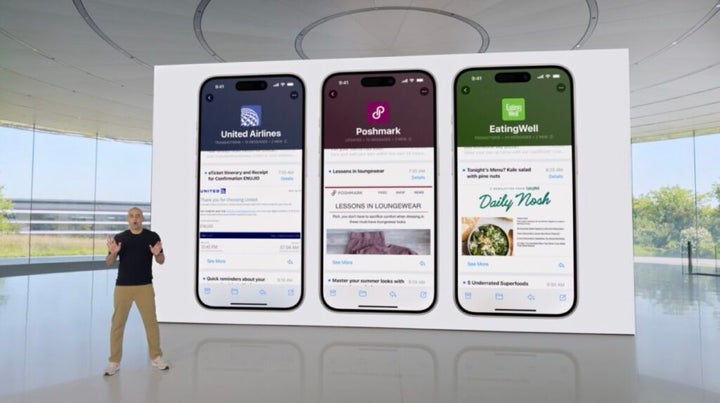
The Mail app will include smart replies and improved search, as well as reorganizing incoming emails into categories. Different messages will be sorted into Updates, Promotions, Primary, and Purchases, so we know what we’re dealing with. Additionally, the summary feature can consolidate information from various messages into one place.
Maps, Wallet, and Journal
In Maps, we now have topographic information for the United States. In the Wallet app, we can now exchange money via AirDrop without any additional personal information—just a payment by bringing the iPhones together and authorizing the transaction.
In the Journal app, we can now log our mood and access Statistics. Additionally, we can now search through entries.
Photos
The Photos app receives the biggest redesign in its history. The new app organizes content more efficiently. All the information is on a single screen. At the top are all our photos, which we can filter according to the content we want to see.

At the bottom, collections appear: memories, people, places, collections, etc. Photos are also organized by the day they were taken. We can move between different days simply by swiping. And we can share the entire collection with a single tap.
We can choose which photos we want to see first, give them higher priority, and mark our interests so they become more relevant. The new Photos app also shows us our favorites and highlights selected by the app. This system renews the displayed photos every day.
New Passwords App
iOS 18 introduces a new app for managing our passwords. Passwords, one-time codes, and Passkeys now have a more prominent place on our phone.
The app will allow us to import passwords from third-party applications and access them from the Vision Pro and Windows PCs.
Continuity on the iPhone
If we have the iPhone away from us, we can use it directly on the Mac. Just tap the corresponding button in the Dock, and our phone will appear on the screen. We can also access it from an iPhone notification that now appears on the Mac. We can drag files and content to work on the iPhone and the Mac from the computer whenever we need to.
Apple Intelligence
Apple’s AI arrives in iOS 18. It will prioritize notifications. We can correct, summarize, or review the texts we write. Notes, Mail, Reminders, Pages, and other apps will benefit from this.
Regarding images, we can now create images in the Messages app. Apple Intelligence understands the people we are talking to, so the images match their appearances. Sketch, illustration, and animation are the three styles.
Apple Intelligence integrates to perform actions on our iPhone. It can do things like “play the podcast my wife sent me yesterday,” thanks to personal context. It can also extract information from what we are currently doing.
Privacy is not compromised. Everything happens privately. The architecture of Apple Intelligence relies heavily on local execution. It has the information without needing to collect it. Thanks to Apple silicon, the A17, and other M-series chips, these models can be executed with the necessary speed and privacy.
When larger models are needed, cloud execution is used. On an iPhone, we control our data. This extends to the cloud with Private Cloud Compute. A fully secure ecosystem of servers for the most demanding requests. The system dynamically accesses the cloud if needed, sending only the necessary information, never storing it, and security experts can verify these claims.
What Will Apple Intelligence Enable in iOS 18?
Siri has become much smarter. It is now more natural, more relevant, and more personal. Siri has a more integrated interface in the system. We can even correct requests if we make a mistake. Siri now has conversational capabilities.
In iOS 18, we can type to Siri. Just double-tap the bottom of the screen. Siri now has much more system information, so we can ask how to do something on our iPhone.
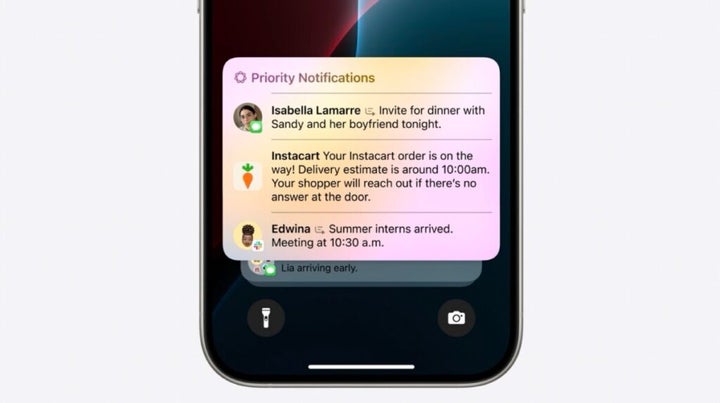
Later in the year, Siri will gain awareness of what’s happening on our screen. We’ll be able to say “Add this address to their contact card” during a conversation in the Messages app. Siri will also take actions within apps, such as searching in Photos or editing and enhancing them if we ask. We can simply say “Add it to the Notes app” for Siri to complete the task.
Siri will be able to search the entire system to find information, even extracting data from our ID to fill out a form we’re working on. Siri can answer questions like “When does my mother’s flight land?” or “How long will it take us to get there?” These capabilities extend to the iPad and Mac as well.
In Mail, Apple Intelligence can rewrite emails with a different tone, and suggestions will appear directly in the email. It can also invite friends with an email, correct spelling errors, summarize, create tables of contents, and more. We can even compose an automatic response based on our reactions to the questions in an email.
Mail now shows a two-line summary of messages before opening them. It can summarize long emails or highlight the most urgent ones directly at the top of the app. This same system applies to notifications, which are prioritized and summarized as needed. The system now includes a new concentration mode called “Reduce Distractions,” which uses these systems to provide only the most important information.

In Messages, Apple Intelligence will be able to create emojis based on the text. Genmoji allows us to create exactly the emoji we need, offering several options to choose from. We can also customize these emojis according to whom we are talking to.

Image Playground is a way to create new images in seconds. We can use it in apps like Messages. We choose the theme we are interested in, and then options appear based on the concepts we add. We can select the options that interest us most and save or send them as we see fit. Simply adding concepts to the Playground changes the images. This system is also available in Keynote, Pages, or Freeform and through a dedicated app.
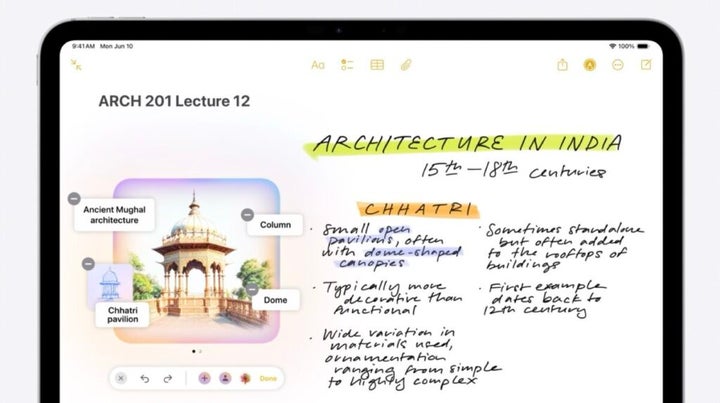
In the Notes app, we can convert a sketch into a finished image. Then, we simply tap it to insert it. If we mark an empty area, the Notes app will suggest an appropriate image, generated instantly. In the Photos app, this system allows us to delete certain objects with just one touch. Additionally, we can now search much more precisely in Photos, thanks to language understanding, even searching within a section of a video.
Apple Intelligence also creates Memories in Photos much more easily. Just describe what you want to tell, and with the photos from your library, the video will be ready in a few moments. It even arranges the photos according to the narrative of your description.
In the Phone app, we can now record a call and summarize it, similar to the functionality in the Notes app. Apple Intelligence is free with system updates.
GPT Integration with Siri and the System
If we want to use external models, such as ChatGPT with its GPT-4 model, we can do so with Siri. Siri will ask for our permission and then query GPT. We can even send images with our questions. With “Compose,” we can write directly anywhere in the system using GPT. This feature is free, and our data will not be used for training. If we are GPT Plus subscribers, we can connect our account to enjoy additional features.
Release Date
iOS 18 launches today in a beta version for developers, with a public beta available in about a month. The official version will arrive in the fall, coinciding with the release of the new iPhones in September.
With this update, Apple redefines what an iPhone is and what we can do with it. With changes that span the entire system, this is one of the biggest updates we have seen for Apple’s phone. And now, we finally know all the new features officially.
Architect | Founder of hanaringo.com | Apple Technologies Trainer | Writer at Softonic and iDoo_tech, formerly at Applesfera
Latest from David Bernal Raspall
You may also like
 News
NewsHow to Watch Love Island for Free from Anywhere
Read more
 News
NewsYou have two days to watch this great Robert Pattinson movie on Netflix
Read more
 News
NewsIt was a fantastic series, but Jon Hamm ended up fed up with smoking fake cigarettes on 'Mad Men'
Read more
 News
NewsWill Tom Holland portray one of the most famous athletes in history? The ball is in his court
Read more
 News
NewsDo you remember 'Full House'? This actress became more famous than its lead actress
Read more
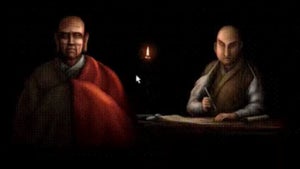 News
NewsIt was an unfindable video game. Now, the Internet has saved it from oblivion
Read more