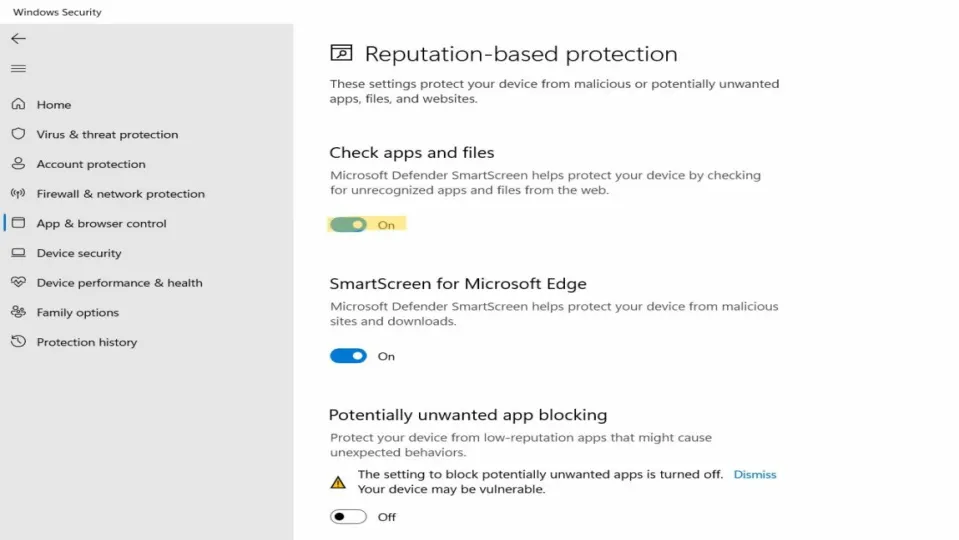Windows Defender continues to fall short of being named the best antivirus for Windows Home users. And it’s honestly no wonder when the utility cannot recognize elements of its own parent system. The latest victim to the Windows Defender SmartScreen onslaught is apparently video playback. Windows 11 build 22581 has just entered beta testing ahead of the highly anticipated release of Windows 11 Version 2H22 (Sun Valley) expected later this year, but an issue with Windows Defender SmartScreen is preventing smooth video playback for many beta users.
While .mkv has been listed as the main target for this latest round of overprotective antics on the part of Windows Defender, other video formats are likely at risk too. Another file format experiencing execution delays after the beta update is .iso. The presence of this Windows Defender-based bug means that the issue somehow bypassed earlier testing procedures. Proof of this is that the issue didn’t appear on the list of known issues and bugs Microsoft released with the beta test for Windows build 22581.
This isn’t the first time that Windows Defender and its SmartScreen utility have mounted an attack on their own, however. As it turns out, Windows Defender has had issues with other Microsoft utilities before. Defender for Endpoint recently made the news for flagging official updates to Microsoft Office as ransomware. While this could have been a real security issue and the update could somehow have been infected with ransomware, Microsoft subsequently launched an investigation and found the issue to be on Defender’s part. The results indicating ransomware were found to be merely false positives.
Microsoft has yet to issue a fix for the problem, but one user on Reddit may have made such a fix inconsequential. Reddit user Kristijan1001 figured out that all that is necessary to bypass the video playback and .iso issue is to head to Defender’s settings and disable ‘Check apps and files.’ He does, however, recommend verifying that the file type in question is trustworthy before disabling Defender though.
While this situation doesn’t cast Microsoft in the best light, we have plenty of articles that do! Why not check out the latest features in Windows 11 and those expected to be in the Sun Valley update when it arrives. Rumor has it version 2H22 might finally make Windows 11 better than 10.