How To
How to use the latest effects on your TikTok Videos in 4 steps
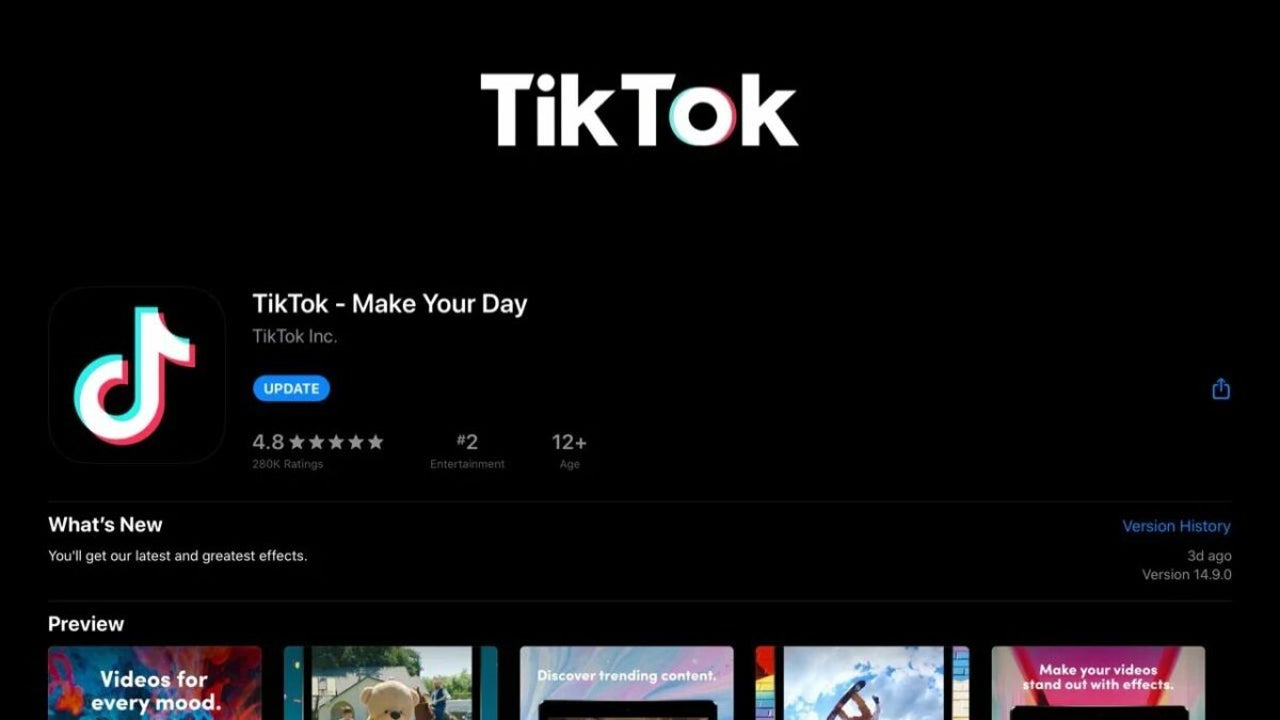
- November 2, 2022
- Updated: March 20, 2024 at 12:17 PM
The popularity of the social media platform TikTok keeps growing. With this growth, the developers continually add more features to the platform. Effects are one of these features and can be a great way to enhance your TikTok videos. Unlike filters which only change the color and feel of your videos, effects give you much more freedom.
Using effects, you can teleport yourself to a whole new world, manipulate your facial features for hilarious results, or create an entire synchronized dance crew with copies of yourself. In this article, we’ll be looking at some of the best effects TikTok has and how you can add effects to your videos.
What are the best TikTok effects?
TikTok has many different effects that you can add to your videos. From disco light effects to super bling ones and even effects that manipulate and elongate your face. There are so many different effects to choose from, but here are five of the most popular.
Green screen
This is by far one of the most popular effects on the platform and is used frequently. The TikTok green screen effect lets users completely change their background – instantly transporting them anywhere in the world. Users can use any of the platforms’ backgrounds or upload a background image from their camera roll.
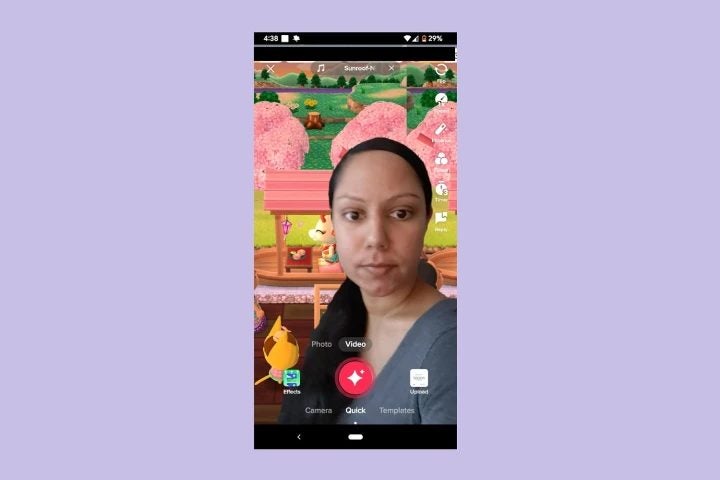
Trio
This fun effect lets users create three clones of themselves. All the clones will be mirroring exactly what the user is doing. This effect is excellent when used for TikTok dance challenges, as you can easily create a choreographed dance routine with all members being completely in sync with one another.
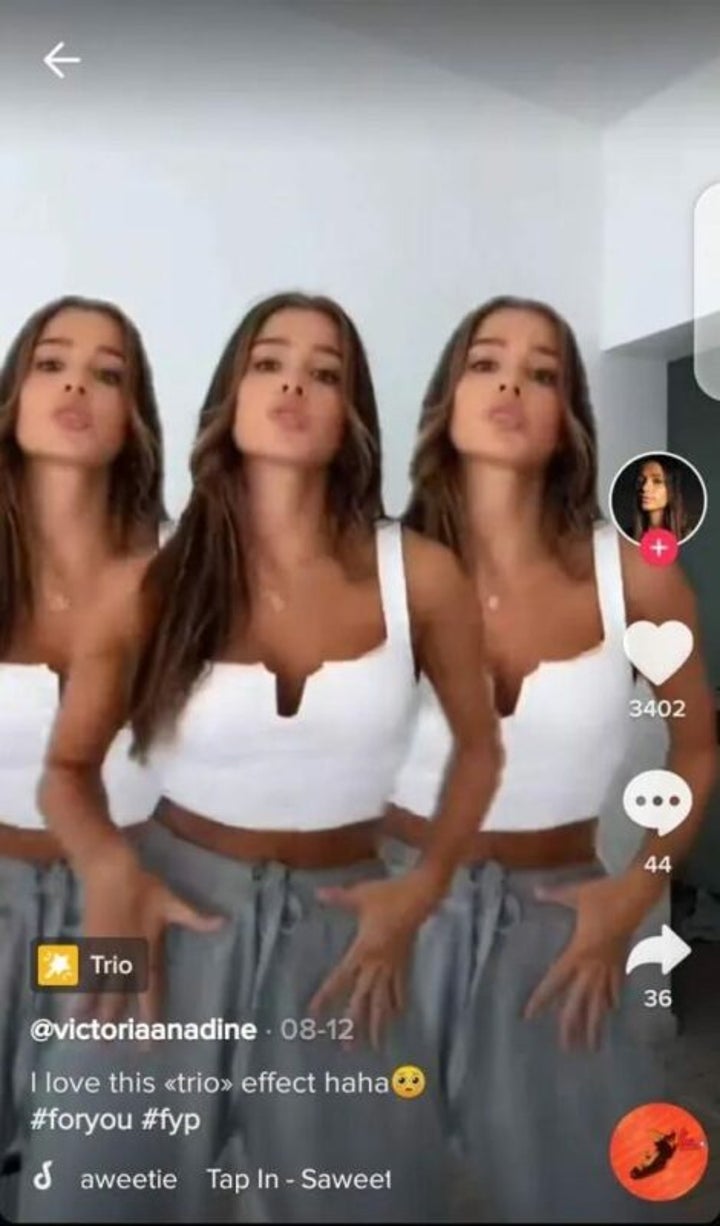
Double screen effect
This interesting effect lets the user split their screen in two. It can be used to record two different outcomes to similar situations, which will then play simultaneously side-by-side. Unlike the Trio or Trisection 2 effects, each side will be able to perform different activities instead of mirroring the original. The user simply moves from one side to the other, which is great for showing two different ways to handle a situation.
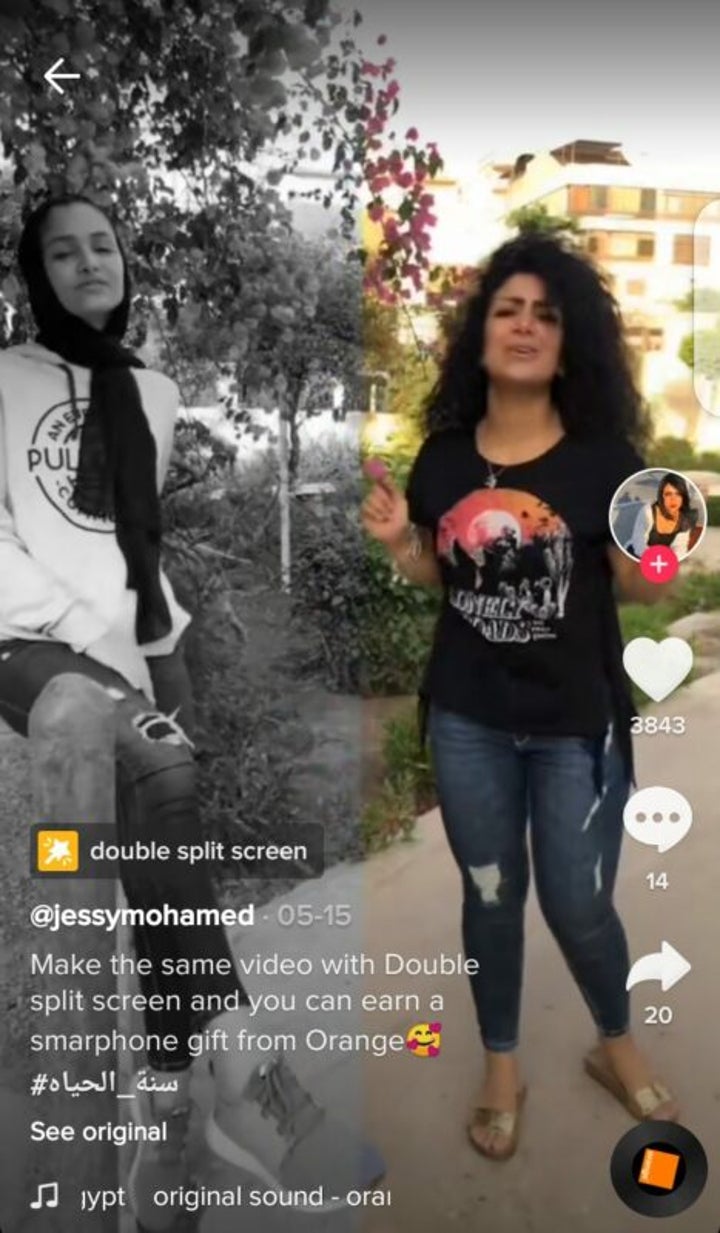
Tear
This feature has become very popular recently and is one of the most dramatic effects on TikTok. When used, it will make it look like the user is crying – not just eyes glistening over but tears and all. When activated, the effect will make it appear that the user’s eyes are welling up with tears, and when the user blinks, the tears will start streaming down their face. This effect is best used for creative storytelling videos, but make sure to keep some tissues nearby to complete the effect.
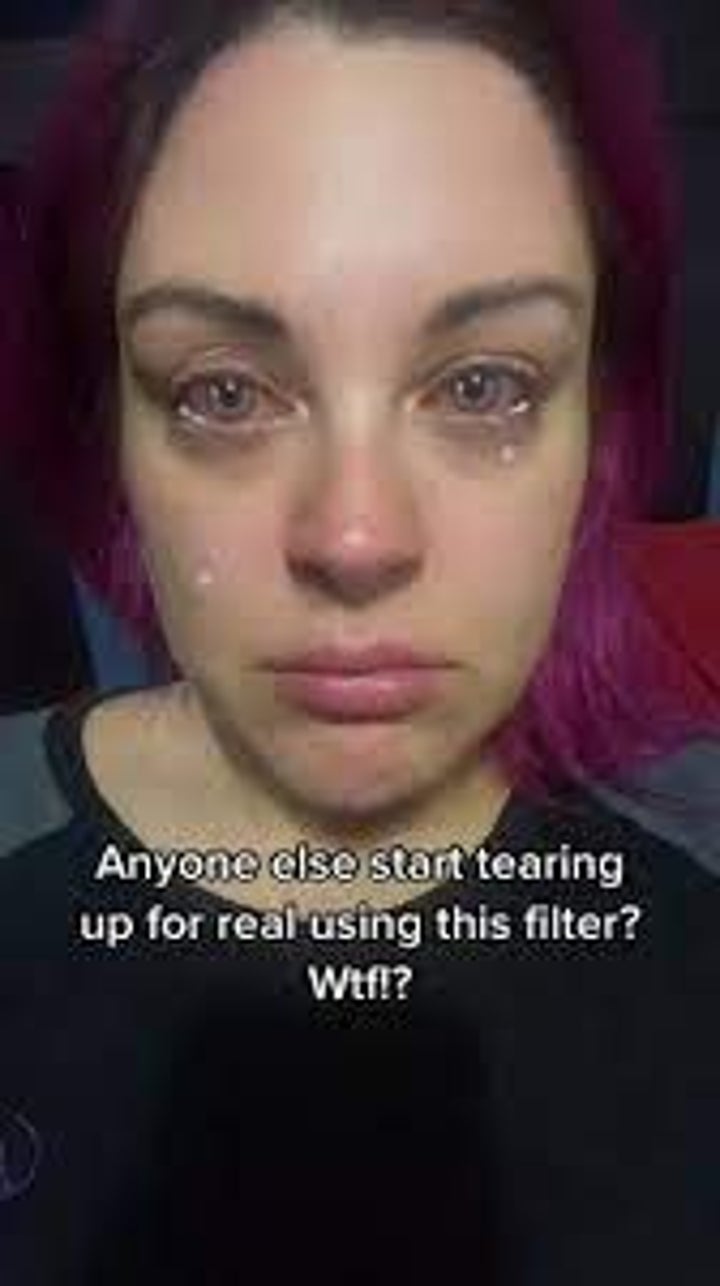
Color customizer
The color customizer effect is one of the most useful, if a little boring, effects on TikTok. If you want to create great TikTok videos, you need to understand lighting and the effect it has on the colors in your video. While it’s easier to create the ideal lighting conditions when filming in a studio – it’s much more difficult to achieve at the moment.
The effect lets you increase the quality of your videos by enhancing and sharpening the colors. You can also use the slider to adjust particular hues or saturation and even use it to dull the colors of your video if that’s the look you’re going for.
How to use effects on TikTok?
Let’s take a look at how you can use any of the effects mentioned above, or the others available, to improve your own TikTok videos.
Start recording your video
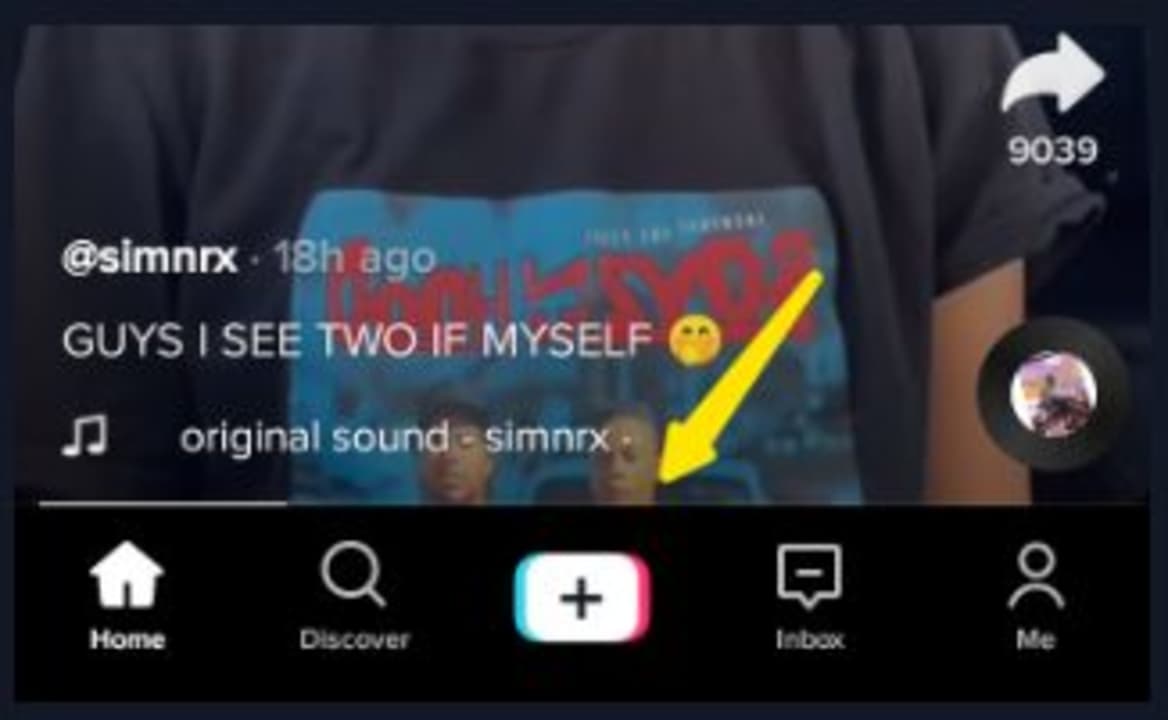
Start recording your video by tapping on the ‘+’ button at the bottom center of your screen.
Click on the ‘Effects’ tab
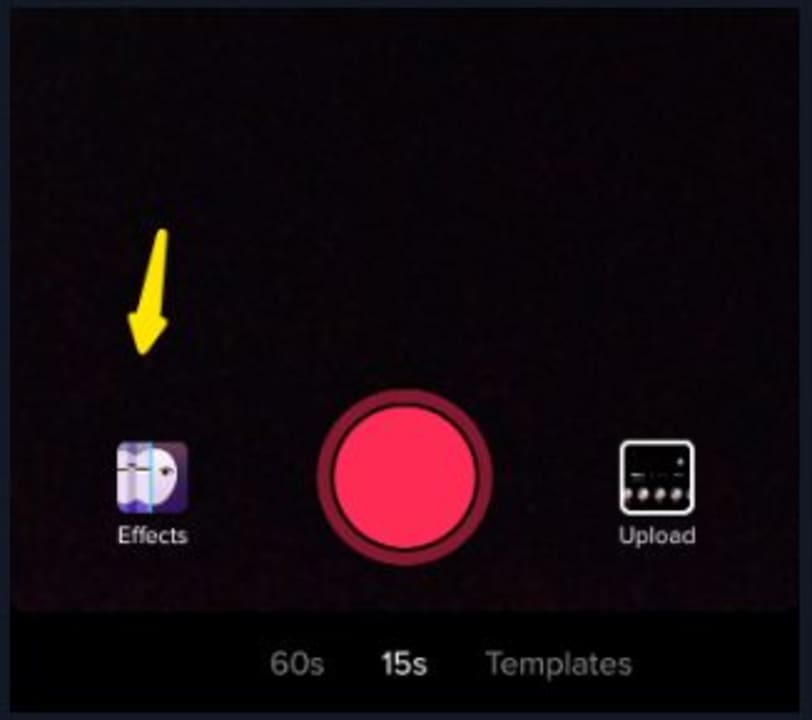
Before you start recording, tap on ‘Effects’ located to the left of the record button to choose from the available effects for your video.
Scroll through the tabs
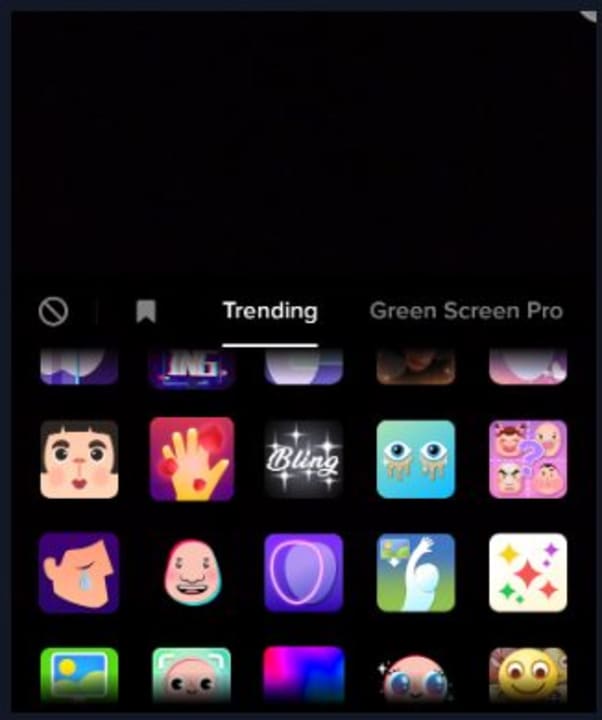
After tapping on ‘Effects,’ you’ll see all the available options on the screen. They are also arranged according to categories to make it easier to find what you’re looking for.
Tip: The available categories include trending, green screen pro, new, special effects, beauty and comedy.
Tap on the effect you want
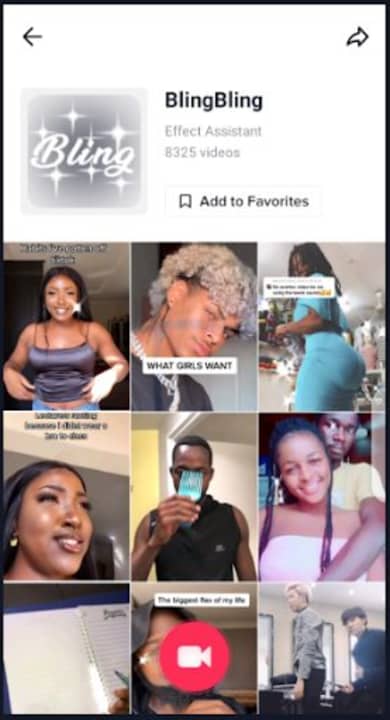
In the list of available options, tap on one to add effects to your video. When you’re ready, tap on the record button, and the effect will immediately be added as you record your video.
Create eye-catching videos easily with TikTok effects
As a platform that revolutionized short video content, TikTok provides users with many different ways to create fun, creative and exciting videos. Whether your focus is on humor, professional or entertainment – there’s an effect to take your video to the next level. By following the steps above, you’ll be using effects in no time.
Latest from Leri Koen
You may also like

Yes, we can measure a person just by taking a photo of them
Read more

Final Fantasy VII Rebirth has performed well, but now at Square they only trust in multiplatforms
Read more

Originally, Kingdom Hearts was so difficult that at Square they compared it to a Takeshi Kitano game
Read more

You didn't know it, but the world of chess just suffered because of some cowboys
Read more

WhatsApp collaborates with Google so you can find out the origin of any image sent to you
Read more

Steam breaks its own record for games published again
Read more