Microsoft Loop, Microsoft’s application for managing notes which also features a multitude of functionalities akin to other apps like Notion, will enable direct export of tables created within Loop to Excel. This will save you time and effort in cases where you need Excel’s advanced functions and algorithms within a table.
With Microsoft Loop, the application’s versatility shines through various uses: for simple note-taking, creating lists, task enumeration, or crafting tables akin in appearance and design to those in Excel. This compatibility upgrade by Microsoft allows seamless exporting of Loop tables to Excel without hassle.
Loop is compatible with Excel
Thanks to this officially announced update, Microsoft Loop will offer users the ability to easily export Loop tables to Excel. This enhancement has been highly anticipated, as Microsoft explains it was implemented based on user feedback requesting improved compatibility between these two services to streamline work processes.
Moreover, this isn’t the only improvement in Loop’s compatibility in recent months. In October, there was also an enhancement in compatibility with Microsoft Planner, allowing for direct integration of boards. With these recent upgrades, it’s clear that Microsoft aims for Loop to gain user support as an integral tool in their workflow.
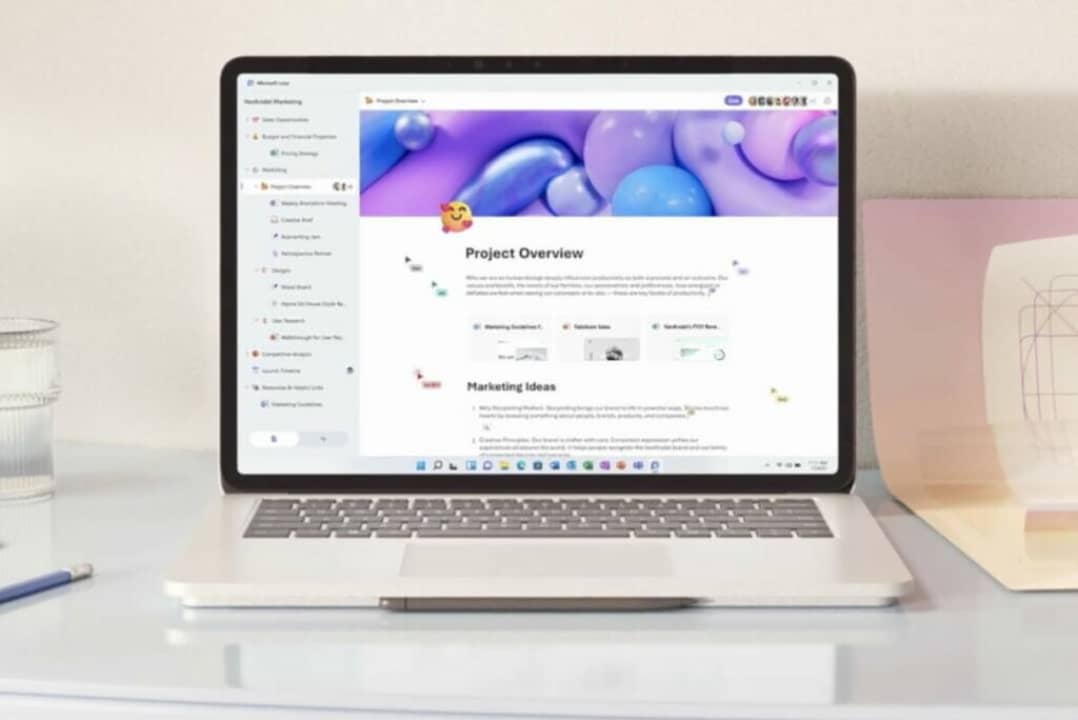
The power-up of Microsoft services
Microsoft’s effort to enhance the majority of its services focused on the workplace and productivity is quite remarkable. Additionally, in the case of this Loop upgrade, it stands out from most recent improvements in that this update is neither dependent on nor related to the services Microsoft Copilot offers to users.
Whenever there’s a valuable improvement for the average user, it’s commendable for developers to release useful updates. In this instance, Microsoft has opted for a more “classic” enhancement compared to the extensive campaign it’s been conducting with Copilot in recent months. Microsoft’s AI has already been integrated into numerous applications, such as Teams, providing support in meetings, even substituting for users in calls, or in Outlook, aiding in message management and synthesis, among many other qualities present in Copilot.


