Article
Mobile app of the week: Helium App Sync and Backup (formerly known as Carbon)
- February 13, 2013
- Updated: July 2, 2025 at 8:37 AM
 Smartphones offer a lot more than just calling and texting. The massive amount of available apps can quickly fill up your device and there are few options to back up more than just the app or take an entire snapshot of your device.
Smartphones offer a lot more than just calling and texting. The massive amount of available apps can quickly fill up your device and there are few options to back up more than just the app or take an entire snapshot of your device.
One of the best options is Helium by Clockworkmod. Clockworkmod is one of the well known ROM groups has an app by the same name that allow you to install custom ROMs on your Android device. The purpose of Helium is much more specific: it backs up the internal app files. What this means is Carbon will backup your game saves and user information for individual apps.
This is a great option when you have to restore a device or buy a new one and have to reinstall all your apps. Normally you reinstall apps through Google Play, but you are stuck signing in to all your different apps and services. With games, you are usually forced to restart from the beginning, losing all the time and work you put into it.
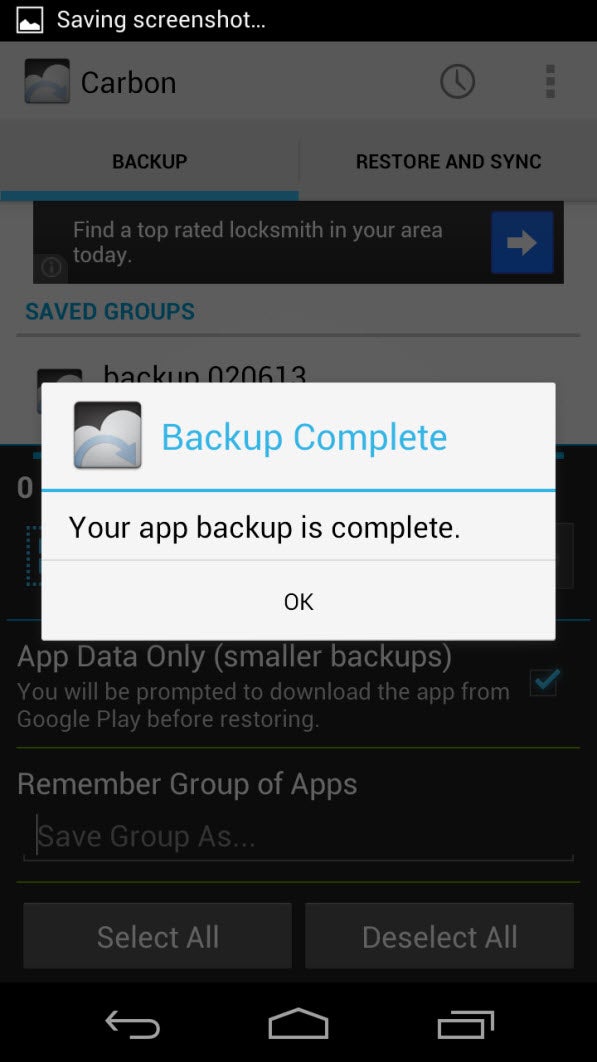
Helium is great for saving game data so when you reinstall your games, you can restore your user data and start where you left off before. Free in the Google Play Store, Helium also features a premium version that allows upload to cloud storage like Google Drive. Even if you use the free version, you can still copy your backup from the device onto your computer.
If you’re wondering how to use Helium, check out my How to.
You may also like
 News
News1 in 3 Android apps have serious API leakage issues, according to a recent study
Read more
 News
NewsThe rise of fake captchas: a new weapon for cybercriminals
Read more
 News
NewsGoogle disables the 100 results per page feature and leaves users stunned
Read more
 News
NewsThe second season hasn't even premiered yet, and Disney+ has already renewed this superhero series for a third one
Read more
 News
NewsIs Hollow Knight: Silksong too difficult? Its creators defend that it is not
Read more
 News
NewsMicrosoft teams up with ASUS to launch ROG Xbox Ally and compete with Steam Deck
Read more