News
Efficiency at Your Fingertips: Tips and Tricks for Using the iPhone Notes App to the Fullest
An app with many possibilities to be more productive.

- July 30, 2023
- Updated: July 2, 2025 at 1:34 AM

In a world where multitasking is the norm and information constantly flows, finding efficient ways to stay organized and productive is essential. Fortunately, in the digital era, our best ally for productivity may be right in our pocket. Remembering the top eight productivity apps to make the most of your iPhone, today we’ll talk about the Notes app, which can become our ultimate tool to keep everything in order and simplify our daily life.
Anytime, anywhere note-taking: a place to store anything and everything
The foundation of the Notes app lies in its ability to quickly capture our thoughts and data anytime, anywhere. With just a tap to open the app, we are presented with a digital canvas ready to be filled with practically anything. Whether we want to jot down a shopping list, an important task, or simply a brilliant idea, Notes allows us to record everything in a matter of seconds.
Indeed, what makes the app truly fascinating is its versatility beyond text. We can take photos, record video snippets, attach links, websites, maps, PDFs, scan documents, and even add handwritten notations. Regardless of the format of the information we’re dealing with, the Notes app accommodates it all, allowing us to record and later organize it efficiently.
Automatic organization: labels, folders and searches
Absolutely, beyond accepting any type of data and format, the true magic of the Notes app lies in its ability to keep all the information organized. We can create thematic folders and also add tags to the notes for logical and accessible classification. Whether we need to separate the notes by work, studies, or personal projects, the organization is straightforward and adaptable to any situation.

Indeed, as time goes on and we store more information in the Notes app, its powerful search function becomes another of its great virtues. It’s not just about typing the title of a note to find it; we can search for specific text that appears in the background of a photo we’ve taken to locate exactly what we need. Searching within PDFs, handwritten annotations, and any snippet of information is remarkably organized and supported by sufficient filters to streamline the task, making it an essential feature to consider.
Our notes always with us: synchronization with iCloud and collaborative work
Absolutely! All the information we save in the Notes app on our iPhone is available across all of our devices thanks to iCloud. We can access, view, and edit our notes from iCloud.com, meaning any device with internet access—including our Windows PC—will grant us access to the repository of content we’ve organized in the Notes app.
But there’s even more to it. Notes isn’t just an individual tool; it also promotes collaboration and teamwork. We can share our notes— even entire folders—with colleagues, friends, or family and work together in real-time. This feature is perfect for joint projects, event planning, or simply sharing ideas and data seamlessly.
Customization to taste: colors and format options
Indeed, the Notes app also allows us to customize the user experience according to our preferences. Within each note, we can apply various formatting options to organize and prioritize information and highlight the most important data. Lists, bullets, tasks, and more, provide us with the necessary choices. On a broader level, we can opt for a dark or light background, apply lines and grids, and many more options to organize the content efficiently.
Absolutely, the iPhone Notes app is a powerful ally for productivity and organization. With its ability to quickly capture any data, intelligently organize notes, synchronize them across all our devices, and foster collaboration, it quickly becomes an indispensable tool. It brings productivity to our pocket by allowing us to efficiently organize and optimize our daily lives with ease.
Some of the links added in the article are part of affiliate campaigns and may represent benefits for Softonic.
Architect | Founder of hanaringo.com | Apple Technologies Trainer | Writer at Softonic and iDoo_tech, formerly at Applesfera
Latest from David Bernal Raspall
- Ceerly: Explore life through spirituality and astrology powered by cutting-edge AI tech
- The Smart Creator’s Guide to Stock Video: Get Your First 4K Clip Free
- NordLayer is the smartest way to protect our company
- What’s Changed in AutoCAD 2026 Completely Transforms Project Auditing: how we can use Activity Insights efficiently
You may also like
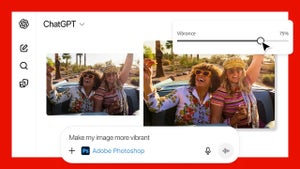 News
NewsAdobe partners with ChatGPT to edit your photos for free.
Read more
 News
NewsThe actor from Mr. Bean doesn't like his character too much, after all
Read more
 News
NewsSpider-Man could have been one of the great actors in The Hunger Games
Read more
 News
NewsThe new Christmas ad from McDonald's made with AI is so bad that its creators have pulled it from circulation
Read more
 News
NewsPrime Video releases a video set in the Fallout universe to celebrate Christmas
Read more
 News
News"Changing your mind isn't that serious." Hugh Jackman is going to return as Wolverine, and we all know that
Read more