It used to be that you wanted a program for your PC and you then bought it, installed it, and used it. Now though, things are different. It is very common for software developers to offer their programs as a part of a subscription service. This means that instead of paying for the whole product all at once you can pay a much smaller fee to access the program for a small defined amount of time. Consider Adobe, which now offers its highly desired Photoshop CC program for around $9.99 a month.

Microsoft Office has decided to go down this route with Office. Microsoft Office 365 is a relatively new product that offers all you’d expect from Office and more for either monthly or yearly subscription periods. This isn’t exclusive, however, as Microsoft still offers a complete standalone version of Office that you can own forever, which you buy for a one-off purchase price. We’re here today to help you decide which version of Microsoft Office is right for you.

Little known Microsoft programs and services that are really useful
Read NowOffice 365 vs Office 2019
What you get with Office 365
With Office 365 you get access to all Microsoft Office apps including Word, Excel, Access, Outlook, and more. We note, however, that all apps are available on Windows 10 but there are limits for Mac OS users. You’ll also get free upgrades to all those apps throughout your subscription. You will always have the most up to date version of all the Office applications; you will always have the new features. On top of this, you’ll also get access to Microsoft cloud services as a part of your subscription. This means you’ll get 1TB of cloud storage space on Microsoft’s OneDrive and you’ll unlock online collaboration features, perfect for shared assignments and teamwork, just like those found on Google’s Drive productivity programs. You’ll even get Skype minutes every month that you can use to call landlines and mobiles around the world.
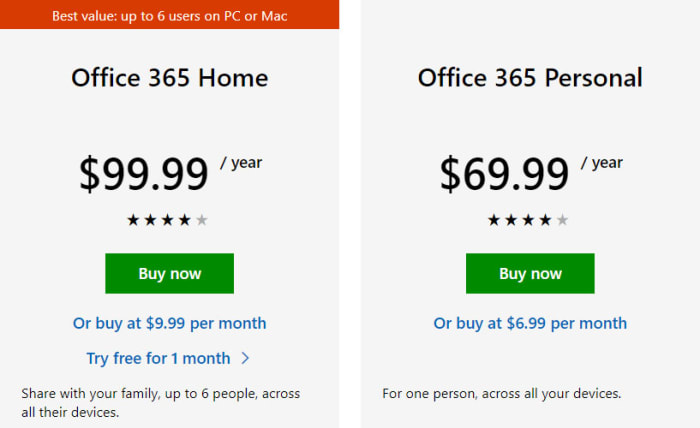
Another thing to consider with the Office 365 subscription plan is that there are two options. Office 365 Personal costs $69.99 a year or $6.99 a month and gives one user access to all Office apps across all their devices. Office 365 Home, however, gives the same app access to up to six people for $99.99 a year or $9.99 a month.
What you get with Office 2019
Office 2019 gives you a much more traditional way of accessing Office programs. For the one-time purchase of $149, you get to install the latest version of the Microsoft Office apps on a single PC. These apps will then never be upgraded but they will receive security updates from Microsoft HQ. Apps included in this subscription are Word, Excel, and PowerPoint. What you don’t get though, is access to the cloud services that come with Office 365.

If all that doesn’t sound like much compared to Office 365, you need to remember that with Office 2019 you own it forever. Normally, Microsoft updates Office every five years or so. This means that if you get Office 2019 early enough and Microsoft doesn’t start pumping out sizeable updates much faster than it has done in the past you can expect to get up to five years of use out of Office before it will receive a substantive update. That is up to $500 worth of Office 365 subscription payments.
Which version of Office is right for you
Now that we’ve been through what you get with both versions of Office, we can start dissecting which version is right for you. To do this, you’re going to have to start thinking about why you need Microsoft Office. Both products have a lot to offer but there are clear use cases that make one better than the other.
If you are a single user and you’re simply looking for a way to build word documents, spreadsheets, or presentations then Office 2019 will offer you the greatest amount of value. Although you get a lot more with the Office 365 subscription, you will simply end up paying more for features you don’t use. As you push into the second and third years of use from your purchase of Office 365, you’ll start to make money over anybody in a similar situation who decided to subscribe.
As far as we’re concerned, for every other type of personal user, that is to say, users who aren’t purchasing Office for their business, Office 365 offers better value. Microsoft is trying to entice as many of us as possible onto its new software as a service subscription model by bundling extra apps and some excellent features in with Office 365.
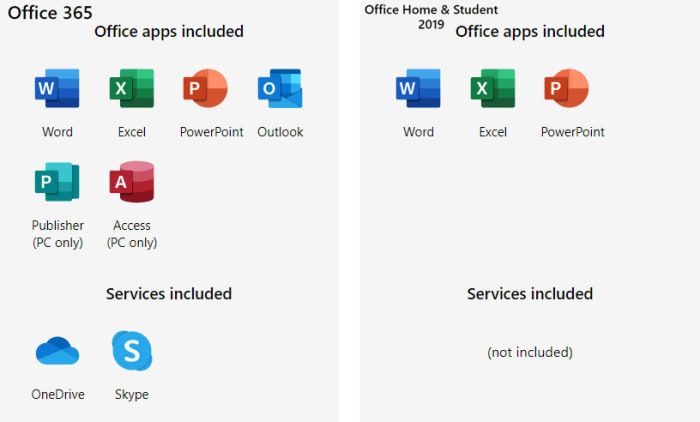
Consider the 1TB of cloud storage space you’ll get included with any subscription. This offers a fantastic way to store and backup all your most important files as well as share large files such as photo albums and videos with friends and family. Even if you don’t use Office apps like Access or Publisher, you will find having this much cloud storage space on hand useful. The cloud services will also prove useful for students and the Skype calls will be a nice thing to have for anybody going on vacation or working/studying away from home.

Five fantastic free alternatives to Microsoft Office
Read nowThis value is only amplified if you are the head of a household. As soon as you start adding users to an Office 365 Home account all the added cost you pay over the five-year life cycle of Office 2019 gets slashed. If you fill the maximum six users you get with a Home subscription, over the five-year period each will pay less than $100 for their subscription. This means they’ll all get the added value that comes with the 365 account for just 2/3 of the price of Office 2019.
Wrapping up
Going forward it is easy to see a future where Microsoft has pulled the traditional one-off purchase Office 2019 product from sale and simply offers Office 365. At the moment, although personal users can buy it, the product is aimed primarily at businesses that aren’t ready to transition to cloud-based products just yet. There is still value there for the personal user, however, but it is a particular type of user who’ll do better buying Office 2019. For everybody else, particularly groups of users, Office 365 is the way to go.



