Opera has always been a cool browser – a turbo mode to speed up page loads, and a free integrated VPN for shielding your activity. The list goes on. It’s great at what it does, there’s no doubt about it, but today it pulled a rabbit out of its hat with Opera GX – the world’s first gaming browser.
Much like the Opera browser is made with user customization in mind, GX is designed for the meticulous gamer. “Opera GX is built for people who love games, and spend a lot of time building their setups,” said Krystian Kolondra, EVP at Opera browsers. “We want to give them a browser to perfectly match their beautiful machines.”

Opera GX Gaming Browser
free download ►It’s true – every PC gamer worth his salt is proud to run a rig capable of flashy graphics, smooth FPS, and generous RAM. Serious enthusiasts will even opt for multiple GPU integration, water-powered cooling, or glowing keyboards that make you feel like you’re in “The Matrix.” Decking out your hardware is par for the course, but if Opera GX offers new levels of customization through a gaming browser, that’s exciting indeed. “I have a strong feeling this browser will resonate with the gaming world,” said Kolondra. Check out how it aims to do so:
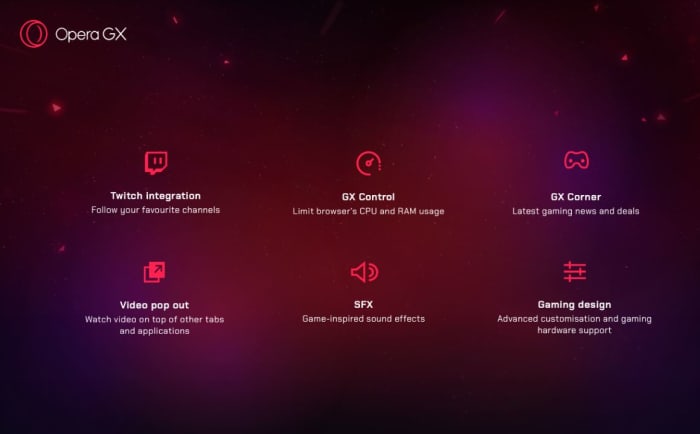
- Twitch integration: Follow your favorite channels
- GX Control: Limit browser’s CPU and RAM usage
- GX Corner: Latest gaming news and deals
- Video pop out: Watch video on top of other tabs and applications
- SFX: Game-inspired sound effects
- Gaming design: Advanced customization and gaming hardware support
Control your gaming experience
“From the startup sounds to the look of the browser’s speed dial, Opera GX was designed to feel at home on any gaming setup,” said Opera GX product director, Maciej Kocembra. Right upon booting it up, GX is visually stunning with crimson streaks, an elegant UI, and dark shadows. As you’d expect, the color palette can be changed to 10 different suggested colors (and 16 million other possibilities courtesy of the extended color picker). GX is about far more than just looking cool, though (we have to admit we do love the aesthetic)! GX is also about being able to comfortably keep a browser up and running while you’re deep in the game, something that until now has always come with the risk of FPS drops and lag.
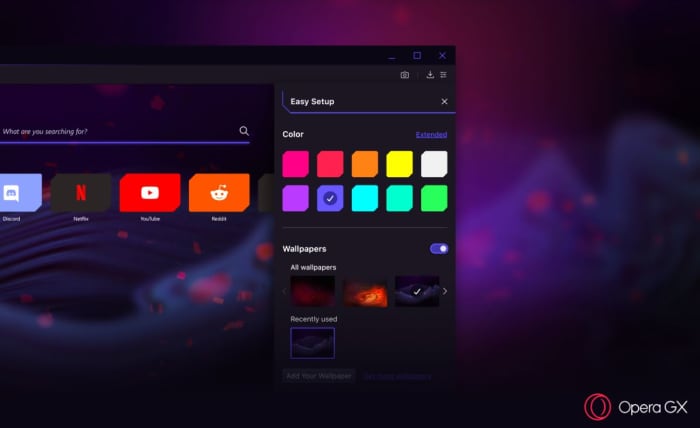
“Running a game might require a lot of effort from your machine. Even more so if you are streaming while you play,” said Kocembra. “Before Opera GX, gamers often shut down their browsers in order to not slow down their gaming experience.” Memory-hungry browsers (like Chrome) are notoriously bloated, sapping a lot of power to function at high speeds. “We came up with the GX Control feature to make people’s games run more smoothly,” said Kocembra, “without requiring them to compromise on what they do on the Web.”
The main hub for this is the new GX Control panel, which allows users to choose how much of their computer’s CPU or RAM they want to dedicate to their browser vs their game. There’s a pair of dials (one for RAM, one for CPU) that you can toggle to decide what percentage of your computer’s resources you want to use for each. Trying to play while keeping a strategy guide open? Crank down the dials. Trying to improve your streaming quality? Dial them back up! Opera GX adjusts to stay within whatever constraints you set.

Smooth streaming
Twitch streaming isn’t the future anymore; it’s the present, especially for younger gamers. Streaming is a lucrative business too, which could make GX a preferred tool for the rising number of professional streamers. Twitch is integrated right into Opera GX, and the browser even lets users log right into their accounts directly from the sidebar. It also notifies you whenever a streamer you follow is going live. It’ll let you keep tabs in real time, and comes with shortcuts to sites like necessary sites like Discord, YouTube, and Reddit.

For gamers and non-gamers
There are over 65 million Opera users, and not all of them are gamers. Like we said before, there’s a lot more draw to Opera than just playing Fortnite. As such, GX includes all the features that brought the browser under the spotlight in the first place: Integration with WhatsApp, Facebook, and Telegram right in the sidebar for easy access. Fans of Opera will also be happy to know that GX retains the popular Video Pop Out function, which will be more handy now than ever since you’ll want to fine-tune and manage your browsing while you’re in-game. You’ll also get the same powerful built-in ad blocker and VPN to keep your browsing session safe, distraction-free, and fast.

There are 1.2 billion PC gamers, and from the sound of it Opera GX is a promising choice for anyone looking for more control and convenience over their experience. Download it here while it’s in Level 1 early access to provide the Opera team with feedback and wish lists. Will you be giving it a try? Let us know in the comments below if this sounds like a browser you’ll be switching to!

Opera GX Gaming Browser
download free ►Softonic is proud to partner with Opera. When you download from us, we may earn a commission.


