News
Step into the World of Roblox: How to Download and Play the Game!

- January 31, 2023
- Updated: July 2, 2025 at 3:06 AM

Roblox may be, together with Minecraft, one of the most successful games in the history of videogames. However, there are still many people who do not know what Roblox is all about. Here, we will tell you everything you need to know to get started in Roblox and thus, be able to play it easily.
What is Roblox?
Roblox is a massively multiplayer online video game (and free) where we can create games and new worlds. The title is available for PC, Xbox One, Xbox Series X/S and also on mobile (Android and iOS). Within Roblox, you will be able to interact with other players and visit their creations first hand (and vice versa).
Today, Roblox functions as a platform for developing video games and is the starting point for many new developers. Creativity is the engine of Roblox and as a player you can use its tools to do practically everything.

How can I play Roblox?
To get started in Roblox you need to enter its official website (roblox.com) and create an account from scratch. At first, you won’t even need to enter an email address, but it is advisable to do so to avoid possible loss of information. If you already have an account, you will only need to log in with your credentials. Remember: it is important that you download Roblox next, otherwise you will not be able to play. Below is a link so you can download it quickly.
Once done, you will access your personal profile. On the left side, you’ll see a column from where you’ll be able to manage practically all the Roblox options. Besides, you will also be able to customize your avatar to infinity: animations, clothes, colors, hair, etc.
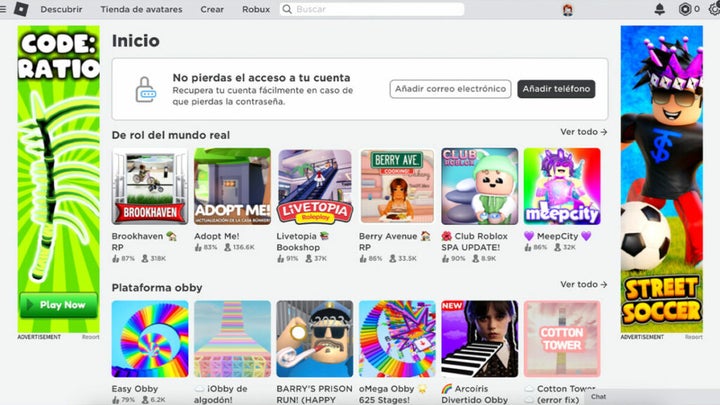
If you want to start playing, it is as easy as going to the Home section. This is the main Roblox screen and it is where you will find the most outstanding games of the moment. These games are divided into very diverse categories, such as survival, puzzles, action and much more. When you click on them, a new window will open where you will find a description of the game and also a play button to play.
Create worlds with Roblox Studio
To develop worlds within Roblox, you will need to use Roblox Studio. This is a tool with which you can create all kinds of environments and design games from scratch. Although it is designed for a young and inexperienced audience, Roblox Studio offers much more than you think. It also includes guides to teach its users how to design their own games and levels.

Artist by vocation and technology lover. I have liked to tinker with all kinds of gadgets for as long as I can remember.
Latest from María López
- How to use the Photoshop Timeline to create animated GIFs and cinemagraphs
- "Slip" and "Slide" editing: the hidden timeline tools to adjust timing without moving the clip
- Adobe adds external AI to Creative Cloud: benefits, changes, and what to expect next
- Acrobat Forms: Complete guide to designing smart PDF forms with calculation functions
You may also like
 News
NewsCeerly: Explore life through spirituality and astrology powered by cutting-edge AI tech
Read more
 News
NewsThe director of The Outer Worlds 2 is clear: Chrono Trigger is the best JRPG in history
Read more
- News
The CEO of OpenAI says that if someone commits suicide because of ChatGPT, it is the deceased's fault, as seeking advice on such matters is an "improper use"
Read more
 News
NewsThe Duffer Brothers recommend you rewatch these episodes to prepare for the fifth season of Stranger Things
Read more
 News
NewsMacaulay Culkin wants to make a new Home Alone movie, but with a very different tone from the previous ones
Read more
 News
NewsDenzel Washington accepted the role for one of his most iconic movies at the suggestion of his son
Read more
