Article
Unlock the Full Potential of Your Samsung Devices with a Samsung Account
Discover all the benefits, tools and exclusive apps of a Samsung Account

- April 28, 2023
- Updated: March 7, 2024 at 3:41 PM

If you own a Samsung phone, you may have noticed that the first time you set up your smartphone, you will be asked to link it to your Samsung Account. As usual with companies like Apple, Sony, Google or Microsoft, you will need to create an account with them in order to access all the tools, exclusive apps and bonuses available for your device. Many of us skip this step because we don’t know exactly what a Samsung Account is or what it’s for, but… Did you know it’s really useful?
In today’s article we will answer all your questions and explain in a clear and simple way the advantages of opening a Samsung account. And without knowing it, it adds a lot of services and applications that make the most of your brand new cell phone. We hope it helps you!
What is a Samsung Account
A Samsung Account is a free personal account service, exclusive to all Samsung device users. It offers access to new tools, applications and services designed to improve the usability of your mobile, exponentially improving your experience not only with your smartphone, but also with its compatibility with the rest of the company’s products.
Thanks to your account you will be able to back up your device, use your mobile to make payments with Samsung Pay or even find it if you ever lose it. But this is just the tip of the iceberg. Samsung also offers a host of exclusive services such as its powerful Samsung Health, an app to create healthy lifestyle patterns very similar to Google Fit.
In addition to all this, having a Samsung Account allows you to have access to the Samsung Store, from where you will be able to download a wide range of applications for your cell phone. In short, your Samsung account unlocks the full potential of your new device, allows you to protect your data and makes it easier for you to transfer all the content of your smartphone to a new Samsung mobile or tablet in the future.

What is a Samsung Account for?
As we have already mentioned, the Samsung account offers a great number of exclusive services and tools designed for customers of this platform. The most important are the following:
- Create backups – With your Samsung Account you will be able to create backups of your phone quickly and securely. Simply enter the account menu of your smartphone, click on Samsung Account and then on the Backup option. From there you can both create a new backup of your phone and restore an old one.
- Transfer data from one device to another– Thanks to the backups mentioned in the previous point, you will be able to transfer all the content from one Samsung device to another just by bringing one cell phone close to another.
- Samsung Health– Samsung Health is an application downloadable from the Samsung Store from which you can improve your health and stay in shape. It allows you to monitor your daily activity, keep track of calories ingested and propose challenges to ultimately lead a healthy life.
- Samsung Pay– Samsung Pay turns your smartphone into a wallet so you can pay at most merchants by simply touching your phone to a dataphone. Using Samsung Pay is very safe, simple and practical, especially if you go running often and can’t carry your wallet with you.
- Samsung Cloud– Another really useful service intended only for Samsung Account users is Samsung Cloud. This offers free storage space in the cloud so you can save and download files without needing space on your mobile.
- Find My Phone – If you are a forgetful person and always lose your phone when you are in a hurry, you will love the “Find My Phone” application. Thanks to it, Samsung Account users will be able to know the exact location of their phone from any PC.
- Samsung Themes– This service is designed so that all users with a Samsung Account have a phone made to measure. With Samsung Themes you will be able to choose from thousands of wallpapers and customize the call screen, send and receive messages, etc..
- Samsung Game Launcher- Mobile phones have become the allies of gamers, being able to access the best titles on the market from the comfort of the smartphone. Samsung is aware of this and for this reason has developed Samsung Game Launcher, an app capable of accessing and improving the performance of the games stored on your cell phone. In addition, it also provides recommendations of titles related to your tastes as well as interesting game statistics.
- Samsung Smart Home– If in addition to your phone you have a Samsung appliance at home, you will love Samsung Smart Home. Thanks to it you will be able to control your TV, tablet and compatible appliances from your phone.

How to create a Samsung Account
Do you want to open a Samsung account and don’t know how? Don’t worry, we are going to teach you how to do it step by step. There are two different ways you can create your Samsung Account. Both are really easy, just choose one of these two methods.
1. From your cell phone
Creating an account from your Samsung phone is very simple. Depending on your phone model, simply click on the “Settings” or “Configuration” button and select the “User and backup” option. Then click the “Add” button followed by “Samsung Account”.
This will take you to a new window where you will be prompted to enter your Samsung account username and password. Click on the “Create Account” button and follow the on-screen instructions to open your Samsung Account.
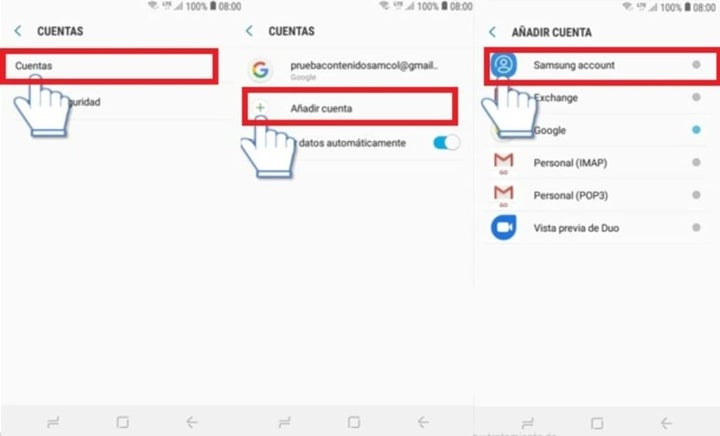
On newer phones, this process is greatly simplified by simply clicking on “Settings” (the gear icon) and the option to add the Samsung Account will appear at the top of the screen. Once there, you will be able to create your own account.

2. From the official Samsung website
If you prefer to open your account in advance or from the comfort of your desktop computer, you will be happy to know that you can create your Samsung Account from your PC. The process is just as simple as with your mobile, but with the advantage that you can use a much more convenient keyboard. To create your account you will first need to visit the official Samsung Account page.
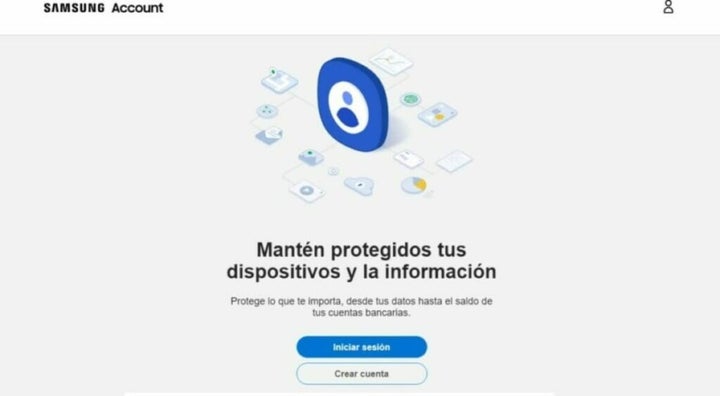
Then click on the “Create account” button. This will take you to a new page where you must first accept all the terms and conditions of a Samsung account. You will also be able to opt in for a personalized recommendation service, as well as receive news and commercial notifications from the company. Once you have checked the relevant boxes, click on the “I accept” button.
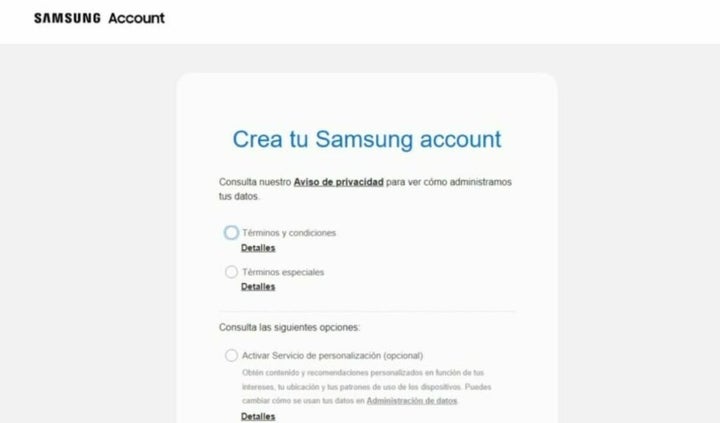
Once you have done this, complete the form by entering your email address, first name, last name, date of birth and password. After that click next to open your account. Now simply wait to receive the email to verify your data and you will have your Samsung Account activated.
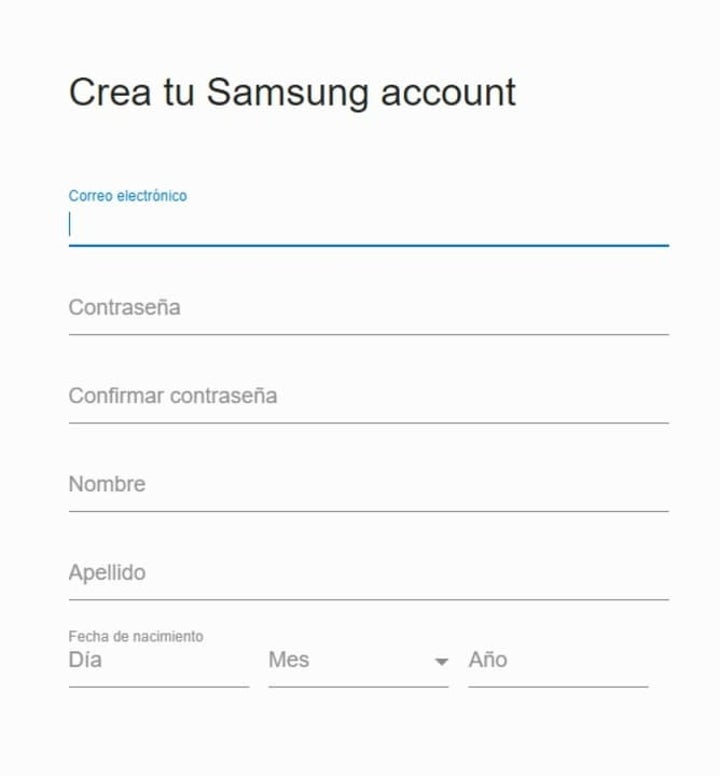
How to delete your Samsung Account
Have you decided to retire your Samsung phone and buy an iPhone? It is likely that if this is the case, you will want to delete your Samsung Account. This will permanently delete all data and information stored on the platform, the company’s apps as well as Samsung Cloud.
To delete your Samsung account, first of all visit their website and log in with your details. Once you have done this, select the “Profile” option from the top menu of the screen and click on the “Manage Samsung Account” option.
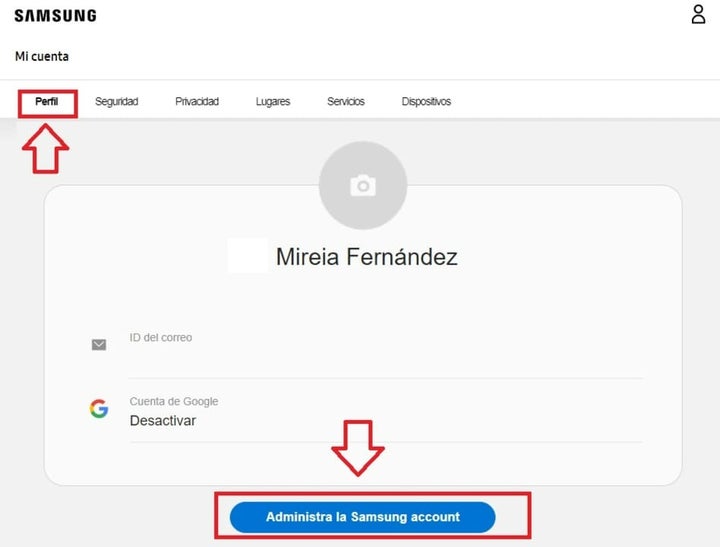
After that, click on the “Delete account” option and check the option “I am aware of the above conditions and agree to delete my Samsung account and my usage history“. Now just click on the blue “Delete account” button to close your Samsung Account forever.
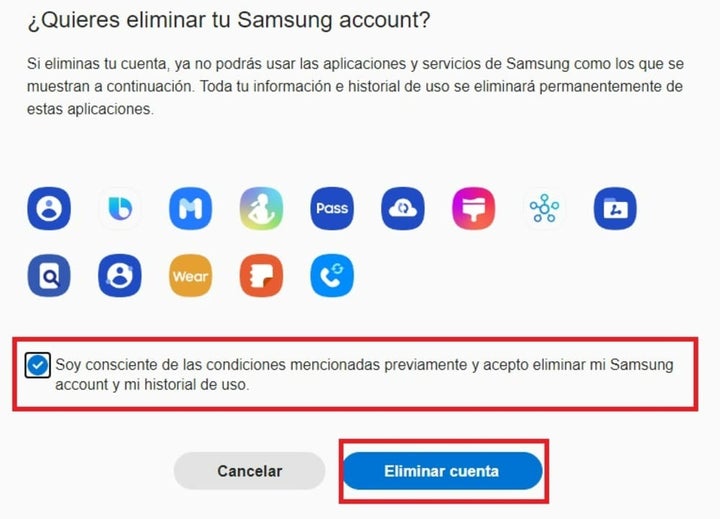
Get the most out of your Samsung cell phone
We hope this article has helped you to know what a Samsung Account is, what it is for and how it works. As you have been able to see, this free service offers endless improvements and advantages for all Samsung users so… What are you waiting for to open your own Samsung account?
And remember, if you liked what you read… Don’t forget to share it with your friends on social networks!
Latest from Mireia Fernández
- Mockups 2.0 in Adobe Illustrator: The Next Generation of 3D & AR Brand Visualization
- Bridge’s Enhanced Asset Management: Organizing Creative Projects Efficiently
- Streamlining Your Contract Management: How Adobe Acrobat AI Assistant Can Help
- They’re Making Six Figures – And You’re Not: The Stats Behind the Creator Economy Boom
You may also like
 News
News28 Years Later breaks advance ticket sales records for 2025
Read more
 News
NewsHow to get started with the Files app on Windows 11 and replace File Explorer
Read more
 News
NewsSamuel L. Jackson Takes on Leading Role in TV Series
Read more
 News
NewsRyan Coogler Confirms Denzel Washington’s Role in Black Panther 3
Read more
 News
NewsTom Cruise Sets Guinness World Record with Mission: Impossible
Read more
 News
NewsAlex Garland confirms no sequel for Annihilation despite critical acclaim
Read more