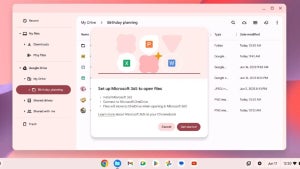iColorFolder enables you to change the color and appearance of folders in Windows XP in a very easy way. Simply right click on the folder you want to customize and select the new skin or color from the context menu. Colourful folders not only give a nicer aspect to Windows File Explorer, but also allow you to categorize data more efficiently and find folders more easily.
iColorFolder enables you to change the color and appearance of folders in Windows XP in a very easy way. Simply right click on the folder you want to customize and select the new skin or color from the context menu. Colourful folders not only give a nicer aspect to Windows File Explorer, but also allow you to categorize data more efficiently and find folders more easily.
Article
Spice up those boring yellow folders
- Updated: