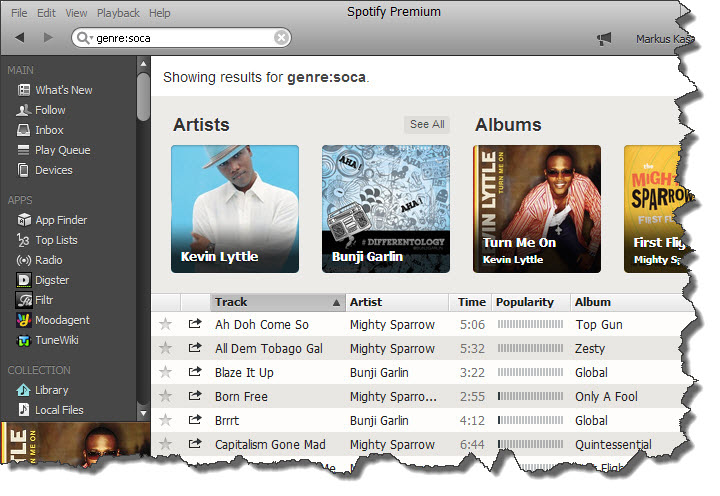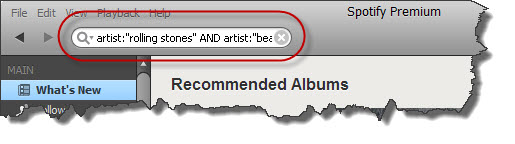Spotify search may be more useful than you think. Using search parameters, you can restrict your search to Google search results so that you can get targeted results and find music even more easily.

Spotify now has more than 24 million users, making it one of the most popular online music streaming services. The software is available as a browser app, as well as for Windows, Mac, Android, iOS, Blackberry, and Symbian.
Millions of songs and a sophisticated interface make for hassle-free music streaming, but some tracks or albums can only be found through elaborate clicking. With some simple filters in the search bar, you’ll be able to find exactly what you’re looking for, quickly and easily.
To use the advanced search
- Place the desired search filter for artist or genre in front of your search term. For search filters, see the next paragraph. If the search term has multiple words, put the words in quotation marks.
- Combine multiple keywords with the parameters ‘AND’, ‘OR’ and ‘NOT’. ‘AND’ combines several search parameters, OR is for when at least one of the filters applies, and NOT excludes specific results from the search.
All Filters for Spotify
artist: searches only in artist names. All hits from albums or songs will be ignored. Example: artist:Metallica or artist:”Michael Jackson”
track: searches only for specific tracks. All hits from albums or artists are ignored. Examples: track:firestarter or track:”yellow submarine”
album: searches only for albums. All hits from tracks or artists are ignored. Examples: album: paradise or album:”born to die”
year: searches by release years or periods. All other hits will be ignored. Examples: year:2000 or year:2010- 2013
genre: limits the results to the chosen genre. Example: genre:Blues
label: finds music specifically from a particular label. Example: label:virgin
tag:new search specifically looks for the latest album from an artist. The filter must be combined with another parameter. Example: artist:”stevie wonder” tag:new
upc: find albums on the Universal Product Codes. Example: upc:634904012922
isrc: searches for specific tracks with the help of International Standard Recording Codes, including special tracks with many different recordings directly. Example: isrc:GBBKS9900090
When does searching with filters make sense?
Example 1: Your search didn’t match anything in the catalogue
You are looking for the little-known reggae band Gloria All Stars. Spotify lets you input Gloria All Stars but nothing useful comes up. The input of artist:”Gloria All Stars” gives clarity – the band is unfortunately missing completely from Spotify.
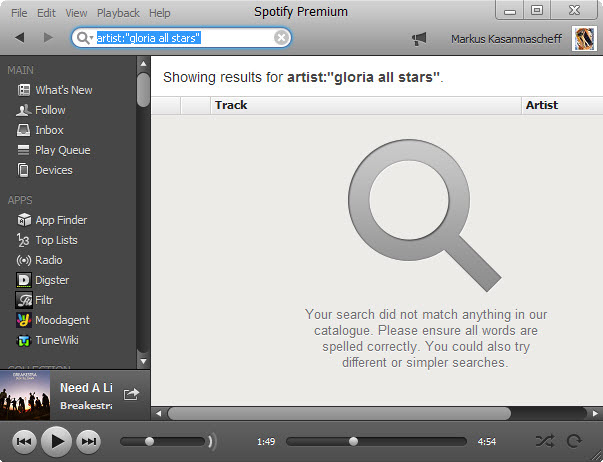
Example 2: Find top songs on the first album from cult bands
You’re looking for the greatest hits from the first albums by the Rolling Stones. Serach by artist:”Rolling Stones” year:1964-1970 and then sort the results by popularity.
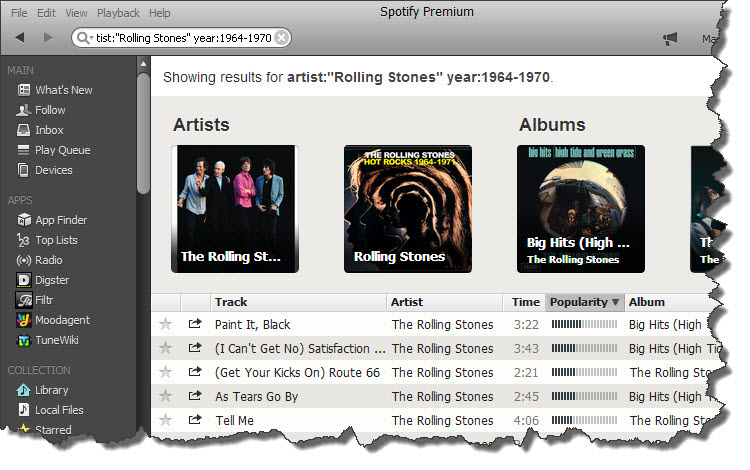
Example 3: Search for other versions of classics
You like the jazz standard Stardust and you’re looking for old interpretations. Search track:stardust year:1920-1960, and sort by popularity.
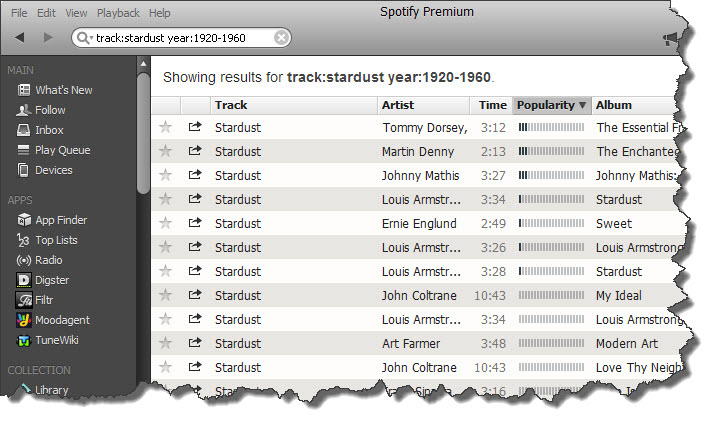
Example 4: Finding the best cover versions
Say you like Nothing Else Matters by Metallica and you’re looking for the best cover versions. Enter track:”Nothing Else Matters” NOT artist:Metallica, and sort by popularity. Spotify will only look for cover versions and will hide all recordings by Metallica.
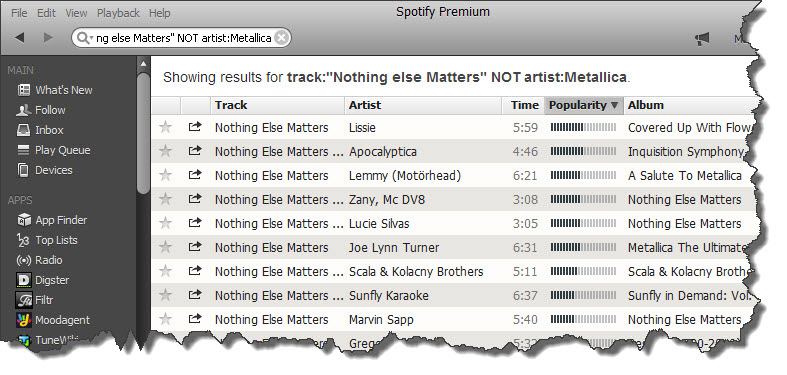
Example 5: Discover music from small music labels
Do you like the iconic sampler Calypsoul 70 from the small label Strut Records? By searching for label:”strut records”, you’ll automatically find all available songs by Strut Records. The normal search won’t get there directly.
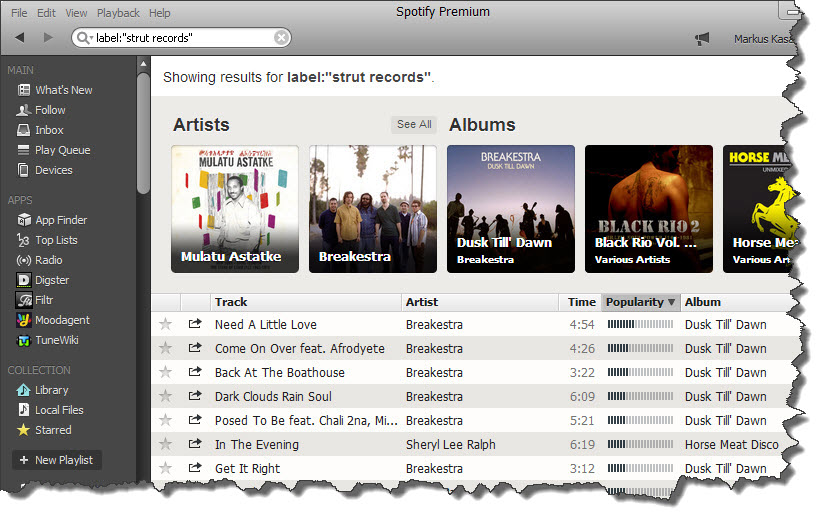
Example 6: Targeted search in a genre
Maybe you like an exotic genre like Soca and want to find new music? A search for genre:soca will help. This works much better than the automatic radio function.