Article
The 5 best apps for recording calls on Android phones

- October 5, 2022
- Updated: July 2, 2025 at 3:24 AM

It is reasonable to assume that Android devices would make it simple to record calls out of the box. However, this basic option is not available in the standard operating system. With each update, users must look for external apps that remain compatible with the latest firmware. The good news is that there are many third-party solutions that you can download to get the job done on any version of Android.
There are some seriously impressive free services for recording calls on Android, and the option to upgrade to premium apps is also available. As with any market, each call recorder app has its own strengths and weaknesses to consider. The following breakdown will assist you in choosing an app that fits your needs.
Automatic Call Recorder
As the name implies, Automatic Call Recorder by Appliqato captures each of your conversations without you having to do anything extra. You can also determine which calls are recorded by enabling individual names on your contacts list. After you make a recording, you can effortlessly upload them to a cloud storage platform like Google Drive and Dropbox for later use. There is no limit to how many recordings you can make, except for your device’s available memory.
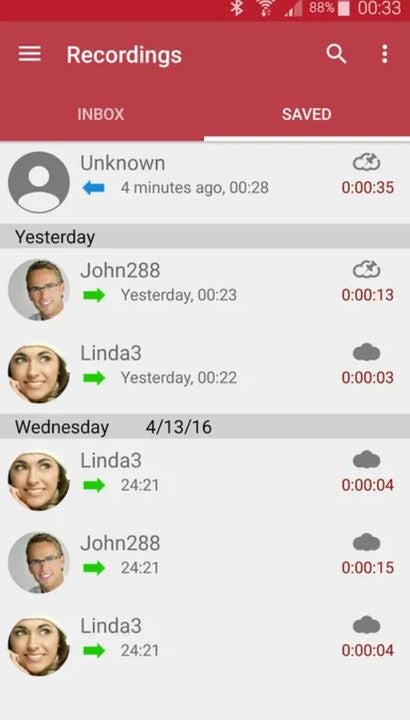
Google Voice
If you are in a supported region, Google Voice is an excellent free solution for recording phone calls. Before each conversation, you have the option to record it with the press of a button. The real standout here is the app’s ease of use. Much like everything else Google does, the process is streamlined enough that non-tech-savvy people can work through it. Another nice feature is the ability to forward calls from your standard phone number directly to your Google Voice line.

Cube Call Recorder ACR
One of the most popular apps in this space is Cube Call Recorder ACR. The app is no doubt this popular thanks to the reliable service and security features built-in. Support for VoIP services such as Slack, WhatsApp, and Facebook Messenger is also appreciated. For sensitive phone calls, you can hide the recordings from the file list on your device.
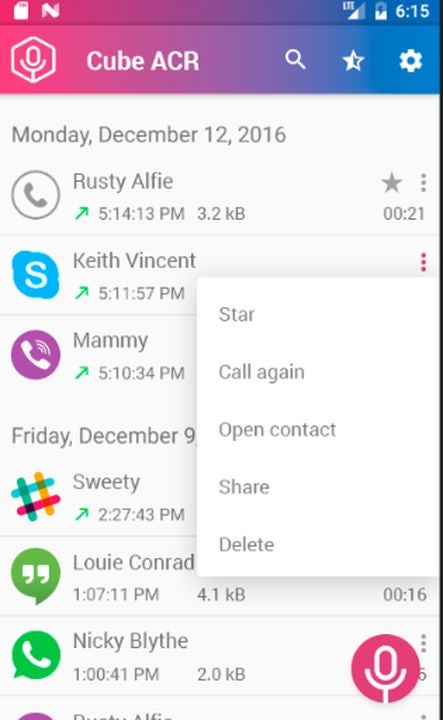
Automatic Call Recorder Hide App Pro callBOX
SMS Robot delivers one of the most fully featured call recorder apps available on Android. Not only can you record each call in HD quality, but you can even remove sounds and traces of other apps while recording. When you need crisp audio quality with no distracting noise, callBOX will provide the clarity you need. Each call is automatically recorded and stored as an mp3 file. The advantage of the mp3 format is that you can easily transfer the file to any other device or software.
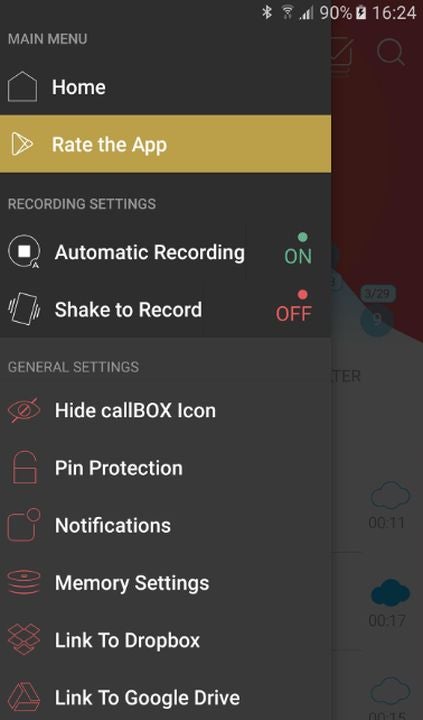
RMC – Android Call Recorder
Record My Call is another simple option for capturing the most important conversations had on your phone. You can set up automatic recording for both incoming and outgoing phone calls. Better yet, there is a manual record feature that allows you to instantly start capturing audio mid-call with the press of a button. After you complete a recording, you have several options for which file format you would like to export as. You can even backup your files on the cloud storage platform of your choice.

Protecting yourself from spam calls
One of the most common reasons for recording phone calls is to have some evidence in case you get scammed. The abundance of telemarketers and robo-callers puts you at risk whenever you use your phone. However, you can mitigate most spam calls with the help of the Truecaller app for Android. This handy software automatically blocks the onslaught of spam calls that could potentially result in your data or money being stolen. Having fewer dishonest phone calls to record will make your life much easier.
You may also like
 News
NewsThe director of Phantom Blade Zero believes that Chinese video games have improved a lot, but most are still at a very basic level
Read more
 News
NewsThe attack on the Npm registry exposes confidential credentials of developers
Read more
 News
NewsThe creator of Vampire Survivors believes that the video game audience should be treated more fairly
Read more
 News
NewsThe director of the game hidden of the year claims that the release of Silksong was "a bit cruel"
Read more
 News
NewsAdobe leads the AI revolution in design and editing: 5 amazing new features that will make your life easier
Read more
 News
NewsWill robotaxis make the progress that is expected in the coming years?
Read more
