News
The Best Android Apps of 2020

- December 31, 2020
- Updated: July 2, 2025 at 4:15 AM

With nearly three million apps available, the Google Play store is the ideal place to find the perfect app. However, with so many options at your fingertips, you might visit Android’s official store only to leave a few seconds later, overwhelmed by the sheer number of apps it offers. Because even though it has many great apps for your phone, they can be really hard to find!
To help you with this problem, here at Softonic we’ve decided to make a list of the best Android apps of 2020. In each case, we have included the corresponding download button so you don’t have to waste any time installing them. We hope you find them helpful!
APK Mirror Installer
AutoZen
Do you like driving? Then you’ll love AutoZen! This recent alternative to Android Auto offers the best features of a navigator but has a much simpler interface. That makes it easy to not only generate routes but also to access other apps while driving.
AutoZen stands out for being a simple app that you can entirely control through voice commands. What’s more, the app is capable of reading the incoming texts on your phone so you never have to take your eyes off the road. You can download AutoZen quickly and conveniently below.
Bing Wallpapers
Yes, we’re aware that almost nobody uses Bing, Microsoft’s official search engine. But if there’s one thing we all agree on, it’s that its background images are incredibly beautiful. Aware of this, Microsoft has created an app so you can add Bing wallpapers to your Android phone.
These stunning images are a great way to personalize your phone. What’s more, by tapping on your screen, you can find out a bit more about each photo, because the app tells you the whole story. It’s a great way to give your phone a new look for 2021.
Canva
Canva, the popular photo editing and design tool, is not limited to your PC. It also has a fantastic app for Android phones that, as the slogan says, brings your ideas to life.
On Canva’s mobile version, you can create all kinds of images, logos, greetings, and even Instagram Stories in the blink of an eye. It’s simple to use, and with more than 60,000 free templates, you won’t need any previous editing knowledge to achieve the perfect photo.
Citra Emulator
Citra Emulator is a comprehensive Nintendo 3DS emulator that lets you play your favorite games on your Android phone. This app works very well, but you’ll need a powerful phone to be able to emulate some of the best Nintendo games.
Citra is completely free and has no annoying ads. The app’s only weakness is that it doesn’t include any games in ROM format, so you have to own the cartridge if you want to download it legally. If that isn’t a problem, you can download this 3DS emulator quickly and safely below.
Disney+
Disney+ is one of the newest streaming platforms on the market. However, thanks to its catalog of Disney movies, great original series like The Mandalorian, and the entire Marvel universe, it has already become a fan favorite.
Using the Disney + app for Android, you’ll have all the platform’s content in the palm of your hand. You can use it to stream series and movies or even download them on your phone to watch them offline. And it’s compatible with Chromecast!
Feedly
Feedly is considered by many to be the successor to Google Read. With this great app for Android, you can conveniently read all of your news feeds and never miss a single post from your favorite online source.
One of Feedly’s strengths is that, unlike similar apps, it’s very easy to use. Forget about complicated menus and settings! Also, this app lets you prioritize posts according to their impact or how many reads they get. That way you’ll always stay on top of the news that matters to you.
Firefox Focus
Secure, private browsing is important to every internet user today. Firefox Focus is strongly committed to privacy and lets you navigate the web without being tracked or bothered by annoying ads.
Fast, reliable and completely anonymous, Firefox Focus is a perfect option if you want to browse online without anyone being able to trace you.
Google Keep
Google Keep is inarguably one of the best apps for taking notes on any Android phone or tablet and also on its website. It’s perfect for forgetful people or to simply organize your daily tasks in an easy, visually appealing way.
One interesting feature on Google Keep is that in addition to being able to create standard notes, you can generate checklists and mark them off as you complete them. What’s more, you can create and share collaborative notes, a perfect solution for brainstorming sessions outside of work or making a shopping list with your family. We highly recommend it!
Krita
If you’re a fan of digital illustration, you’ve surely heard of Krita, the exceptional drawing tool for PC. To the joy of all creative minds, in 2020 Krita made the leap to Android, making it possible to draw like a real professional no matter where you are.
Although it is still in development, Krita works perfectly on any Android tablet using a stylus or pen. Also, this app is completely free, so you can try it without making any commitments and see if it meets your needs. You can download Krita quickly and conveniently below.
Read Along by Google
If you’ve had to face confinement with kids, you know how hard it is to keep them entertained and learning things at home. Read Along by Google is a great app designed to help children learn how to read and test their knowledge through mini games.
The way that Read Along by Google works is easy. The app offers a complete selection of stories in several languages that children can listen to. Kids can read the story aloud, and the app will analyze their reading level. After finishing the story, your child can practice reading comprehension and vocabulary through mini games. In short, it’s an excellent app!
Photoshop Camera
Photoshop Camera is a new app created by Adobe that will delight Instagram fans. It lets you take photos and edit them for the best possible look with its wide range of filters. All are inspired by artists and photography professionals, and you can test them before even taking the picture.
An interesting point about Photoshop Camera is that the app has a number of features and tools that you can use to quickly retouch any photo and take the perfect selfie. It’s ideal if you want to add professional effects to photos without having prior knowledge of photography or image editors.
Remini – AI Photo Enhancer
Who hasn’t had the experience of opening a closet and finding albums full of family photos? Before the arrival of digital cameras, taking photos and having them come out sharply was a lot harder. Also, photos deteriorate over time and tend to get blurrier. For these situations, there is Remini – AI Photo Enhancer.
This incredible app lets you improve blur, enhance and fix any old photo. What’s more, this app is perfect for coloring black-and-white photos, bringing new life to pictures of our grandparents and great-grandparents. It’s a must for anyone who wants to keep their memories alive. And it’s completely free! You can download it below.
We hope you liked our selection of the best Android apps of 2020. Do you know of any other apps from this year that should be included on our list? Tell us about it in the comments section!
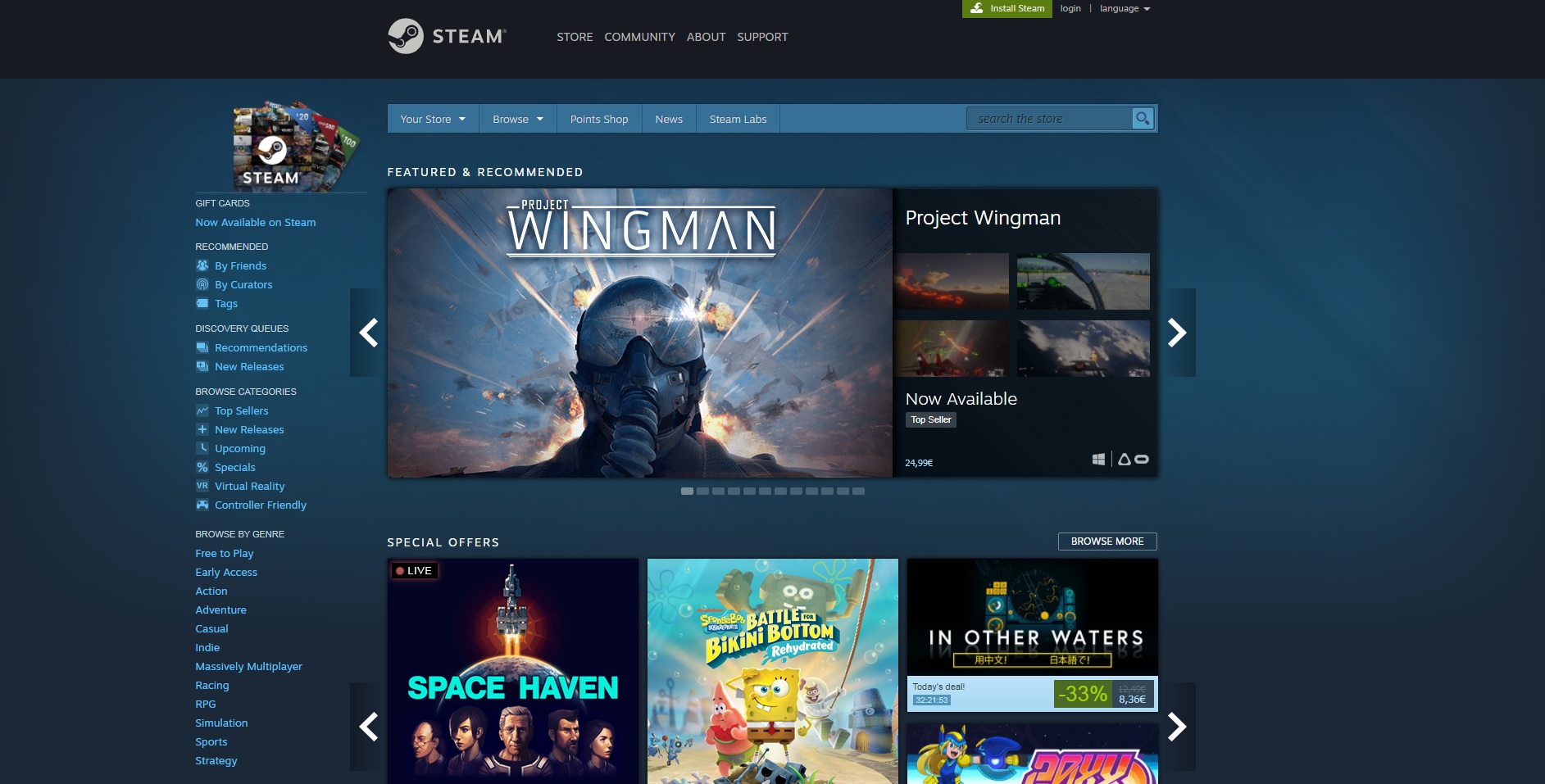
El mejor software nuevo de 2020
READ MORELatest from Softonic Editorial Team
You may also like
 News
News'Catwoman' not only killed DC in cinema for years. It also destroyed a legendary video game studio
Read more
 News
NewsDisney stopped this adaptation of one of its best animated films. Now it has restarted it
Read more
 News
NewsGame Pass announces the first batch of games for October, including two classic RPGs and the most anticipated action game of the year
Read more
 News
NewsDwayne Johnson and Emily Blunt have a special chemistry on screen, and this classic available on Disney+ proves it
Read more
 News
NewsEA alienates its community again with an overpriced cosmetic pack, this time in skate
Read more
 News
NewsSigourney Weaver was about to not appear in one of the Alien movies, but her director prevented it
Read more
.webp)