If you think physical media has had its day, think again. Netflix and DropBox might’ve lessened their appeal, but CDs, DVDs, and blu-rays are still some of the cheapest and most reliable ways to store data. Finding the means to create them hasn’t always been easy, though.
In the past, it’d take at least an hour to burn a CD full of music, and software bundled with your computer often seized up halfway through, forcing you to try again. The process was so boring and time-consuming, many just gave up (or went bald with frustration). Thankfully, burning software is so much better now, with support for more devices and formats than ever before.

Take one of our favourite burning suites, for example. Ashampoo Burning Studio 19 records, backs up, and converts virtually any file in as little as three clicks. Whether you’re burning a music playlist for the car, converting your favourite movies to blu-ray, or backing up precious photographs, Burning Studio 19 does it all. Simply select the file, process, and destination and Burning Studio 19 will do the rest – even splitting your project across multiple disks.

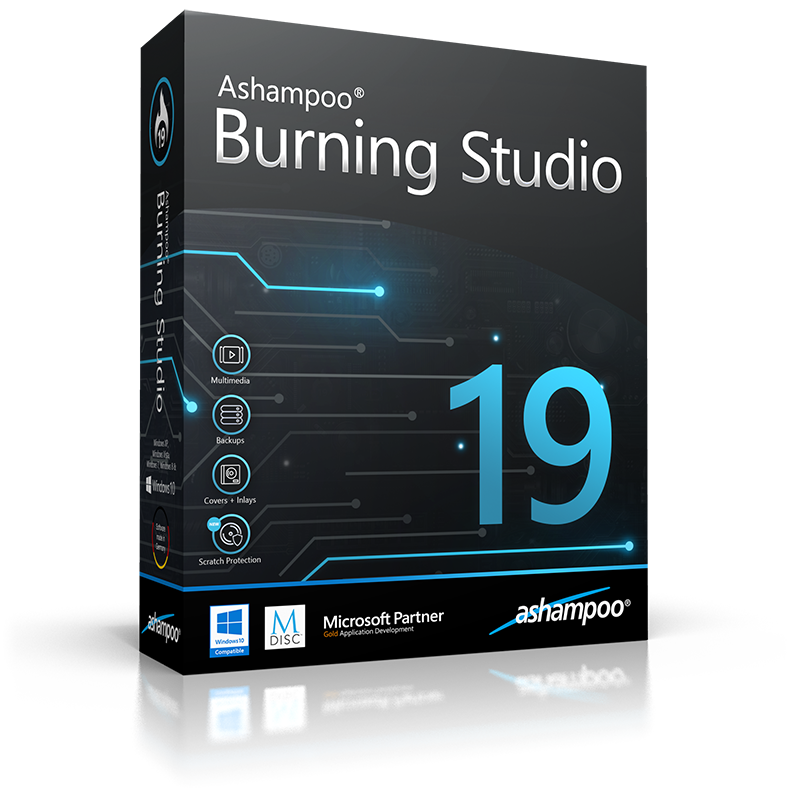
Ashampoo Burning Studio - NOW 70% OFF
TRY IT NOWAs the name suggests, Burning Studio 19 has been around for a while, each upgrade bringing extra features and enhanced performance. Burning Studio 19 is the latest version, and includes an innovative new feature called scratch protection which saves damaged files and avoids the annoying skips and stutters of well-used disks.
CDs, DVDs, and blu-rays store data in tiny grooves called pits. If scratches are deep enough to corrupt the arrangement of pits that make up your data, you’ll have trouble playing or reading files. Ashampoo Burning Studio 19 solves this problem by creating multiple copies of your data across the disk. So if your dog decides to use Michael’s Jackson’s Thriller as a chew toy you can restore the songs with the built-in recovery tool.
Alongside scratch protection, Burning Studio 19 saves the last 20 projects, including all changes, enhancements, and file selections, so you can recover them quickly and easily. This is a real time-saver – especially if a relative or friend wants a copy of your home movies – and provides a useful log of longer burning projects, such as music or home movie collections.
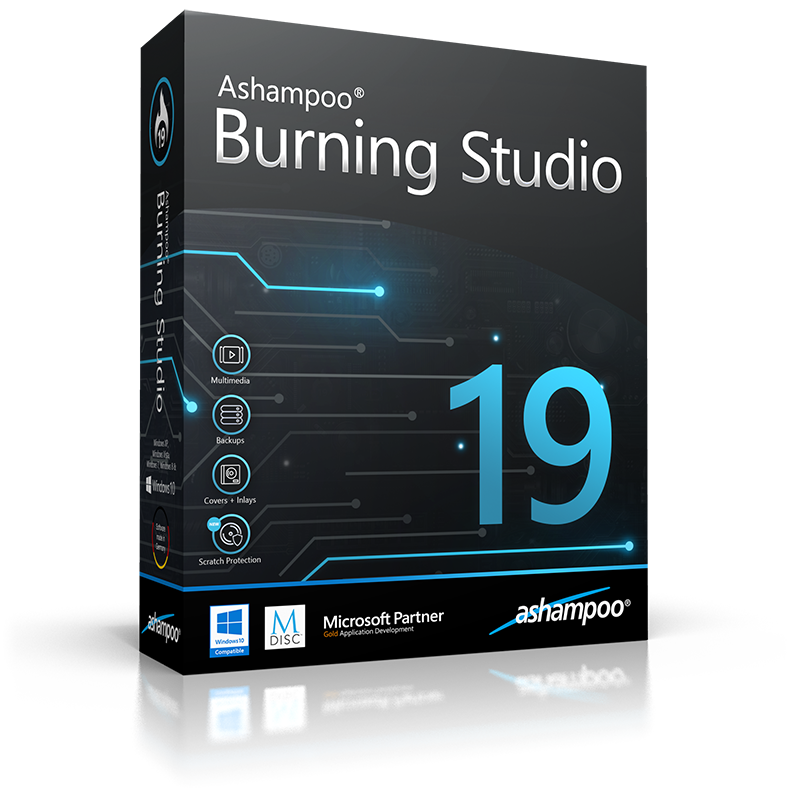
Ashampoo Burning Studio - NOW 70% OFF
TRY IT NOWSpeaking of movies, there’s also an easy video editor to cut and splice clips and add themes, titles, and transitions – even background music. You can work with a whole host of video formats, meaning you can record, edit, and burn in the same program.
If you’re looking to upgrade to more reliable, intuitive, and feature-rich burning software, Burning Studio 19 certainly fits the bill. Not only will you save time, you’ll also enjoy the peace of mind knowing your data is safely stored at home, under your control. For a limited time you can buy Ashampoo Burning Studio 19 for just $19.99 (original price $49.99), so download it now and give your data the protection it deserves.
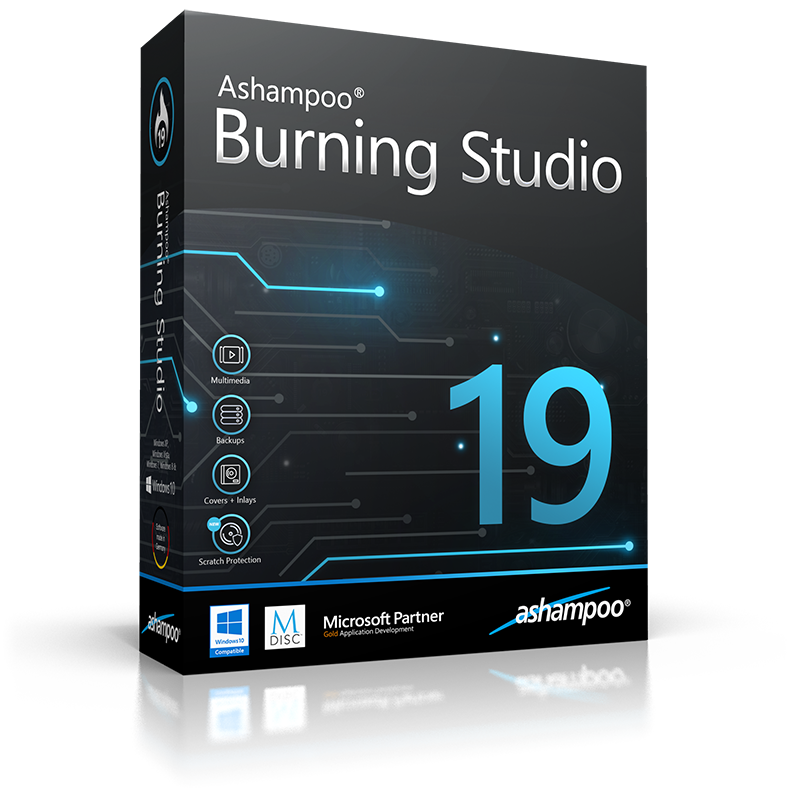
Ashampoo Burning Studio - NOW 70% OFF
TRY IT NOW
