Article
Essential eBook apps for the iPad mini
- October 23, 2012
- Updated: March 7, 2024 at 9:01 PM
![]() Apple has today announced its compact new tablet, the iPad mini. The device, launched at a special event in San Jose today, boasts a 7-inch display and will run iOS 6.
Apple has today announced its compact new tablet, the iPad mini. The device, launched at a special event in San Jose today, boasts a 7-inch display and will run iOS 6.
With a price of $329 the iPad mini is significantly more expensive than the likes of the Nexus 7, Amazon’s Kindle Fire, and the Nook HD. However, that extra cash should not only get you a more solid, quality feel in terms of design, but also a tablet device that delivers a great reading experience.
The small form factor of the iPad mini will be great for reading eBooks. Given the range of excellent electronic book and magazine apps available for iOS, the iPad mini has the potential to be the best eBook reader on the market, beating even the Kindle Fire in terms of quality. If you’re planning to get an iPad mini, and you’re a book lover, be sure to grab these apps to power up the device into a super eBook reader!
iBooks
iBooks is Apple’s own eReader, which offers a slick way to download and read books on your iPad mini. The application comes bundled with the iBookstore, where you can download the latest bestsellers at your leisure. The iBooks app includes several features that help make your reading more comfortable, including brightness control, text search and the ability to adjust the font and text size. Apple also announced continuous scrolling for iBooks for those who don’t like flipping pages.
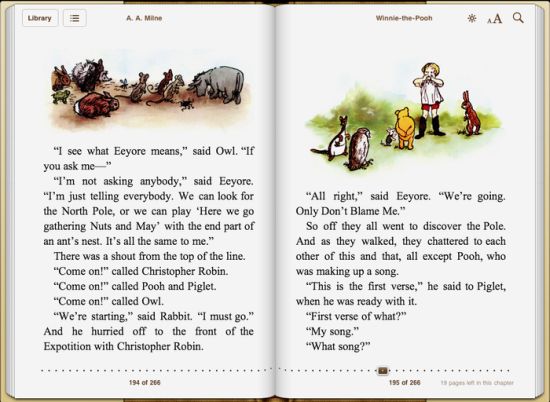
Kindle
The free Kindle app for iOS lets you read Kindle eBooks on your Apple device, through a simple interface that makes viewing pages a pleasure. The application gives you access to more than one million books from the Kindle Store, along with hundreds of newspapers and magazines. A feature called Whispersync lets you sync the last page you read so that you can pick up from where you finished on any other Kindle-supported device.
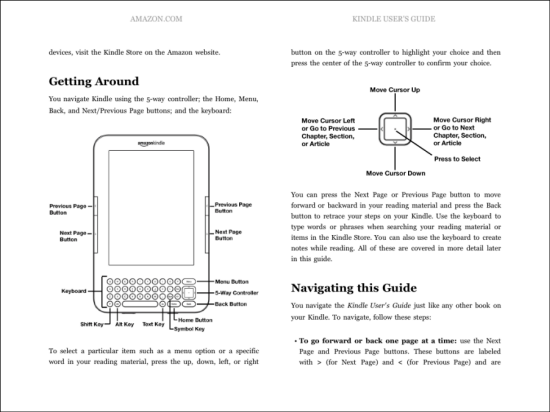
Flipboard is one of the coolest looking virtual publications and it will look and feel great on the iPad mini. Flipboard is a fully customizable personal magazine for the iOS devices. It uses social media as well as traditional websites to give you exactly the content you want. The content page has panels, which can feature anything from Wired to Twitter and Facebook. Tap a panel and the content appears, beautifully laid out very much like a magazine or newspaper.
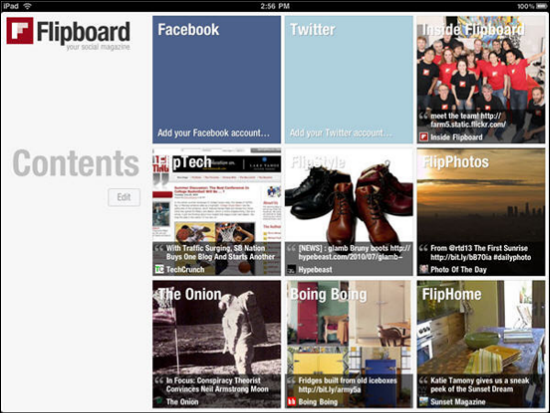
Google Currents
Like Flipboard, Google Currents is an online reader of aggregated content for popular and personal sources, presenting information in a magazine style for easy visual consumption and digestion. Google Currents syncs content from various sources and transforms each story into small hubs. There are different “editions” of content like publisher editions, Google trending editions, and blogs/feeds. Google Currents even supports offline reading.
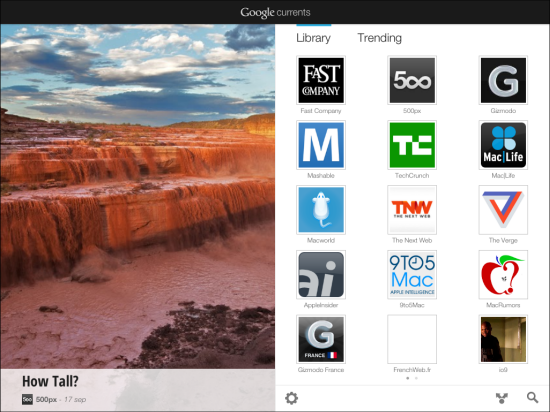
Google Play Books
This app allows you to download electronic books from Google’s eBookstore and read them on your iPad. There are currently more than two million books to download with Google Play Books, and these can be stored on your device and carried around wherever you go. The application also comes with a selection of free books to get you started.The book reader in Google Play Books allows you to flick through pages simply by swiping your finger across the screen.
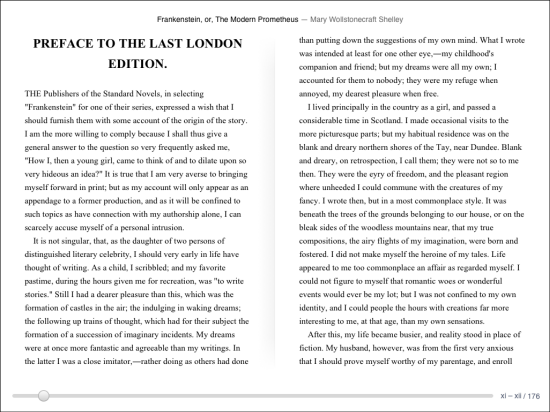
Goodreads
If you’re a really keen reader then Goodreads is worth downloading. Unlike many eBook readers, Goodreads lets you critique the work of other published authors, from famous writers to those who are self-published. You can either search for books you’ve read by title or author name, and then rate on a one to five star basis. There’s also the option to add specific books into a to-be-read category on your Goodreads profile.
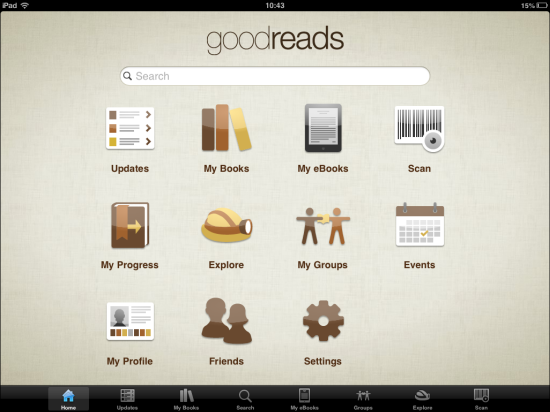
Comics
This app is a must for comic book fans. It allows you to browse and download digital comics from a huge selection, including top titles from Marvel and DC Comics. There are more than 20,000 to choose from, including at least 500 free comics. The application delivers a beautiful reading experience, focusing on single panes, or moving around big panes with the speech, which really sucks you into the story. The panel transitions are excellently executed, too.
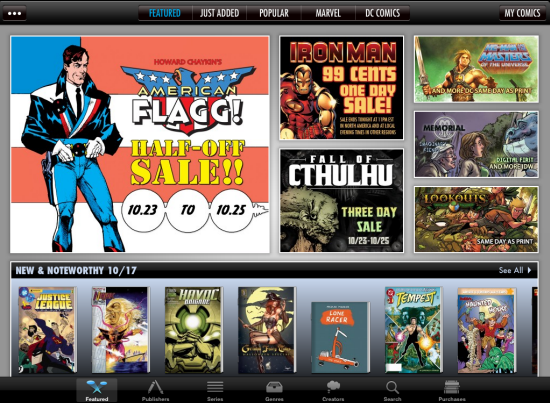
You may also like

It's not Iron-Man, but almost: this impressive exoskeleton allows paraplegic people to walk
Read more

This is the ultimate security guide for Android users in 2025
Read more

Bluesky introduces Trending Topics in beta and continues to grow despite the bans
Read more

Google reviews 2024 in a video analyzing the searches of billions of people: It’s worth watching
Read more

Quantum teleportation through Internet cables is possible: this is how it works
Read more

The 10 most anticipated video games of 2025
Read more