Yesterday we talked about Lemon8 for the first time. And this app has gone from ostracism to stardom in just a few weeks. Right now it is number one in the download stores in the United States and is slowly landing in other markets.
Lemon8, an Instagram-like lifestyle app from ByteDance (the creators of TikTok), has welcomed a group of creators in the last week. Lemon8 is a platform for creators to share photos and short videos about wellness, travel, food and beauty.
If you want to get in on the Lemon8 hype and try your luck as an early adopter of the hottest new social networking app, here’s how to get started creating your first post.
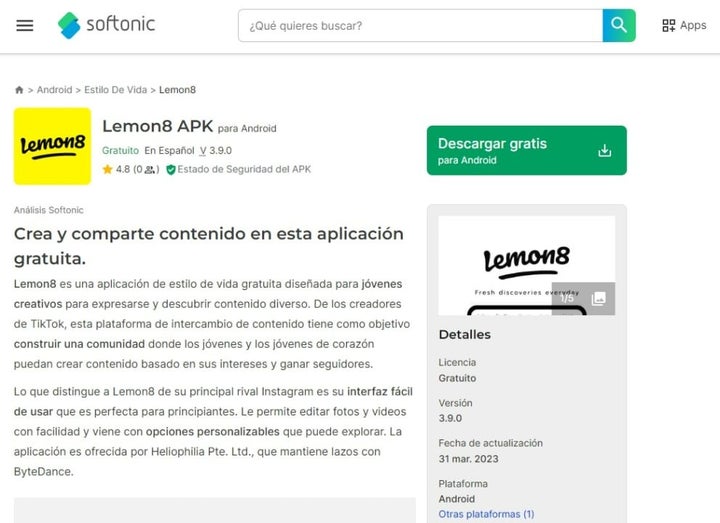
Download Lemon8 on your smartphone
Lemon8 is available for download from Softonic and mobile stores. Once downloaded, the application will ask you to create an account and choose your username.
Next, you will be asked to select your interests, such as home, travel, wellness, food, fashion, accessories, etc. Once you have created your account, you will need to finish setting it up.
Here you will write a bio, choose a profile picture and link to your TikTok, Instagram, Twitter and YouTube accounts if you wish.
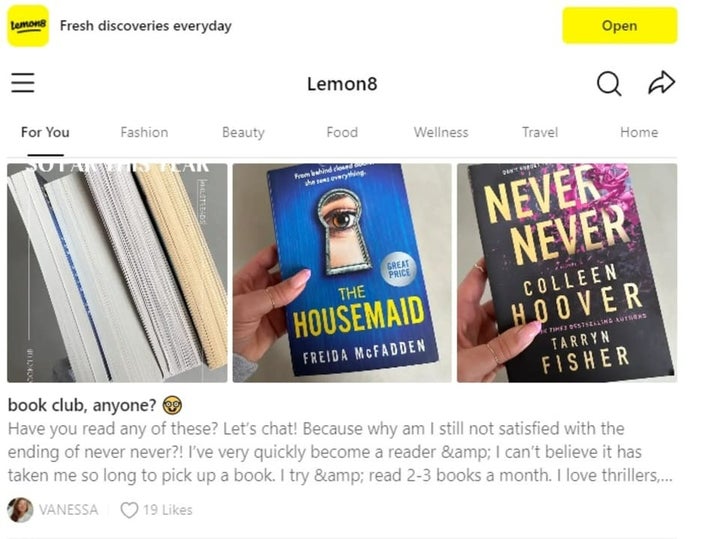
Choose your photos
Now that your account is set up, you are ready to start posting. Before making a post, you will need to grant Lemon8 access to your photos. You can give the application access to selected images or to your entire camera roll.
Once you have chosen your photos or videos for your first post, you can choose a template based on the theme of your content.
Edit your photos and videos
Luckily, you don’t need a separate photo editing app when using Lemon8. The app has plenty of templates, filters, fonts and stickers to make your photos fit a certain mood or aesthetic.
With Lemon8’s editing tools you can take very simple photos and turn them into artistic publications for social networks.
Create a caption
Lemon8 posts do not have to have a caption, but it is advisable to write one to make your posts more visible. There are two parts to a Lemon8 caption: a headline and the body text.
You can use the templates if you need help creating a caption, and the templates are related to trendy topics such as beauty, food and travel.
You can also add hashtags at the end of your caption to increase the visibility of your post, as people searching for a hashtag may find your post. That’s it!
Some of the links added in the article are part of affiliate campaigns and may represent benefits for Softonic.


