How To
Use PDFs? Learn how this powerful software from Adobe can make you more productive

- February 12, 2019
- Updated: July 2, 2025 at 5:23 AM

Do you work or study away from home, or on-the-move?
Do you often collaborate with colleagues and team members?
Do you work with both paper and digital files?
If you answered yes to one or more of the above questions, then you could save hours of time and hassle with Adobe Acrobat Pro DC.
This suite of cloud-enabled PDF tools let you do anything with a PDF, regardless of where you are, what machine you’re using, or whomever you’re sharing with. Convert, create, edit, protect, sign, share… Adobe Acrobat Pro DC will do it all and more.
Read on to find out how Adobe Acrobat Pro DC can simplify and quicken your workflow with almost zero effort.
Save up hours of time and hassle with Adobe Acrobat Pro DC
Try it Out!The most productive file format?
The mighty PDF is a staple of every office, university, and home throughout the country. From doing your tax returns to printing airline tickets, PDFs are one of the most versatile digital document formats ever created. Without it, we’d still be fumbling from one file format to another every time we switched device or shared files, resulting in messy, inconsistent formatting and other headaches.
Invented by Adobe in the 1990s, the PDF has grown into a flexible, interactive, multimedia powerhouse. As well as text and images, you can now host videos, interactive elements, and 3D graphics – and without losing the integrity of your document the moment you share or transfer it to another device.
The PDF is therefore one of the most convenient document formats for people who collaborate, share, or need to be productive while on-the-move. But to exploit the full power of the PDF, you need the right application. And who better to unlock all that potential than Adobe, the inventor of the PDF itself?
Why Adobe Acrobat Pro DC?
Adobe Acrobat Pro DC combines everything that makes Acrobat Pro special with the mobile flexibility of cloud storage, meaning you can be more productive, for longer, no matter where you are.
With Adobe Acrobat Pro DC, you can take your office with you. Everything you need to edit, share, or create is available on your mobile. You can even scan hard copies with your smartphone’s camera to create editable PDFs. The handy “Home” view lets you keep on top of your documents no matter which device you’re using, so there’s always one version of the truth across all your devices.
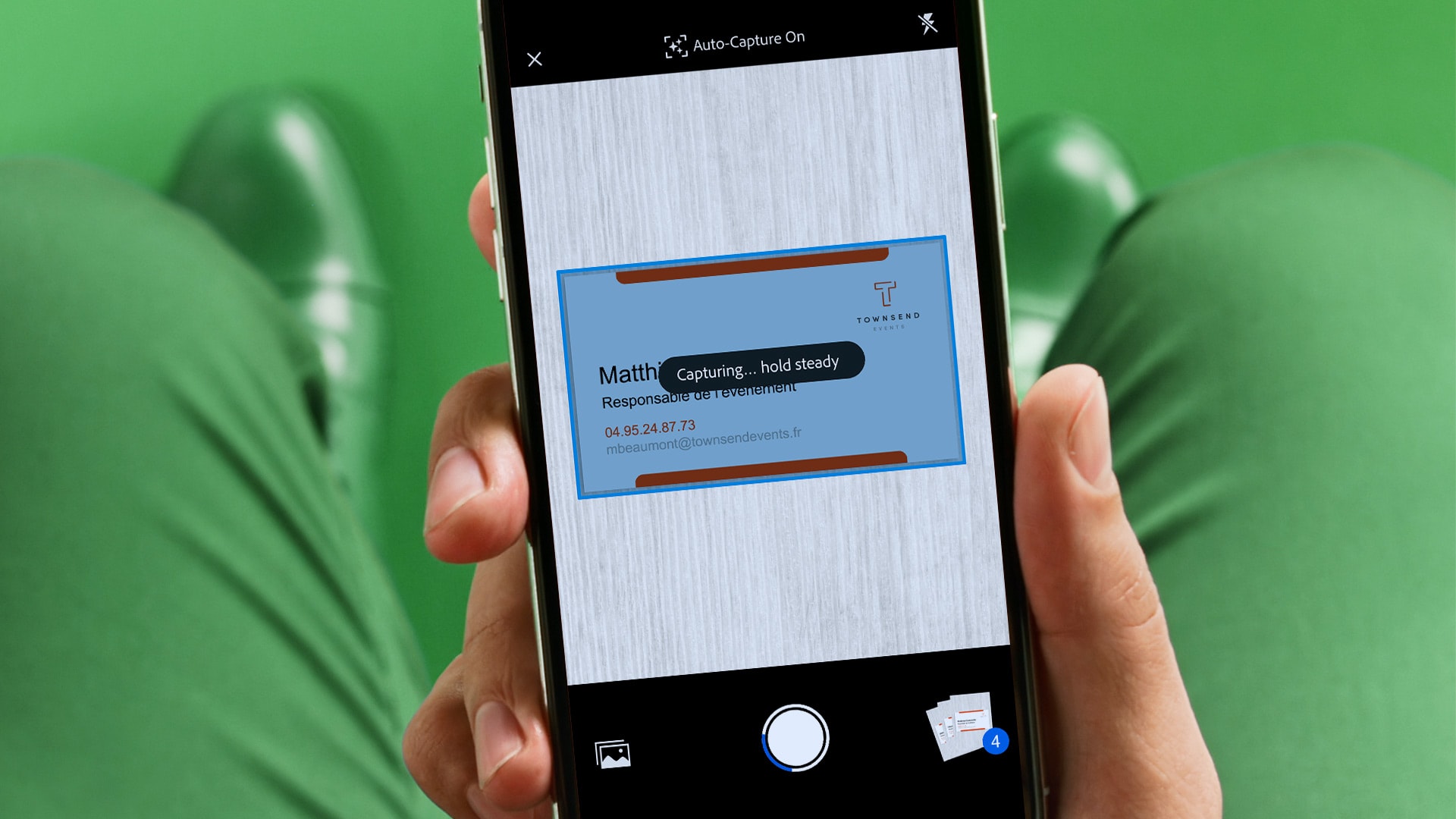
As the modern workplace has evolved, more people are working away from the office, either at home or even another country. Likewise, if you’re a distance learner, you might have classes with students all over the world. In both cases, to collaborate effectively, you need to be able to share and review documents without worrying about formatting and duplication.
Adobe Acrobat Pro DC makes it super easy to collaborate online. Your colleagues or teammates won’t even need to log in or install any software. Simply send a link to the document you’re working on by email. Your collaborators can then click the link and add comments to your document, making it easy to track feedback – and you’ll even be notified of new changes as they occur.
Of course, you don’t need to work with native PDFs, either. With Acrobat Pro DC, you can convert to and from PDF in as little as a single click. It integrates with all Microsoft Office applications, preserving all the formatting, fonts, and layouts as you switch between PDF and Office file types, and you can password-protect your PDFs to restrict copying, editing, or other manipulation after conversion.

Like other flagship software, Adobe Acrobat Pro DC puts your security first. You can encrypt PDFs as well as create legally-binding forms authorized by digital signatures. If that wasn’t enough, you can also censor names, addresses, bank details, or other sensitive information on your documents, giving you full control over what you reveal to others.

Adobe has long played nice with other tech companies, licensing full use of the PDF format royalty-free. This means you can synchronize Acrobat Pro DC with Google Drive, DropBox, and OneDrive, making it easy to integrate it into your existing workflow. With search functionality built-in, you can search your PDFs by sent, received, viewed, or signed, making it easy to find what you’re looking for in seconds.
Save up hours of time and hassle with Adobe Acrobat Pro DC
Try it Out!Adobe Acrobat Pro DC unleashes the full power and performance of the PDF. Being able to completely manipulate one of the world’s most common file formats is a real time-saver, and could shave hours off your weekly workflow. To see just how useful it is, download the free trial version now. Thereafter it’s $14.99 per month, but we think that’s a small price to pay for all the time you’ll save.
You may also like
 News
NewsThe end of the season of the best superhero series returns to deliver its great surprises
Read more
 News
NewsInteractive 3D Mockups: De Illustrator a AR
Read more
 News
NewsThe best game of The Lord of the Rings receives an expansion that adds 20 more hours of gameplay
Read more
 News
NewsNo Man's Sky receives an update that prepares you for Halloween
Read more
 News
NewsJeremy Strong is convinced that his Zuckerberg will be completely different from Jesse Eisenberg's
Read more
 News
NewsSeason 1 of Battlefield 6 is almost here and these are some of its new features
Read more