Article
Why does a keyboard app need ‘Full Access’ to my iPhone?
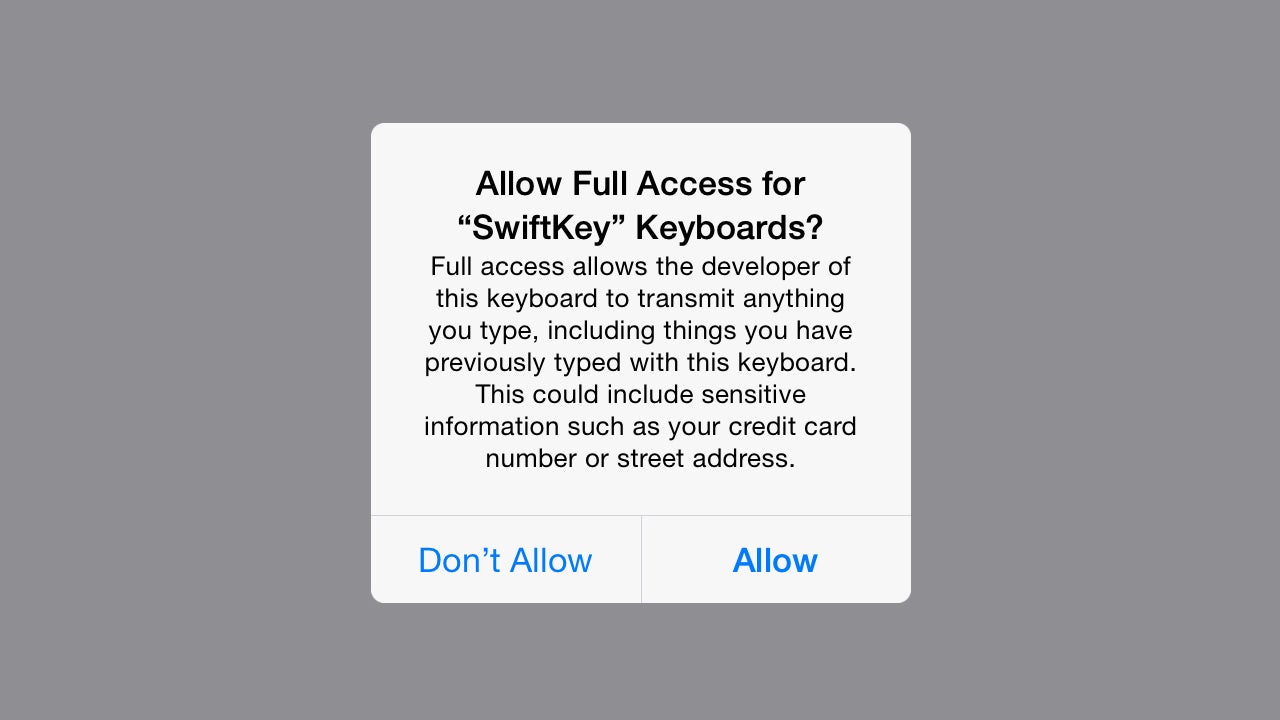
- September 24, 2014
- Updated: July 2, 2025 at 7:27 AM
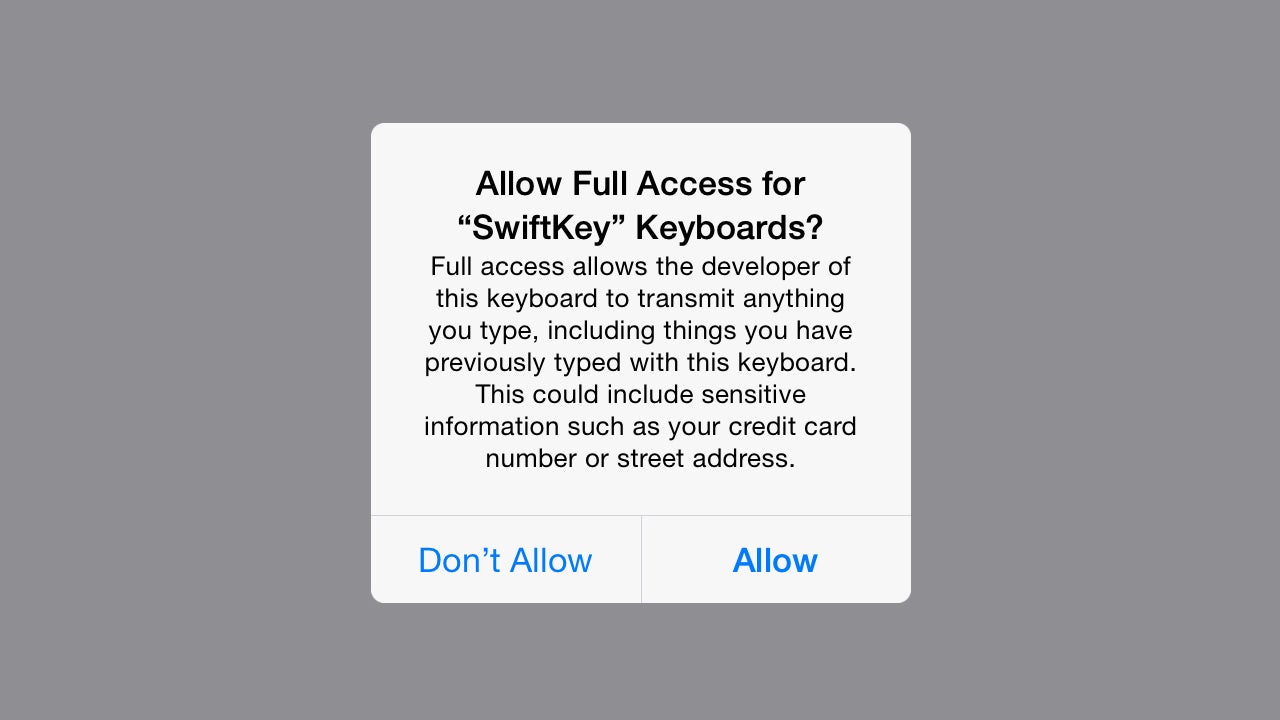
Apple’s iOS 8 finally supports third party keyboards but installing them has some users spooked. A warning after installing keyboard apps like SwiftKey asks users for “Full Access” to their phone.
The entire warning message reads, “Full access allows the developer of this keyboard to transmit anything you type, including things you have previously typed with this keyboard. This could include sensitive information such as your credit card number or street address.”
Why do keyboards require Full Access permissions?
SwiftKey explains in a blog post that Full Access is required for the main app (the one on your home screen)to power the keyboard with services like autocorrect, auto-capitalize, predictions and other keyboard languages. SwiftKey decided to keep core features of the keyboard in the main app for performance reasons, as it “helps ensure the keyboard extension’s memory footprint is manageable.” So SwiftKey can work within other apps without Full Access permissions but you’ll want to switch on Full Access so that the keyboard can work with all its intended features.
But why does a keyboard need to collect what you type?
With SwiftKey, opting into Full Access actually provides some pretty great benefits. The keyboard will analyze your typing behavior and learn how you use words. You can opt into sharing your Facebook, Twitter, Gmail, Evernote, and contacts with the app so it can learn the words you use and how you use them. This includes your address and the names of your contacts. All of this information is synced between your devices running SwiftKey, including Android. Again, this feature is entirely opt-in.
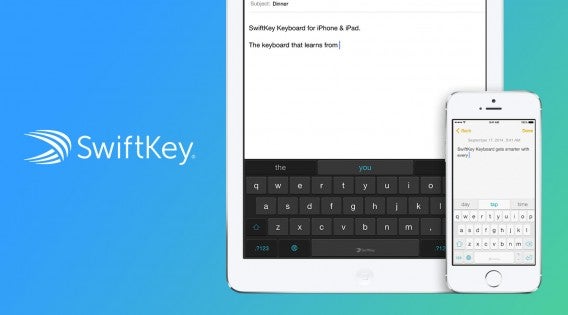
As for tracking your credit card and address, SwiftKey purposely omits saving any payment information, but does save your address. This makes entering your address easier but does require you to trust SwiftKey to keep that information safe.
What about other keyboard apps?
Another popular third-party keyboard for iOS 8 is Fleksy. It does not require Full Access because it takes a different approach than SwiftKey. While SwiftKey puts its prediction engine inside its main app, Fleksy puts its engine in the extension. This means Fleksy doesn’t need access to the internet to offer predictions.
But installing Fleksy in iOS 8 still gives users the “Full Access” warning. The warning is standard across all third-party keyboards, regardless if the keyboard actually tracks user data or not.

“We don’t collect people’s keystrokes, typing data, credit card numbers, etc, regardless of whether you enable Full access or not,” said Fleksy COO Ioannis Verdelis speaking with MacRumors.
However, Fleksy users can opt-in to personalization options which require Full Access. The feature works similarly to the personalization options found in SwiftKey.
Another popular keyboard app for iOS 8 is Swype, which is currently one of the most popular paid apps in the App Store. The company does not require Full Access to work and doesn’t support integrating with other services to personalize your typing. This simplicity prevents Swype from having to ask for Full Access on a user’s device.
Should I use a third-party keyboard?
For most people, the included keyboard is good enough. But if you find the default iPhone or iPad keyboard too basic, you should definitely use a third-party keyboard. What you have to be aware of is that you are trusting the developers of these keyboards to safeguard your information. You can choose to not use the more advanced features if you want your data to stay absolutely safe.

SwiftKey has been transparent so far, explaining its privacy policies and what it’s doing with customer data. They, and other keyboard developers, offer easy ways to delete your data from their servers instantly if you choose.
For me, SwiftKey’s cloud syncing feature makes my life so much easier that I take the risk of giving them my data. Having my settings and personalizations sync between my iPad and my Android phone is extremely useful and creates a seamless typing experience no matter what device I’m using. If this is something you want, then you have to trust them with your information.
For more information, check out Suzie’s picks for the best iOS 8 keyboards.
UPDATE: The post has been updated to clarify why SwiftKey requires Full Access permissions. The post previously stated incorrectly that Full Access was required for SwiftKey to interact with other apps.
Related Stories
PSA: iOS 8.0.1 out now, fixes various bugs (update: Apple stops update)
Smartphone app detects when you are depressed
Manual camera app for iPhone is for pro photographers
Major update for Fruit Ninja coming in October (video)
Follow me on Twitter: @lewisleong
You may also like
 News
NewsAdobe Stock: Unlock Your Next TikTok Hit with Millions of Creative Assets
Read more
 News
NewsWarner has already chosen between Netflix and Paramount (again), and the decision will surprise many
Read more
 News
News"I couldn't do something similar to what Martin Scorsese does." DiCaprio refuses to direct for an obvious reason
Read more
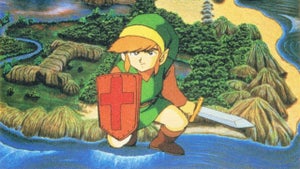 News
NewsWe all love the Zelda song, but it was composed in a hurry to replace another much more well-known theme
Read more
 News
NewsThe best thing that could happen to GTA 6 was that it got delayed, or so says the creator of The Elder Scrolls 6
Read more
 News
News'M3GAN 2.0' has failed so much that it has even canceled the release of its spin-off
Read more